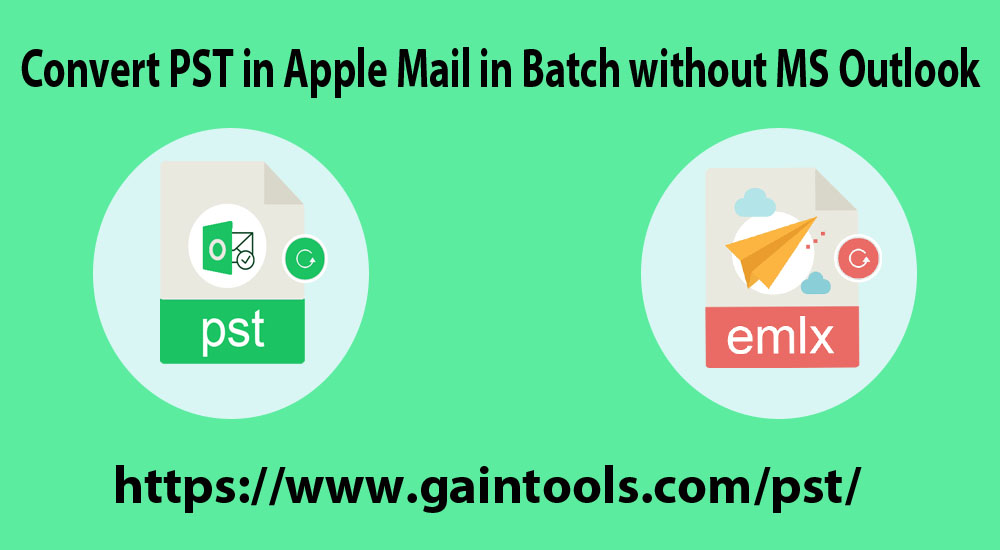Are you Outlook users who have all data saved in PST files and want to switch to Apple Mail? If your answer is yes then we will let you know the most simplified solution to convert PST files to Apple Mail in batch without MS Outlook installation. We hereby provide you with the most convenient solution to convert PST file data in Apple Mail file format. This solution saves your precious time and effort. Before moving on, let us take a quick glance at PST File and Apple Mail.
As we are already aware the PST file belongs to Microsoft Outlook. It saves all mailbox data items in PST file format like emails, contacts, calendars, notes, tasks, etc. This is one of the most popular email clients which is part of MS Office Suite.
PST to Mac Mail Converter – A Smart Solution
Export PST email files to Apple Mail
Whereas Apple Mail (Mac Mail) is another well-known email client which is available in Mac OS. It stores emails and attachments in MBOX or EMLX file formats.
Table of Contents
Is there Free Method available to convert Outlook PST files to Mac Mail?
Most of the users are trying to view PST file items in Mac Mail but it is not possible without migrating PST emails to Apple Mail/Mac Mail supported file format. As there is no official solution to export the PST database into Apple Mail. Both email clients are used on different platforms. Mac Mail does not support PST files. Therefore, you can’t move Outlook files in Mac Mail. For this, you need to convert the PST file to EMLX file format which is easily accessible in Apple Mail.
PST to Mac Mail Converter – A Smart and Effective Solution
To export PST file data to Mac Mail, you need to choose a professional solution as no manual way is available. By using GainTools PST to EMLX Converter, one can migrate Outlook PST files with attachments into Apple Mail file format. It is a highly trusted solution to import PST files of any size in Apple Mail. It is the only solution to open PST email messages in Apple Mail without Outlook installation.
Using this software, one can easily convert PST mailbox to Apple Mail without alteration of data. The tool gives a direct option to choose PST files and instantly export them into Apple Mail. This software enables users to convert ANSI and Unicode PST files successfully into Apple Mail file format.
Steps to convert PST File Data in Apple Mail/Mac Mail
When you have decided to migrate from Outlook to Mac Mail then you need to choose a professional solution for the conversion. Here we will show you the complete procedure to move PST database file into Apple Mail.
Step 1. Install and launch this software on the Windows system to export PST emails into Mac Mail.
Step 2. Choose a PST file that you would like to export into Apple Mail.
Step 3. Now, set an output file directory where you want to save the converted EMLX file.
Step 4. To commence the conversion process, hit the Convert Now button.
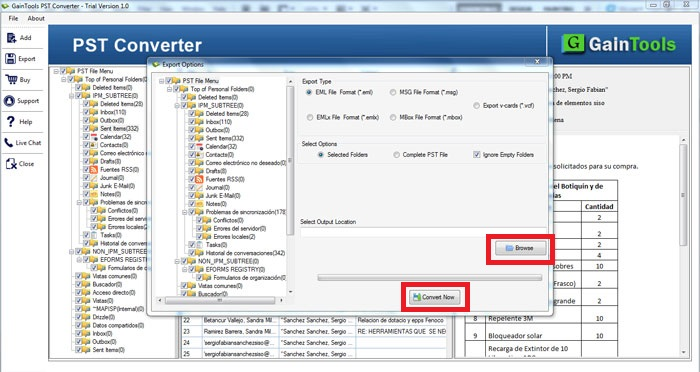
In just these simple steps, PST file data is successfully converted into Apple Mail.
Why choose this software to export PST email files to Apple Mail?
There are a lot of advanced features of this software that forces users to choose this professional solution. Here are some of the interesting features of this utility:
Maintains Folder Structure: It is a highly advanced program that successfully keeps all emails in the same folder and its subfolders. The software maintains the same hierarchy of the PST database during the conversion.
Simple and Lightweight Tool: The program has been designed to easily perform the conversion. Anyone can easily manage to work on this tool without any difficulties.
Supports all PST types: This toolkit well supports password-protected, ANSI, Unicode, and orphaned PST files to export their data into Apple Mail file format.
Works without Outlook installation: This feature will let you convert PST data items to Apple Mail without Outlook installation. You can simply load a PST file to open it in Apple Mail.
Dedicated Customer Support: If you got stuck at any point in performing the conversion, freely contact our technical support team for help 24*7.
Batch Emails Conversion: A single click is enough to convert multiple emails of PST files. This program works well even with huge size PST files to transfer its data into Apple Mail.
Final Words
In this post, we have described one of the finest solutions to convert PST emails in batch into Apple Mal without MS Outlook installation. We have described a step-by-step procedure to export PST files smoothly. Just follow the steps of this software as discussed and get desired results in a short time period. You can also test the software with a free demo to clear all your doubts.