Summary: An MBOX file can open on MBOX supportive applications or can be viewed with the help of an MBOX viewer. The article throws light on how to view MBOX files on different platforms and without using MBOX-supportive email clients.
Table of Contents
What do you know about MBOX file format?
An MBOX file can hold single or multiple emails with their attachments. It is one of the best file formats to archive data. MBOX supports 20+ email clients operating on Windows, Mac, and Linux. It is why the file format is flexible. To separate one email from another, the file format starts an email with the word “From.” These files are accessible to any text editors, like Microsoft Notepad, Apple TextEdit, or GitHub Atom.
In this article, we learn how to open MBOX files on various major email clients. We also get familiar with a third-party MBOX viewer that can allow you to view MBOX files without downloading any MBOX-supportive application.
Open MBOX files in Mozilla Thunderbird
- Open the Thunderbird application, go to the Menu, and select Account Settings.
- In the Account Settingswindow, hit the Local Folders tab displayed on the left side.
- In the Message Storageheader, click the Browse tab which is at the bottom.
- Now, navigate to the folder where you have saved an MBOX file and hit Select Folder after that. Thunderbird will ask you to restart it. Allow the app to restart.
When Thunderbird re-opens, you can view the MBOX file in the inbox folder. You can be able to view the entire data with attachments.
Tips & Tricks:- Import Outlook PST to Mozilla Thunderbird
Access MBOX files in Apple Mail
Do you know MBOX supports Apple Mail? You can view MBOX files in Apple Mail with just a few clicks.
- Access Apple Mail on your Mac system
- Go to the File menu and select Import Mailboxes
- A new window will open, choose MBOX files from the list and hit Continue.
- In the next window, look at the pre-saved MBOX file, select it, and hit Choose.
- A new window appears to confirm where you can locate the imported MBOX file. Press Donehere to complete the process.
Opening MBOX Files in Outlook for Windows
Outlook for Windows supports PST, OST, and MSG file formats. It also allows you to view the EML file format. There is no direct solution that allows you to view MBOX files on Outlook for Windows. Therefore, there is a need to convert MBOX into EML, PST, OST, or MSG.
Manual conversion solutions require technical proficiency and don’t give assurance of complete conversion. Therefore, we will not suggest you use any Manual solution. You have another reliable alternative and it is a third-party MBOX to PST Converter, MBOX to EML Converter, and MBOX to MSG Converter. You can use the GainTools MBOX Converter program to transfer MBOX to the desired email file format.
GainTools MBOX Viewer- A Reliable Program to View MBOX Data
GainTools is one of the most reliable online platforms to get a license for a range of applications.
GainTools MBOX Viewer is one of the best MBOX viewers because –
- It allows you to view single and multiple MBOX files at a time.
- The application interface is interactive; hence it doesn’t need technical knowledge to run.
- It displays emails and their attachments.
- The application can open orphaned MBOX files also.
- Users can view as many MBOX files as they desire.
- The utility is lightweight. It requires only a few MB of space on your hard drive.
- The licensed version is valid for unlimited use.
- The tool’s free trial is available for users.
- It is available for individuals and businesses.
Steps to Use the Program after Download It
- Open the MBOX viewer on your Windows system by clicking at its icon.
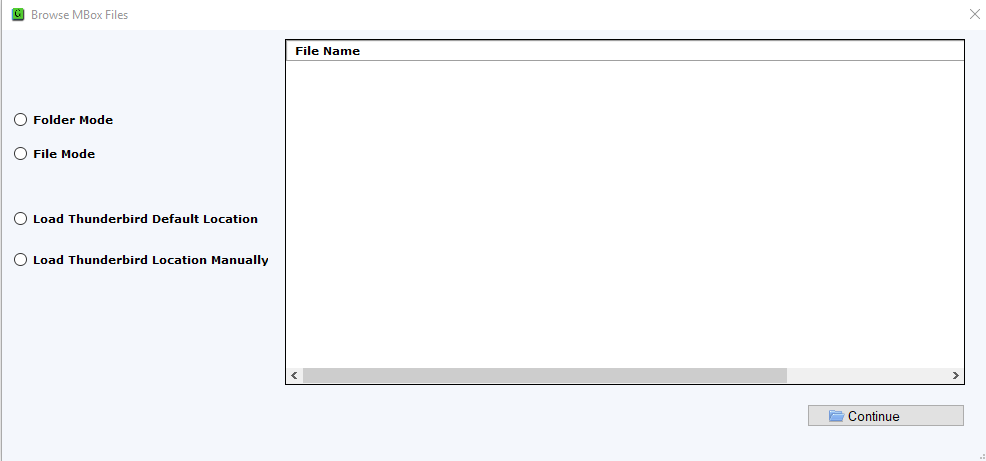
- Click on the File mode or Folder Mode and select required MBOX files.
Click on the “Load Thunderbird Default Location” or “Load Thunderbird Location Manually”
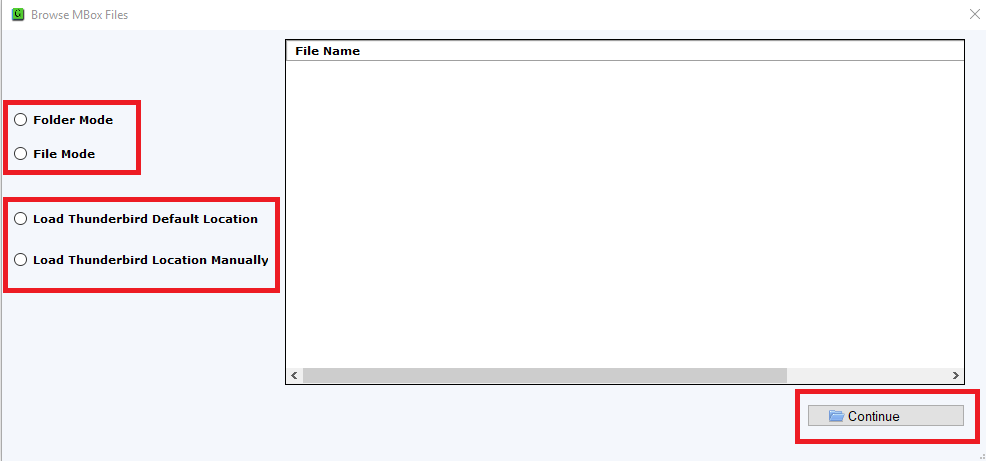
- Press the Continue tab
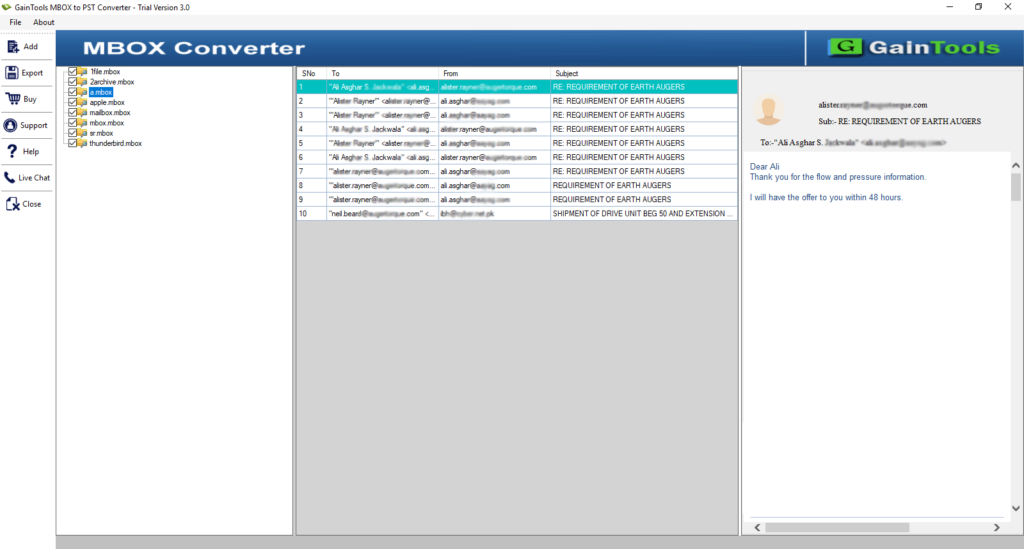
- Get the preview of the uploaded MBOX files and its items one by one
Conclusion
Getting a view of MBOX orphaned and archived files is easy with a reliable MBOX viewer. If you are in search of an MBOX viewer program, you can consider GainTools MBOX Viewer. It is one of the best applications to get a preview of required MBOX files.
