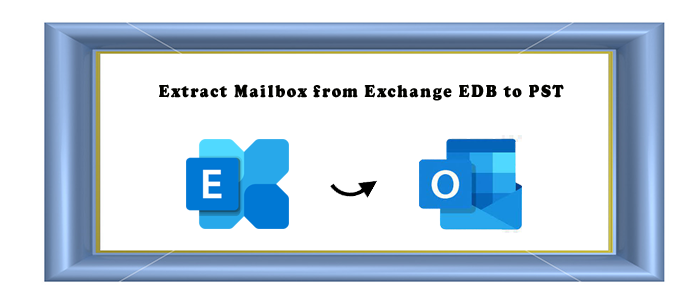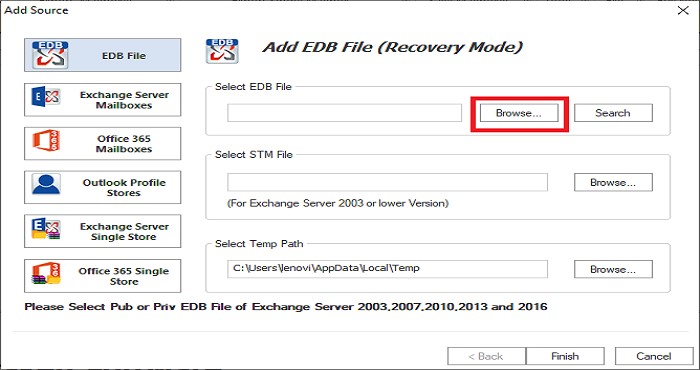Data conversion is one of the trickiest things to plan when you have hundreds of files to export. If you want to export Exchange EDB files to PST, you have browsed the right article. The article provides information on how to transfer EDB files to MS Outlook quickly without Exchange Server and a popular manual solution to transfer EDB files to PST. You can consider either of these ways that you find easy, fast, and accurate. However, we recommend a third-party application for fast and 100% accurate conversion.
Table of Contents
Reasons for Conversion of Exchange Mailboxes to PST
Before jumping into the conversion of Exchange data to PST, it is essential to learn the reasons that encourage users to switch from Exchange Mailboxes to PST. These are the most probable reasons for transferring Exchange Mailboxes to PST.
Backup purposes– Sometimes, it is necessary to create a backup of specific Exchange mailboxes (e.g., when an employee leaves the organization). It is a cost-effective option to back up Exchange data to PST. It improves the speed of the Exchange Mail account.
Portability needs – PST files are portable and flexible. Hence, they are easy to store and move from one system to another with ease.
Safety of Databases – EDB files are prone to corruption. They can be inaccessible in case Exchange Server is inaccessible. PST files are easy to save and collect to retain data for a long time for future purposes.
How to migrate EDB of Exchange to PST Manually?
We have two options for the conversion. One is manual and the other is a third-party conversion utility. There are different manual solutions, but we recommend the most practiced one to get the desired results. Follow the given steps carefully for manual conversion.
Prerequisites for EDB to PST conversion
- Before you proceed for export Exchange Public folder to PST manually, here are the necessary requirements to meet.
Make sure you have created a shared folder. - Don’t forget to assign the Mailbox Import Export Permission to transfer data accurately.
For this, follow the given steps-
1. Open EAC and press the Permissions tab and in the admin roles section, press the Recipient Management.
2. On the Select a Role page, press the Mailbox Import Export, then Add, and finally, OK.
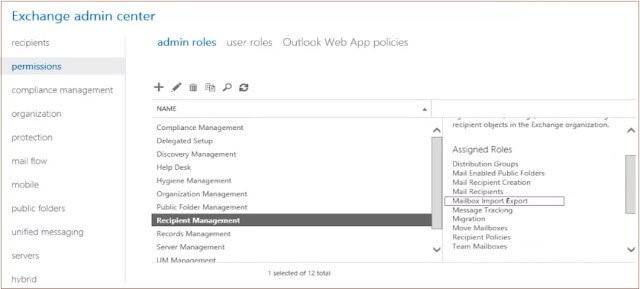
Export Exchange Mailboxes to PST using Exchange Admin Center
Follow the steps for conversion-
1. Open Exchange Admin Center, select the recipients menu, and then choose mailboxes. It will display the list of mailboxes-
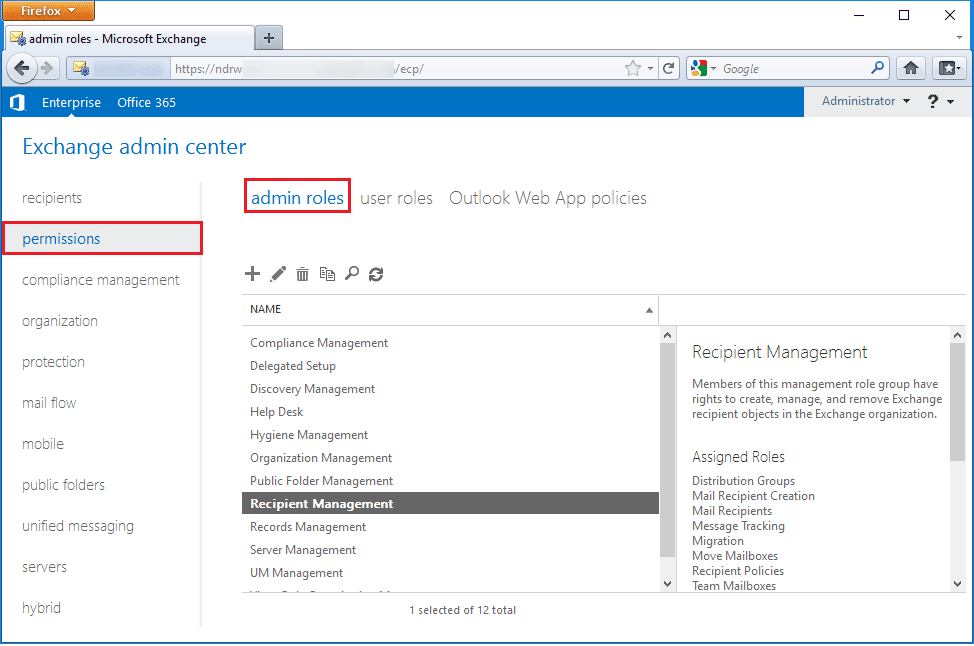
2. Now, select the mailbox and right-click on the mailbox. Choose the Export to a PST file option.
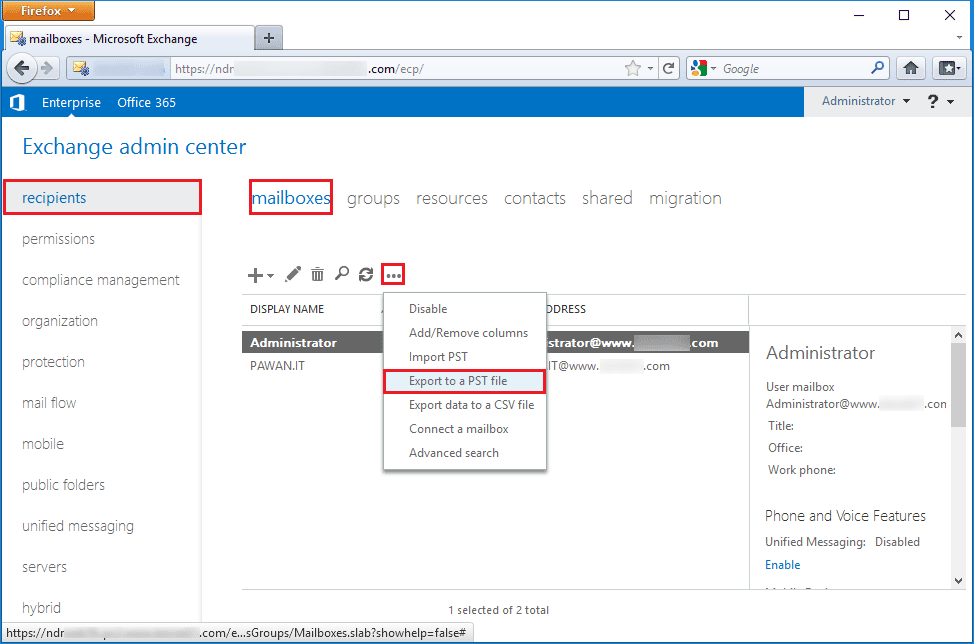
3. In the Export to a .pst file dialogue box, choose the mailbox name by clicking on the Browse… option. Then, hit the Next button.
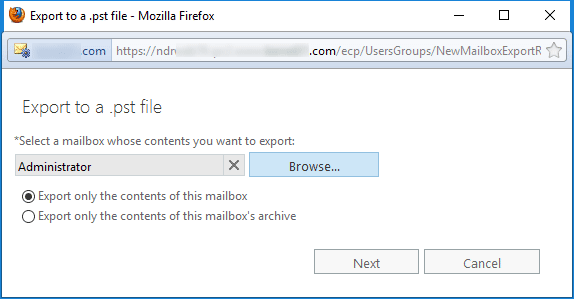
4. Provide the destination location and press Next.
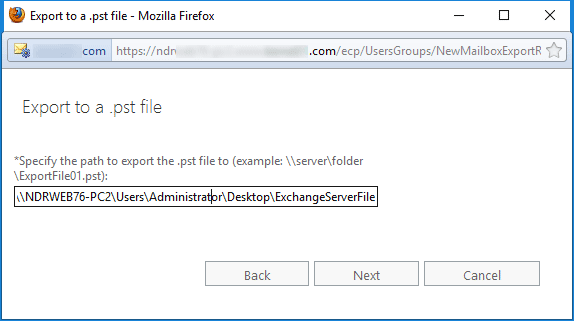
5. Hit the checkbox and enter the mailbox name to get notification.
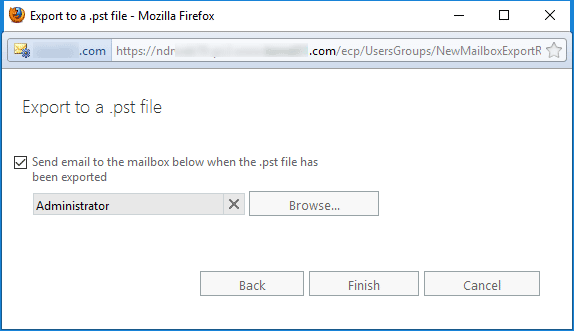
6. Finally, press the Finish tab.
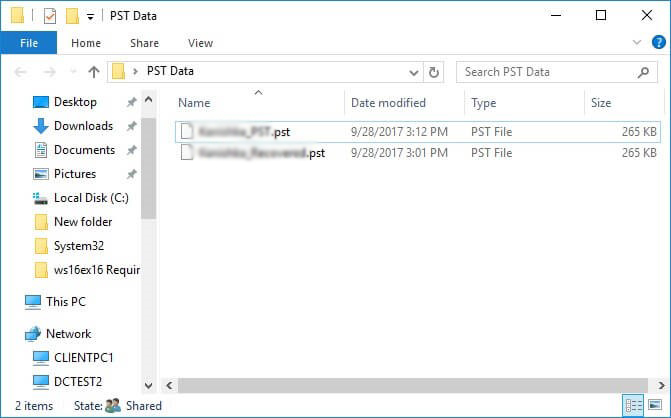
The mailbox will now store to the specified file.
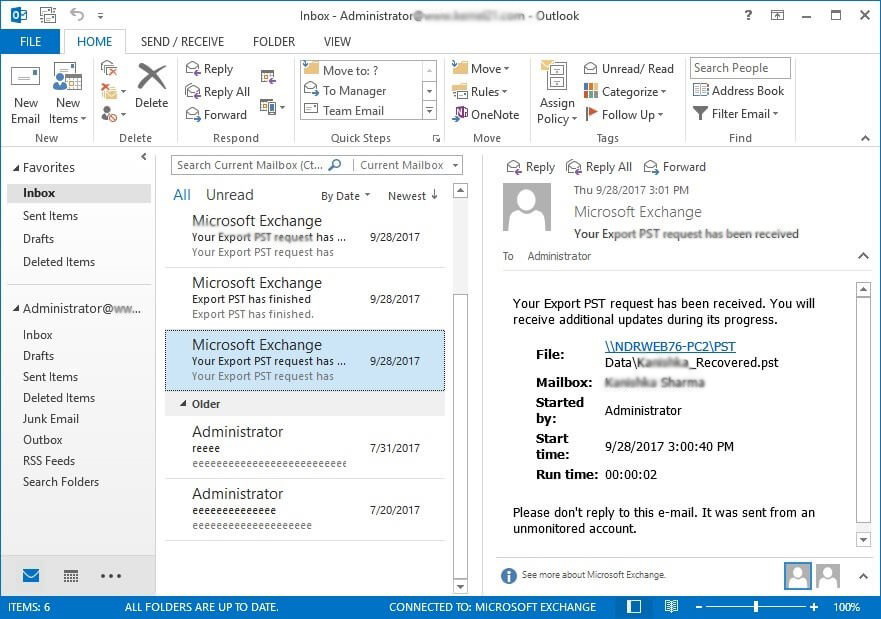
Note: After the process is complete, you will get notification in your Outlook account.
Limitations of Export via EAC
This export method provides accurate results, but has some drawbacks:
- Needs technical competency for conversion
- Does not provide recovery of corrupted databases
- Not compatible with earlier Exchange versions
- Loss of data
- Need to create a network-shared folder path
Apart from the Exchange admin center, you can use the PowerShell cmdlet method to export EDB to PST.
Automated Solutions for Conversion EDB to PST
In the above section, we explained the manual way and their drawbacks, now we discuss about the automated GainTools Exchange EDB to Outlook PST Conversion software that enables to the Extract Mailbox from Exchange EDB to PST for Outlook with accuracy and speed. It’s export the entire EDB files into PST in bulk.
Here are the steps to Convert EDB to PST follow-
- Download the application on your system
- Select the EDB file or STM file of your choice
- Select the Temp path
- Get the preview of the selected EDB file
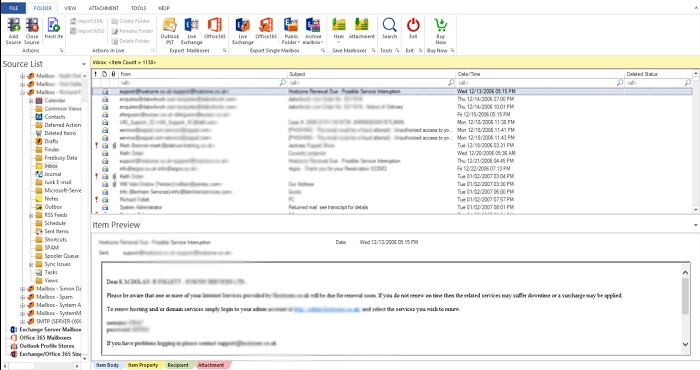
- Get the summary of the exported data or save the report
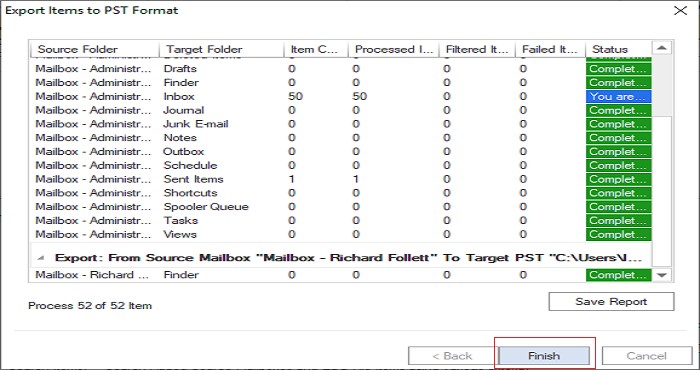
- Set the output location and press the finish tab
Conclusion
The manual method we have discussed is the easiest one. If you don’t want to take the chance with data accuracy, conversion from EDB to PST with a third-party EDB to PST Converter application is profitable.