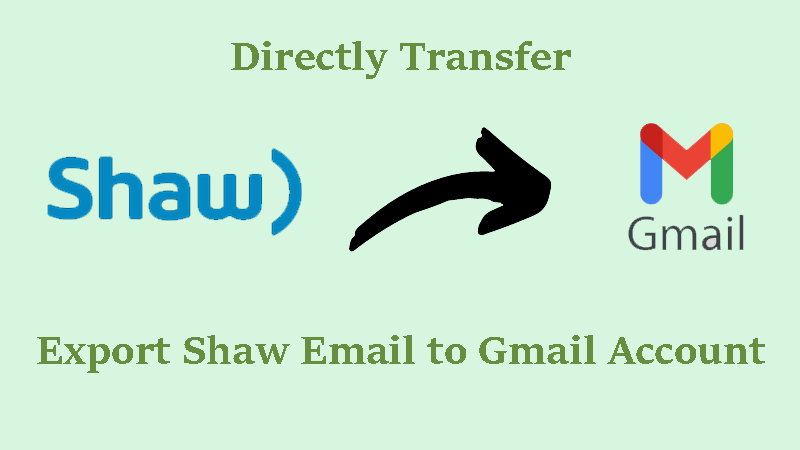Overview: Are you looking for conversion from Shaw Email to Gmail? Do you want to export unlimited data from Shaw Email to Gmail? If yes, you can find the solution in this blog. It is dedicated to moving Shaw Email data to Gmail quickly and accurately.
Shaw Communications, a Canadian telecommunication company, offers Shaw Email service. The company engage in offering various other services, such as internet, cable services, and home phone. If you are a subscriber of Shaw Email, you can typically receive one or more Shaw email addresses. The format of Shaw Email is Username@shaw.ca. or @shaw.ca. You can access your Shaw Email data on some popular email clients such as Outlook, Thunderbird, and Apple Mail. The service of Shaw Email depends on its subscription package and the conditions by the company.
Gmail, on the other hand, is a sophisticated email client that is available for free to all users. The free version has data storage limitation, whereas the advanced paid version offers unlimited storage.
Table of Contents
Understanding the Differences between Shaw Email and Gmail
Shaw Email and Gmail are two distinct email service providers. If you compare them, you can notice some remarkable differences between them.
Shaw Email is especially for Canadian people. It is offered to those people who use Shaw Internet services. It provides basic email functions. Gmail, on the other hand, is the cloud-based email service for all people across the world. Therefore, if you are leaving Canada, it is better to move to Gmail from Shaw Email.
The storage capacity of Shaw Email can vary. It depends on the subscription package you have taken. Gmail, on the other hand, offers up to 30GB free storage to its users and offers various other additional storage packages.
In terms of security, Shaw Email provides standard email security feature. The security system of Gmail is robust. It offers two-factor authentication and encryption. Security through your personal phone number is one of the key attractions of Gmail.
Gmail is the part of G Suite that includes several other services, such as Google Docs, Google Sheets, Google Slides, and Google Forms. Shaw Email doesn’t offer slides, docs and other services. It is a basic cloud email client.
Users’ Queries
“I have taken the subscription of Shaw Communication. I am a resident of Canada. Now, I am moving to the USA. I want a shortcut and effective ways to transport all my important emails from Shaw mail to G Suite. Is there any way to transfer data in bulk? Your help will be appreciable.”
A Perfect Method – Shaw to Gmail Migration
There are no competitors of Gmail. It is one of the best email service providers in the globe. For Shaw Mail to Gmail conversion, you can consider manual or automated solutions. Manual solutions are time-consuming. Automated solutions offer Shaw Mail to Gmail migration at speed and with top accuracy. You have optimum control on immigration. Unlimited conversion is possible.
Instant Steps to Backup Shaw Email to Gmail
- After installation, launch the GainTools Cloud Backup Tool on your system.
- Now, provide the source mail account credentials and press the “Authenticate Me” button.
- Select, the target mail format from the “Select Output option” list.
- Select the source folder to extract data and check “Apply Filter”.
- Now, save the exported data to the target mail account.
Step-by-Step Solutions to Export Shaw Email to Gmail
It is easy to download the GainTools Cloud Migration program on your system. It is a standalone app that takes less than 5 minutes to install and configure.
- After launching the application on your system, all you need is to select the source email credentials, such as email address, password, host, and port. Provide the correct credentials and press the “Authenticate Me” tab
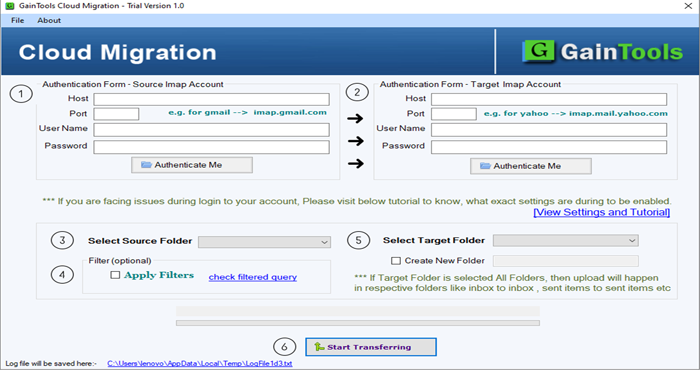
- Now provide your target Gmail account address account details such as host, port, username and password. Press the “Authenticate Me” tab.
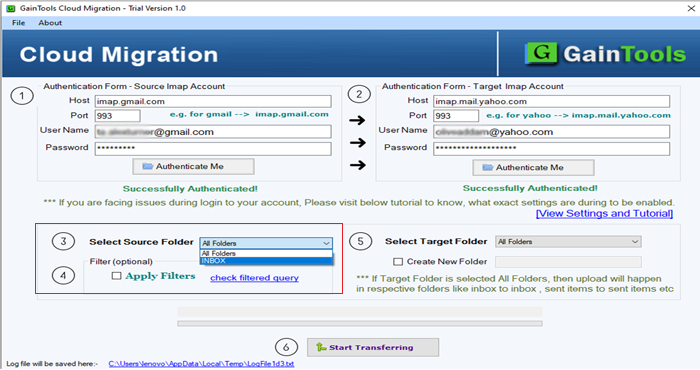
- In the next step, you will select the “Source folder” of your choice and press the “Apply Filter” tab to extract data.
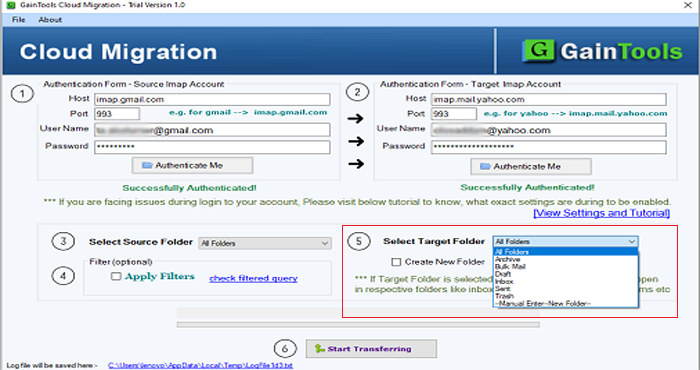
- Next, you will select the “target folder” or create a new folder where you want to save the extracted data. Finally, hit the “Start transferring’ tab to start the process.
Shaw Email to Gmail Conversion – Essential Features
Interactive Interface
The application has an interactive single window. You can notice steps are indicated here. You don’t need to remember the steps for migration. A novice can operate the application efficiently.
Unlimited Conversion
The app offers unlimited conversion of Shaw Email to Gmail to license holders. You can export as many Shaw Email data as you want. The licensed version for personal and business users is available for unlimited usage.
Accurate Conversion
The tool gives accurate results whenever you choose it for conversion. It exports emails with all its properties intact including CC, BCC, To, From, Date, and attachments. Every time, results are accurate.
Batch Data Conversion
The solution supports batch conversion where users can select the app for unlimited migration of data. They can exports entire emails or selective emails by selecting a folder of their choice, such as inbox, draft, sent items, etc.
Export Data of Targeted Email Account
The application can export data of targeted email account of Shaw Email. All you need to select the email account that you want to export data. It gives accurate results.
Useful for Cloud Migration
You can use the application for conversion from one cloud platform to another with ease. During conversion, it preserves data structure. It supports migration of Shaw Email, AOL, Yahoo, Gmail, and various other cloud platforms.
Final Words
Overall, it is easy to use a third-party tool for the migration of cloud data. Ensure the server connection. It must be secure and fast to export data with speed and accuracy.