Summary: This article comprises a detailed solution to export Outlook PST file to Apple Mail/Mac Mail. Users have to follow the step-wise solution to accomplish the conversion without any obstacles.
Apple Mail is mostly acquired by users because of its better & smart security features. Hence, users of Windows Outlook are shifting towards Apple Mail email clients. After shifting to Apple Mail, users need to open the Outlook data file in Apple Mail and that becomes the toughest task for users. But now this task seems to be very simple by users once they come to the end of this post.
Table of Contents
Why is Apple Mail is the prime choice of users?
After buying a Mac computer or MacBook, users prefer Mac Mail or Apple Mail because:
- Apple Mail comes in-built on Mac system or MacBook that’s why you can use it without installation of any third-party email client.
- Apple Mail email client is user-friendly and simple to use. Due to this, all home & corporate users can easily understand it and it becomes their prime choice.
- Apple Mail is famous for its high-security features hence many users prefer to choose it as their primary email client.
- Whenever users move from Windows to Mac platform, they automatically shift to the Apple Mail email client.
- No need for any license keys to upgrade Apple Mail to a professional edition. It is built with activated features & benefits.
Solution To Import Outlook File to Apple Mail or Mac Mail
For effortless and instant import of Outlook emails into Apple Mail, use GainTools PST to Apple Mail Converter. This is a proficient way of importing Outlook files to Apple Mail. You can download this software on any version of Windows OS and move all PST emails and attachments into Apple Mail file format. By following a few simple steps, users can get Outlook data to the Mac Mail email client. This program has a smart and guiding interface which becomes very simple to understand by beginners. In 3 main steps, the data is migrated from Outlook for Windows to Mac Mail.
- Use this PST to Mac Mail Converter
- Export PST data file into Apple Mail MBOX file
- Import the converted mailbox in Apple Mail
Complete Procedure to Export Outlook PST File data into Apple Mail
1. Launch this software for converting Outlook file data into Apple Mail on your Windows system. This can take a few seconds to open the software.
2. Thereafter, take the help of the Browse button for adding the Outlook PST file. Once you place the cursor on the Browse button, this takes you to your system for loading the Outlook PST file.
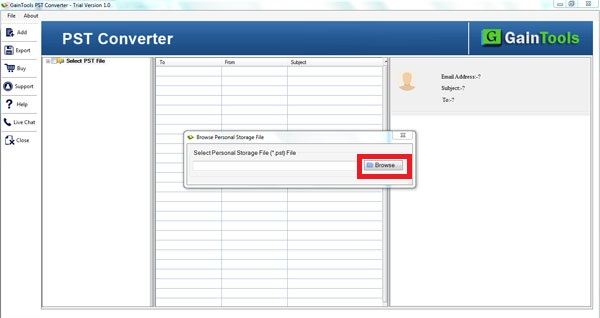
3. Once you succeed in adding a PST file, all its data is displayed on the software panel. You can move all items or include desired ones to export into Apple Mail. Then, to go to Export options, press the Export button available on the top left of the screen.
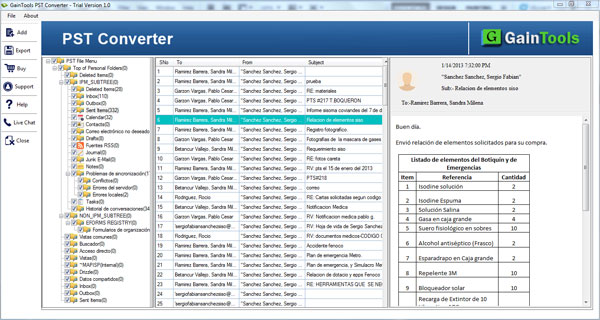
4. Make sure to pick the MBOX file format under the Export options. Below this, the Browse button is available to help you set a location for saving the converted data file.
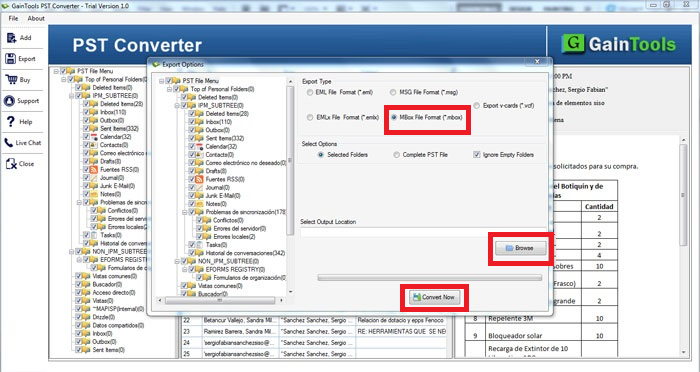
5. To immediately begin the conversion, submit Convert Now button. Thereafter, a few minutes later, your data is found on the defined location in MBOX file format.
Here comes the task of importing these files into the Apple Mail email client on your Mac OS. By using a pen drive or other storage devices, move these files to the Mac system for importing into Apple Mail with these steps:
- Start Apple Mail
- Select Import Mailboxes…option
- Now, import converted MBOX files in Apple Mail.
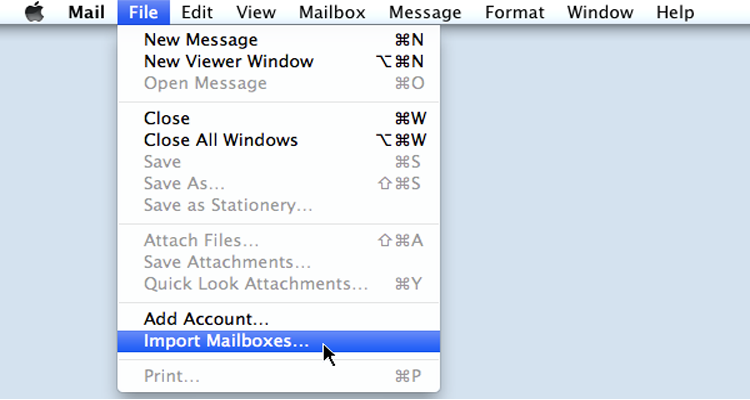
Transfer PST file contacts to Apple Mail
This software has a separate option of moving contacts of Outlook PST file to Mac Mail. By exporting PST contacts to the VCF files, you can open the Outlook address book in the Apple Mail email client.
Move PST calendars into Apple Mail
Similar to contacts, calendars are also moved separately in Apple Mail. By exporting Outlook calendars into ICS file format, users can open PST calendars into the Mac Mail email client.
Top Advantages of using Outlook to Mac Mail Converter Program
Reliable & User-friendly
This program reliably moves Outlook email messages to Apple Mail. Moreover, one can simply execute the conversion task with easy steps using this application. No hesitation is there in handling this utility.
Work with Unicode & ANSI PST
By using this utility, one can import both Unicode and ANSI PST files directly into Apple Mail file format. Additionally, it does not have file size limitations for moving PST data files into Mac Mail.
Fully preserve attachments & folder hierarchy
With PST emails, all attachments are successfully transferred into Apple Mail. There is no loss of email components and email formatting during the conversion process.
Show detailed preview of PST file
One can get an instant display of PST files on the software screen before moving into Apple Mail. This will help users to recheck the data items prior to importing them into Apple Mail.
Option for complete/selected data export
All or selective emails from Outlook files are imported by this software. Users can easily check/uncheck email folders from Outlook to Apple Mail.
Questions Asked by Users
| Qus:- Will this application convert my old PST file data into Apple Mail? Ans:- Yes, this product smartly converts old and new Outlook data files into Apple Mail email clients. |
| Qus:- Can I move contacts of PST file into your Apple Mail email client? Ans:- Yes, this software gives you the option of exporting Outlook file contacts into Apple Mail. |
| Qus:- Does this software allow the import of any heavy size PST file? Ans:- Yes, there is no limit fixed for PST files to transfer into Apple Mail. |
Wrapping Up
With the explained software in this post, one can comfortably import Outlook data items into Apple Mail on Windows. This software is highly reliable in nature and well supports emails, contacts, and calendars import of Outlook email client to Apple Mail. Before users pay for this program, they can get free copies for a full evaluation.

