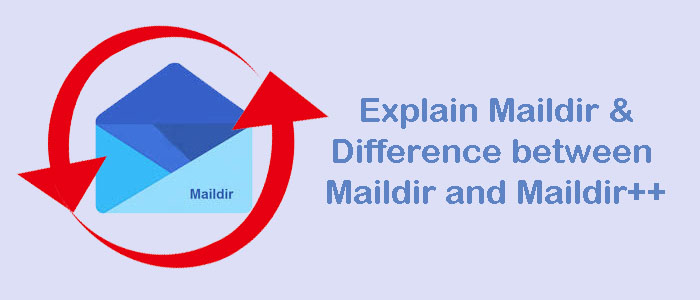Summary: In this article, we learn about Maildir file format and how Maildir and Maildir++ are different from each other.
Maildir is a file format to accommodate emails on a file system. It is one of the best alternatives to MBOX file format. The Maildir format can store or organize one email in a file. Hence they are lightweight.
Table of Contents
Characteristics of the Maildir file format
- Directory Structure: Data management becomes easy with Maildir as each file can store one email message within a specific directory structure. The primary file is known as “Maildir,” holding three subdirectories: “cur” (for current messages), “new” (for new or unread messages), and “tmp” (for temporary storage during message delivery).
- Organize with a Unique Name: You can differentiate one email folder with others because each one has a unique filename within the directory structure. It is a combination of characters.
- File Naming Conventions: Maildir allows users to identify emails with specific file naming conventions. It helps identify messages in different scenarios including, flagging and message deletion.
- Unlocked Files: Maildir file format is flexible or compatible to open on multiple email clients without conflicts. Users can create and access Maildir files on Dovecot, qmail, and Courier. The file format is better in performance. It is scalable and reliable compared to traditional mailbox formats. It eliminates the requirements of locking and simplify message handling.
Maildir File vs Maildir++
Maildir :- Maildir is a file format to store email messages systematically. The creator of Qmail email client has created the file format and now it is replacing MBOX file format. The file format is compatible with Mozilla Thunderbird also. As you have learned, a Maildir file can store single message.
Maildir++ :- On the other hand, Maildir++ is a file extension of Maildir file format to store subfolders and mail quotas. The subdirectories saved in Maildir++ are named as (dot) .thefilename. Look at the below image for a hint of the file name saved in Maildir++.
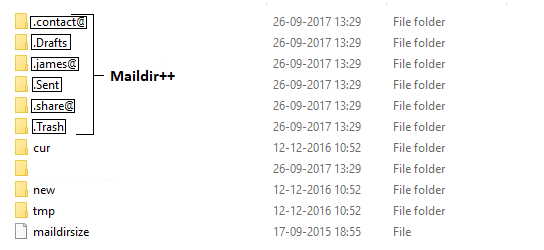
Maildir Directory Structure
As we had already discussed above that Maildir director structure holds three types of files. Let’s understand about these directories.
- Tmp- As the name suggests, the directory holds temporary emails.
- New- As the name suggests, it stores recent or current unread messages. It can accommodate the Return Path and Delivered to. It helps in tracing emails. Messages are saved in RFC 822 format by the Maildir File Extension. It retains text and prevents leakage. It keeps record of modified and edited data.
- Cur- The already read messages store in the Cur directory. They store in a well-structured form in this directory. The already opened messages store in a separate directory.
Look at the image below to understand how the data organizes in Maildir file format.
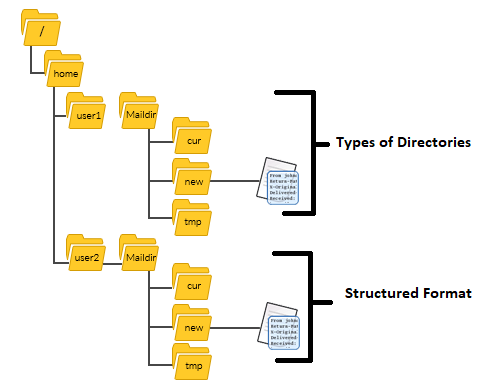
Identifying a Maildir File
Do you know how you can identify you have Maildir files. It saves with some special numeric numbers or code. As you can see in the below image what do you understand about these codes? You may confuse.
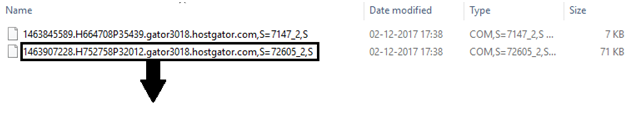
Let’s decodes these codes. The Letter R (Read) denotes the file has already opened or read.
1463907228.H752758P32012.gator3018.hostgator.com,S=72605_2,S
| 1463907228 | The Arrival Timestamp |
| S=72605 | Denotes to the size of the file |
| Last S | S (Seen) seen the file but has not read it |
| Or R | R (Read) stands for the message has already read |
| Or F | F (Flagged) user has flagged that particular email Message |
Benefits of Storing Data in Maildir File Format
- A safe file format with a minimum chance of data corruption
- A lightweight file thus easy to share
- Support advanced data filtration
- Easy to identify messages because they save according to their characteristic
- Compatible with several web and desktop-based email clients
- Keep data organize
Compatibility of Maildir Files
- Online Email Servers–Dovecot, Qmail, Xmail, Courier Mail Server, Exim.
- Email Client Applications– Alpine, Balsa, Pine, Thunderbird (Beta), Mutt, Cone, Malix.
- Various Delivery Agents– MPOP, Getmail, Procmail, MSwatch, Maildrop,.
Conversion of Maildir File Format to Multiple File formats
If you are looking to switch from Maildir file format to a specific file format effortlessly, you can consider GainTools Maildir Converter.
It is one-stop application export Maildir data to Outlook, Thunderbird, Entourage, Apple Mail, and a range of email clients. In other words, it supports conversion of Maildir and Maildir ++ files to PST, MSG, EML, EMLX, and HTML file formats. The advanced application supports Maildir to PDF conversion to make Maildir data sharable without conflicts. It is a self-descriptive application to export data without technical issues. The tool is lightweight and easy-to-use by any novice.
Steps to Run the Program
Download and launch the program
- Step 1- Add the required Maildir file by clicking on the “Add Files” tab
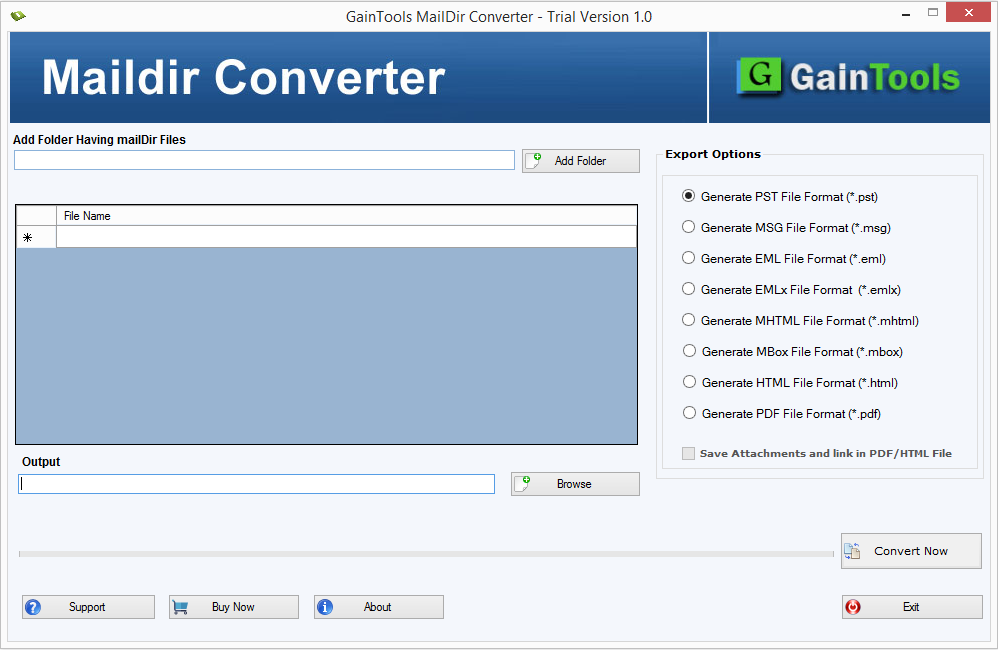
- Step 2- Choose the output file format that you want
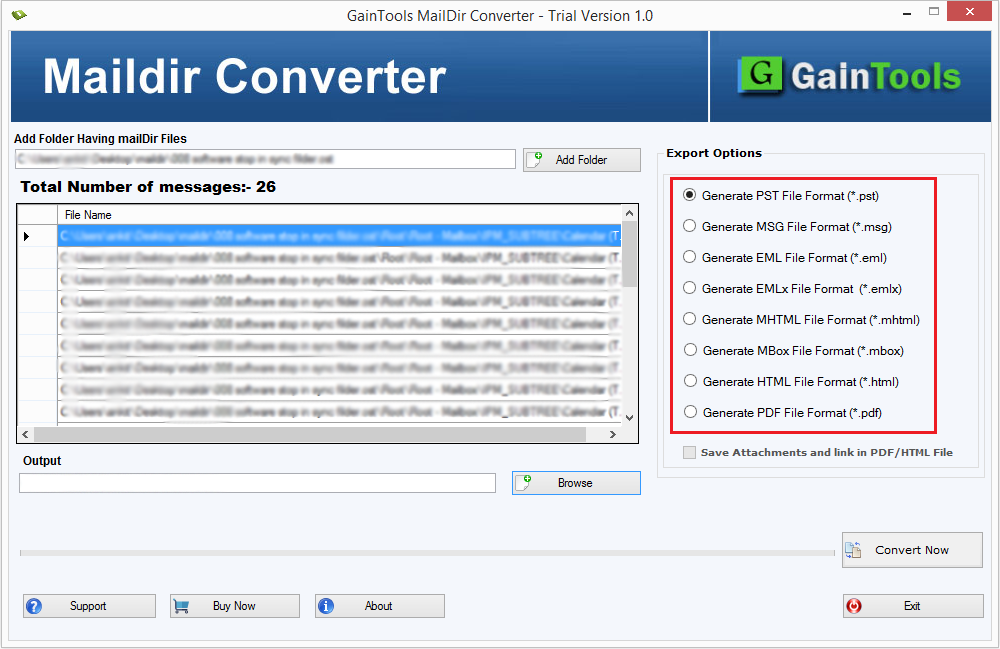
- Step 3- Click on the “Browse” tab to filter a local location to save the exported data
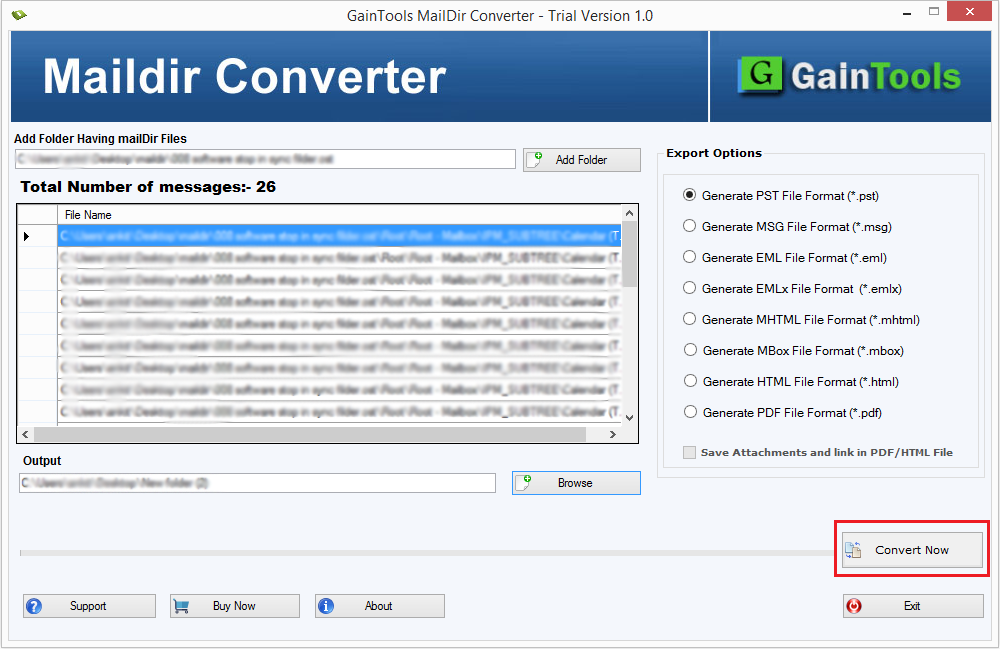
- Step 4- Finally press the “Convert Now” tab
It is an independent conversion program.
Also Read :- Transfer Thunderbird mailbox to MS Outlook pst files
Conclusion
Maildir file format is lightweight and compatible with a range of email clients. We hope that the above explanation can clear your doubts about what is Maildir and differences between Maildir and Maildir++. If you have any doubts, you can share us in the comment box.