In this guide, we will discuss 4 different ways to Create a PDF Stamp from Scratch document. Let us know what we will be covering in this post. Now, the question is how users can create PDF stamps. With the perfect tools, it is not so tough. In this post, we will discuss the popular and best ways for creating PDF stamp from scratch.
Table of Contents
What is PDF Stamping?
Stamps in a PDF file are essential when need to mark a PDF document. They can be used as document recognizer. With PDF stamps, users can secure, protect, markup, or add authority to a PDF document. They can be images, texts, or combination of both.
Differentiation between PDF Stamp and Watermark
In simple words, the watermark covers the background of the PDF document whereas stamps apply on the top of the contents of PDF file.
Watermark acts as a security measure to prevent from unauthorized access and they are generally transparent. However, stamps are useful to emphasize areas of a document or simply add authenticity.
Methods to Create a PDF Stamp from Scratch
In this part, we will be discussing the possible methods to create a PDF stamp from scratch.
Using PDF Editor
One of the simplest ways for creating PDF stamp is PDF editor. It can help users to easily create and save PDF stamps. It can also help users to secure PDF documents with the desired password.
- Open the PDF file in PDF Editor Tool.
- Hit the Markup tab.
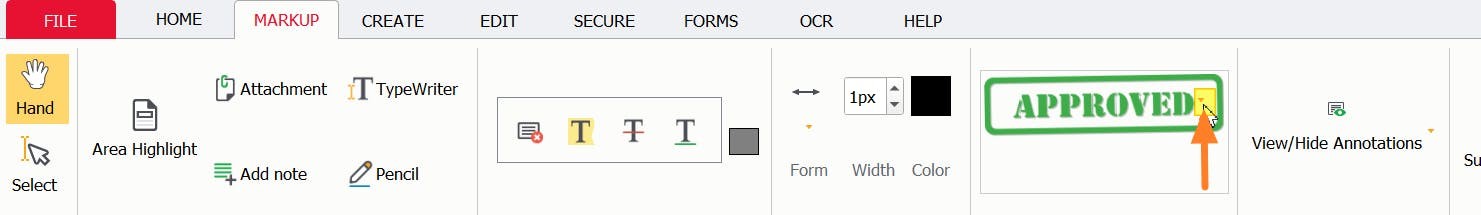
- Go to the bottom of the Stamp markup tool and hit Add.
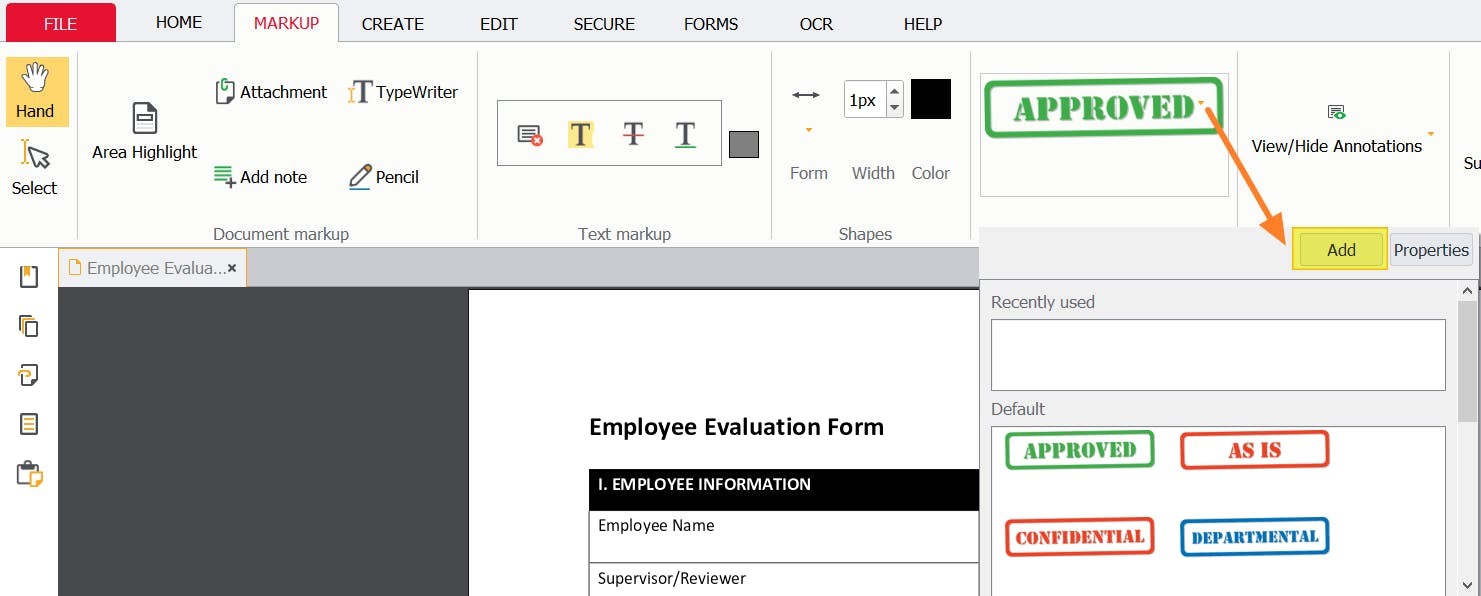
- Provide at name to your stamp, mention Text or Image and then press Next.
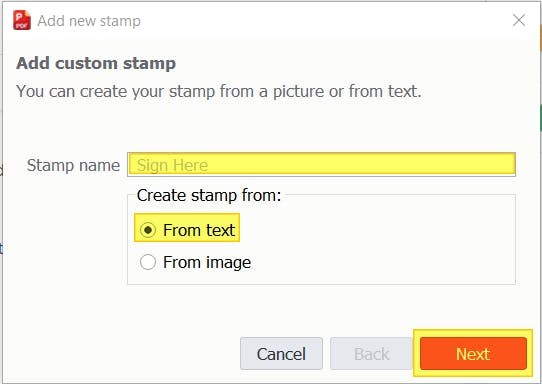
- Type the text or look for the image you want to create as a stamp. Then, tap on the Finish button.
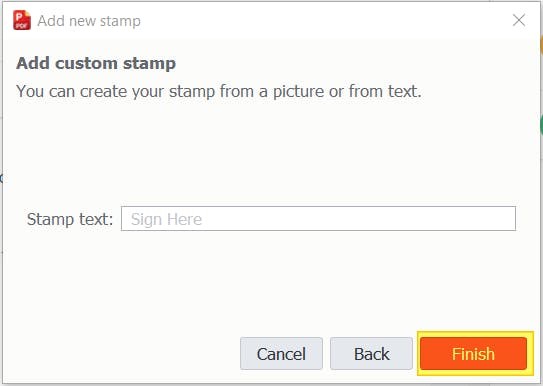
Now, you can go to stamp markup tool and add a stamp on your PDF document.
Also Read– Edit Scanned PDF Document
Using Adobe Acrobat
By paying for Adobe Acrobat, one can create a PDF stamp. This feature won’t work with Adobe Reader and comes with a paid subscription to Adobe Acrobat DC.
- Go to Tools.
- Hit Stamp
- Then, hit Custom Settings
- Press Create button.
- Go to the Browse button.
- Pick the image you need to turn into stamp.
- Name the new stamp and press OK.
Using Google Docs (Free and Online)
- Open the desired PDF file in Google Drive/Google docs.
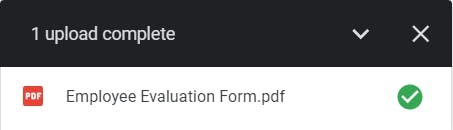
- Hit Insert – Image – Browse from your computer.
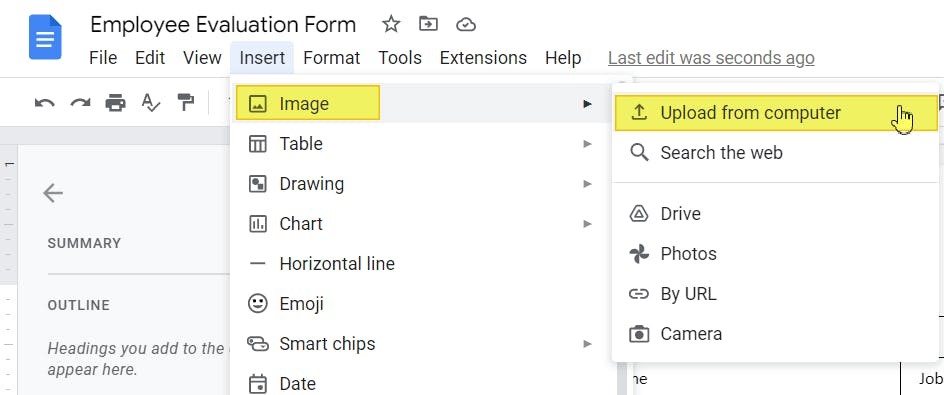
- Find & Open the image you want to change into stamp.
- Take this stamp in front of the text. You can reshape, resize, & move this stamp as required.
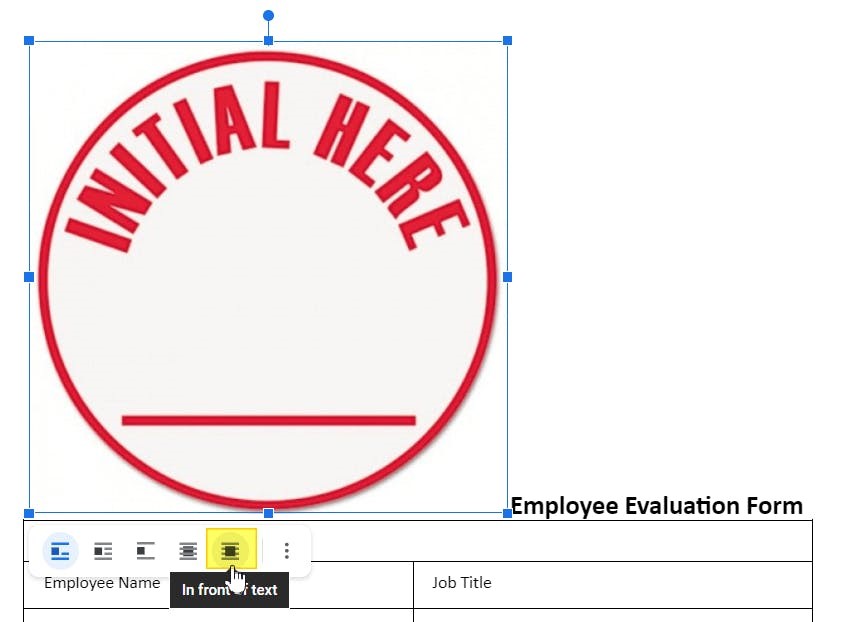
- Hit File – Download – PDF document
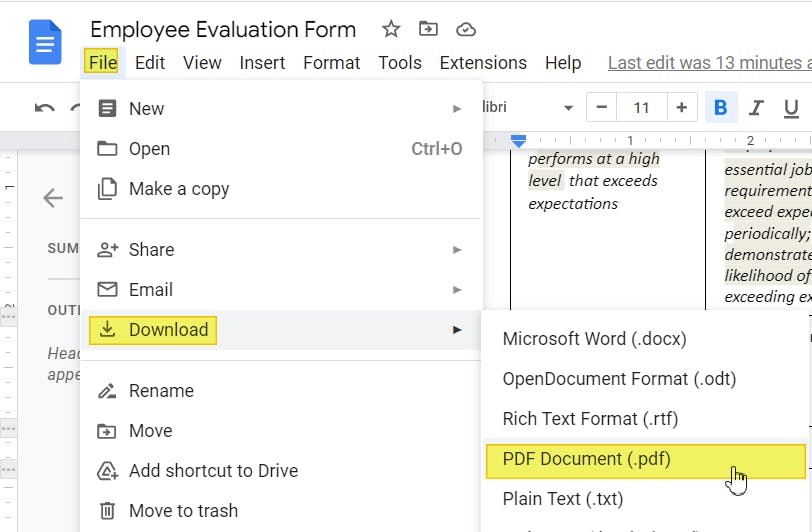
Now, you have the new PDF file with a new stamp on it.
Using Third-party software
By using GainTools PDF Pro add watermark to PDF document, one can also simply apply a text or image watermark to the desired PDF file. This software also permits users to lock, unlock, convert PDF file into images, and split & merge PDF files. This is a trusted program that does not wait for the installation of Adobe Reader to use.
Steps to Add water to PDF files
- Install and Launch PDF Watermark Software on your local Windows system.
- Go to Add Watermark option.
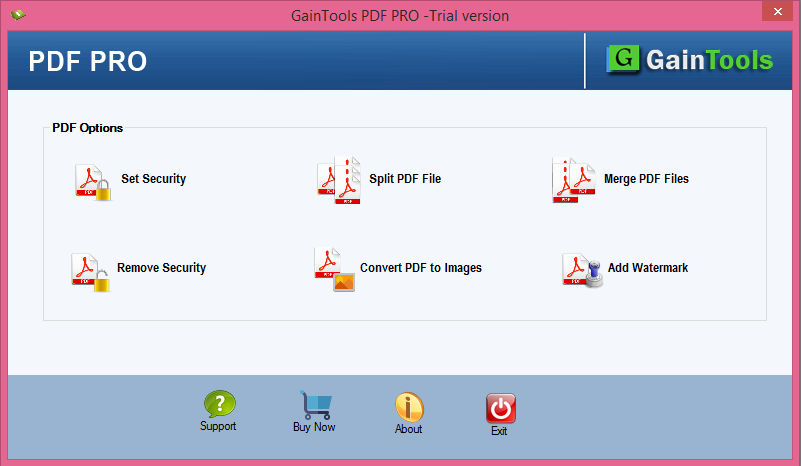
- Choose Text or Image. Set the size, opacity, etc. as per your need.
- Mention the required path for saving the resultant PDF file.
- Hit the Process button to get the output file.
Which is the best way for creating a PDF Stamp from Scratch?
Through this article, we have shown you different ways including free and paid ones. Depending on the needs, users can go for PDF editor, Adobe Reader or Google Docs. But the best way is using a third-party tool as it is completely safe & easy. This utility provides many other options to users like split PDF, merge PDF, lock PDF, Unlock PDF, and more. Also, users can download a free trial of the software to evaluate it.
Conclusion
Check out this post and get the finest ways to create a PDF stamp from scratch. You can use any of the ways for the task that suits you the best.
Frequently Asked Questions
Q – Is Adobe Reader compulsory to use the automated tool?
A – No, the software is fully independent and you don’t need Adobe Reader for using it.
Q – Will this third-party software allow to create password to PDF file?
A – Yes, the software permits applying a password to PDF file.
Q – Is it possible to create custom stamp in Adobe?
A – Yes, for creating custom stamp using Adobe, you need to activate the premium version of Adobe Acrobat.

