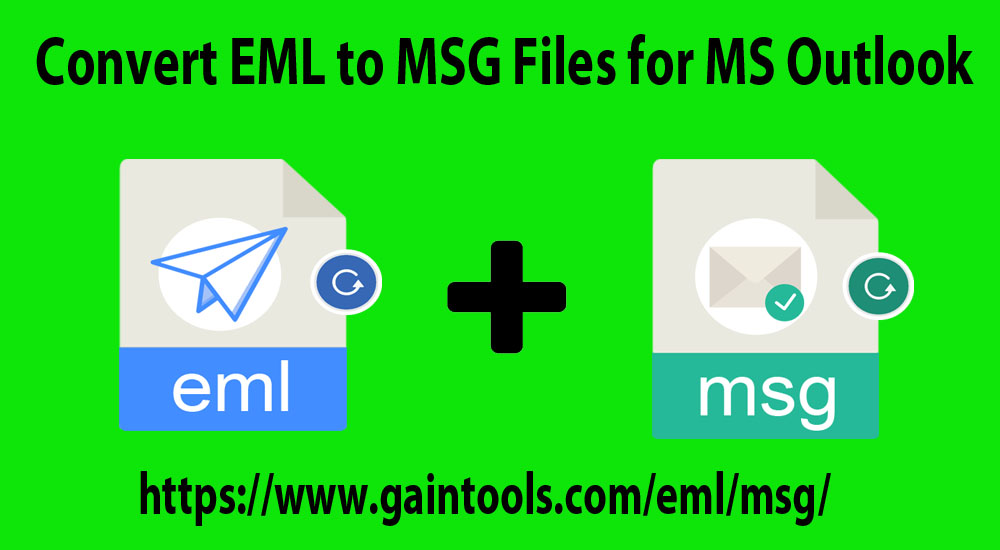Are you looking for a straightforward conversion from EML to MSG? If yes, you have come to the right place. The article will let you know how to convert EML swiftly to MS Outlook’s latest edition 2019 and other versions.
Table of Contents
What is EML?
EML is a universal file extension as it supports more than one email client. It supports Windows, Mac, and Linux platforms including WLM, Thunderbird, Entourage, and several other email clients. Therefore, data conversion is not an issue when you are looking to switch from one EML supportive email client to the other. In other words, you can swiftly change your email client from WLM to Thunderbird or vice versa.
An EML file holds emails. It supports all email databases including attachments. It is best known as electronic mail or email. One added advantage of the EML file format is that it complies with industry-standard RFC 5322. The flexible file format is used with several email clients, applications, and servers. It supports free email clients. By installing Windows File explorer, one can open an EML file without facing any issue.
Benefits of Conversion from EML to MSG
EML and MSG are two different email file extensions. EML supports several email clients of Windows, Mac, and Linux platforms. MSG supports MS Outlook for Windows. An MSG file cannot open on Thunderbird, Entourage, or other platforms. MSG is a dedicated file extension of MS Outlook. Here are some key advantages of EML to MSG conversion.
EML is a flexible email client. With the conversion from EML to MSG, users can have access to Thunderbird, Entourage, WLM, and several other emails client databases to MS Outlook.
MS Outlook is the product of Microsoft. It is trusted by businesses and individuals for data management and privacy.
EML supports only emails whereas MSG supports emails, contacts, notes, and events. It holds a single database. Hence, the file is lightweight.
The latest edition of MS Outlook is advanced and is more than an email management tool. Comparing the function of MS Outlook with other platforms, MS Outlook seems to be the number one choice.
Ways to Convert from EML to MSG
When it comes to export EML files to MSG format, users have primarily two options to consider. One is a manual version and the other is a third-party tool. Manual conversion methods are not safe to consider because of several disadvantages. They are time-consuming and need technical skills to export data. No manual conversion methods offer bulk data conversion. It means conversion is a time-taking affair with a manual migration method.
A third-party tool is a reliable, easy, fast, and the best way to convert from Thunderbird to MS Outlook. Here is the best example of a third-party program to understand the key benefits users will get.
GainTools EML to MSG Exporter
The application is available with several advantages. You can have the free trial version of the application to understand its key functions practically. Here are some highlights of the program to know how it functions.
The program comes with the advantage of batch migration. It is an incredible feature of the program that simplifies the conversion goal. In case, you have 10 or 100 EML files to export to MSG, the tool is capable of performing a bulk conversion. It exports as many EML files as users desire. It can be a single EML file or over 100 EML files. The program enables users to export hundreds of EML files at once. The feature saves time and effort. It is beneficial for businesses.
There is no chance of data loss whether users have selected a single EML or multiple EML files to export to MSG. The utility retains all email properties including CC, BCC, To, From, and attachments. It reads and scans attachments in all formats including PDF and Excel to export to MSG file format. The program has crossed rigorous quality steps. Hence, users can rely on the app for smooth data conversion.
The app manages to display a preview of the uploaded EML files. It is an automated feature. As an EML file is uploaded in the program, it automatically displays in its preview pane. It displays files in serial so that you can count how many files are uploaded. Each email can be previewed separately by the application.
Steps to Convert File by EML Converter
EML to MSG Converter app is so easy to operate. It doesn’t need technical proficiency to export data. Even a novice can operate the program without technical assistance. The conversion process requires three primary steps once the application is successfully launched on your Windows system. Here are the steps to follow-
- Click on the “Browse” tab to select EML files from local folders
- Now, get the preview of the selected EML files if you desire
- Now, choose the file format “MSG” to instruct the tool for the conversion
- Select the desired file location from local folders to save the exported data
- After that, press the “Convert Now” tab to export data
The conversion program doesn’t hamper work productivity because it is lightweight and can function while you are working. It is a user-friendly application that needs no technical help. Download the free trial version of the application to examine its key efficiency. The license of the program is available in three different versions. The individual version is the cheapest one for personal use. The incredible thing is that each version supports the same features. The only thing that differs among them is the limit for installation. Give a try to the application.
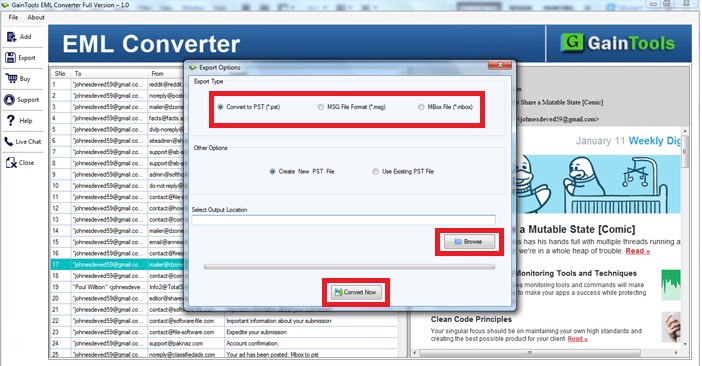
Conclusion
Overall, it is better to consider a third-party program over manual migration methods to export from EML to MSG. Whether you are looking to export from Thunderbird to MS Outlook, Entourage to MS Outlook, or WLM to MS Outlook, a third-party program is beneficial.