Want the best and an efficient solution to convert DBX to Outlook PST file format or need an advanced professional tool? If your response is positive then you are on the correct post. Nowadays, a lot of people are switching from Outlook Express to Outlook and the reason is very clear: Outlook Express becomes an outdated email client while Outlook is meeting today’s needs. Both these email clients use different formats to save data. Outlook Express stores all emails in DBX file while PST is the format used by MS Outlook.
Table of Contents
Why Convert DBX Email Messages to PST files?
- You can’t open DBX file items in Outlook, which is the prime reason to import DBX emails into PST format to access in MS Outlook.
- Outlook is designed mainly for home users while Outlook can work smoothly for business organizations.
- Outlook Express is an independent application while Outlook can smartly connect with Exchange Server.
- Outlook has an advanced contact management system to save various contacts while Outlook Express has a simple address book.
- Only incoming messages can be filtered with Outlook Express whereas Outlook can filter both incoming & outgoing messages.
How to transfer DBX file data to PST file?
We hereby offer you two methods to convert DBX email messages to PST files. One is a manual method and another is a professional tool.
Manual Practice to export DBX data items into PST file
- Open the Outlook program
- Hit the File option and then click on Thereafter, select Import
- Go for Import & Export Then, go to the Internet mail and address option. Thereafter, hit Next to go ahead.
- Hit on the Outlook Import tool dialogue box. Pick Outlook Express or Windows Mail. Hit the Import mail/import address book
- Hit the Finish button to commence the conversion process. You will get a pop message showing the process is completed once the emails from Outlook Express are moved to Outlook.
Thus, the data from the DBX file is exported into PST format using the manual solution.
Demerits of Manual Practice:
- With the manual solution, you may notice attachments, images, and many associated details with DBX files are not able to see in the PST files.
- This method needs users to be technically trained as beginners can’t understand the steps and may face data loss or file corruption.
- The manual practice consumes a lot of time when you have a large DBX file to migrate into an Outlook PST file. So, to save your time, investing money in a professional solution seems better to the majority of users.
Using Professional Tool:
There are many tools available in the online marketplace to convert DBX mailbox data to PST files. So, this becomes a big confusion for users on which one to purchase. We understand users’ needs and understand their challenges so we hereby suggest you use GainTools DBX to PST Converter Software. This is a perfect solution with several unique features to convert DBX files to PST file format in very less time. This program permits exporting DBX files to MBOX, MSG, EML, and EMLX formats. It smoothly considers all size DBX files to convert into PST file format. After using this software, users can read DBX files in MS Outlook 2021, 2019, 2016, 2013, 2010, etc.
The complete procedure to export Outlook Express emails to Outlook PST:
- In the first step, install and start the application to export DBX emails to the Outlook PST file.
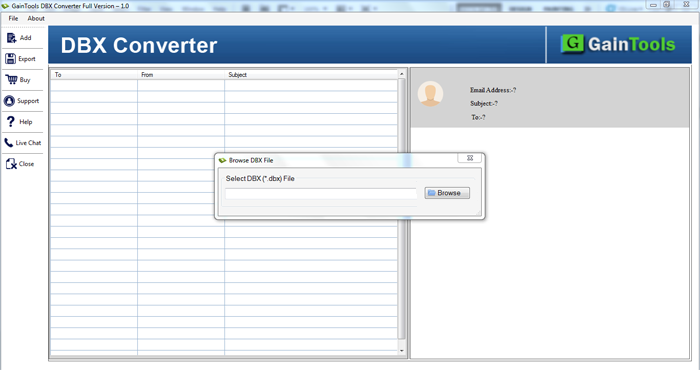
- After opening the software, add the DBX file by clicking on the given Browse button.
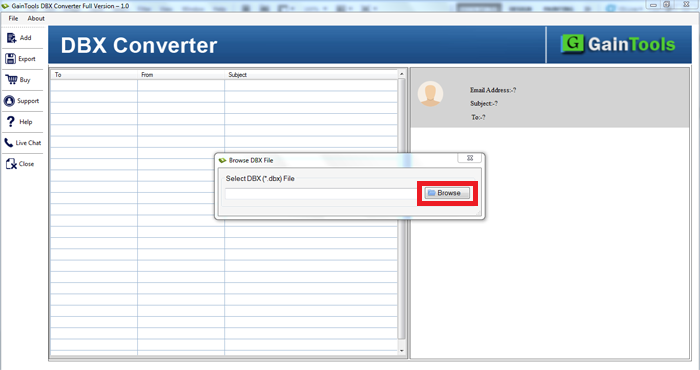
- Now, check all emails inside the selected DBX file in the preview pane and go to the next page by clicking on the Export button.
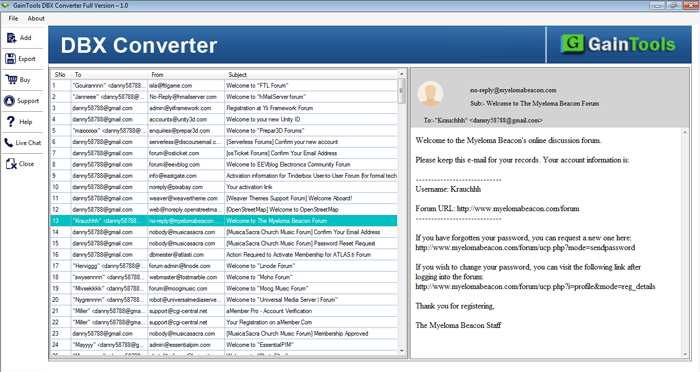
- Under the Export options window, choose the option for ‘Convert to PST’. In Other options, choose new PST or existing PST file.
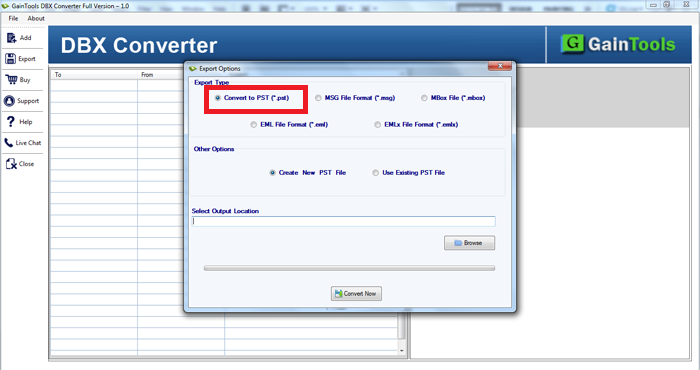
- The fifth step is to mention the desired path where you want to save the PST file.
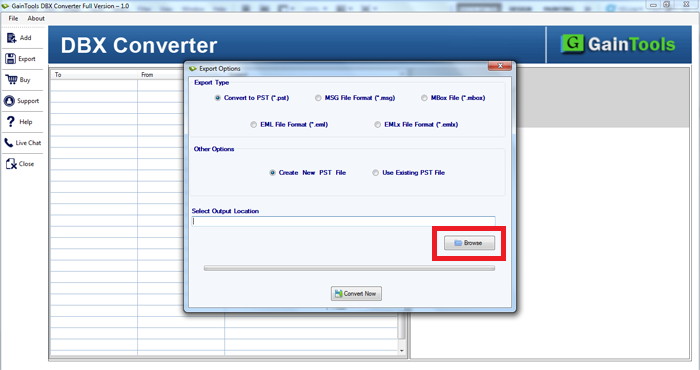
- Press the Convert button to commence the process to export DBX file messages to the PST files.
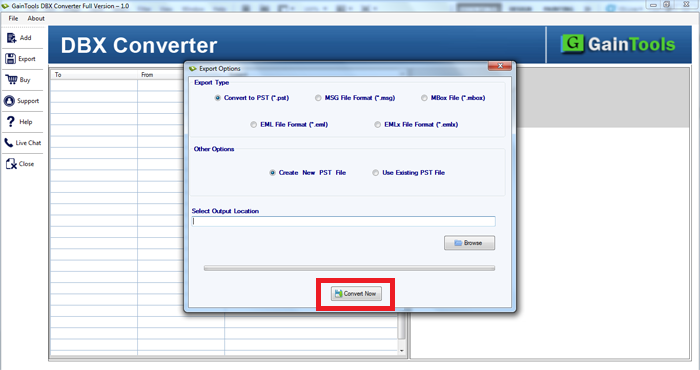
Once you get a message of a successful conversion, you can check the mentioned path & get the PST file. This resultant PST file is accessible in any Outlook version such as 2021, 2019, 2016, 2013, 2010, etc.
Main benefits or characteristics of the automated solution:
- With perfection, the software migrates DBX file email messages and attachments into PST file format.
- The software permits users to add any massive DBX file to export their emails into multiple formats such as PST, MBOX, EML, MSG, & EMLX.
- With an inbuilt scan & preview feature, users can cross-check items inside the DBX file prior to exporting to PST file format.
- The software is programmed in a manner that both non-technical & technical users can comfortably work with it.
- The software won’t ask for Outlook Express & MS Outlook installation to export DBX data to PST file format.
- It specifies the location of user choice to save the converted PST file.
- This toolkit is comfortable with Windows 64-bit and 32-bit editions as well as with MS Outlook all editions.
- It immediately exports every email item with associated details from Outlook Express file to Outlook PST file format without any delays.
- This utility maintains original formatting and DBX file internal structure even after the conversion into PST file.
- The software is available in a demo edition from where you can check all its features & performance before investing in it.
Conclusion
In this article, you have come to know about a manual method & a professional solution to convert DBX mail items to PST files. With the manual technique, you may face many challenges in the conversion of DBX data items into Outlook PST files. However, the professional solution is very simple & effective to provide you with accurate results. Hence to accomplish the conversion with 100% accuracy and efficiency, use the discussed professional software. Even, you can test the complete utility by downloading the trial version.

