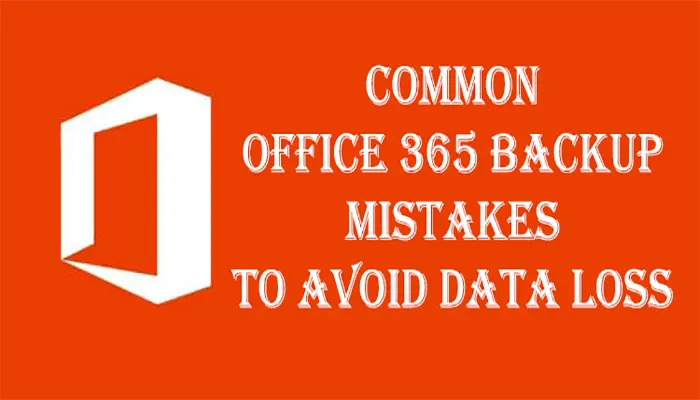Summary: Backup in Office 365 is an important procedure for businesses. Some threats and mistakes may cause data loss. Hence, picking the right method to backup and recover data is a must. Through this article, we are sharing the five common mistakes while backing up Office 365.
Microsoft 365 is a well-known online application that helps businesses to effectively manage and communicate with clients. For data safety, it is the responsibility of users to take a backup of Office 365 mailbox data. However, the selection of an unreliable approach while backing up Office 365 data is a major concern that leads to data loss.
Negligence in the backup process may invite disastrous outcomes. In case you face data loss through errors, virus attacks, hardware failure, etc. then without backup, no data recovery is possible. Therefore, users must understand the need and procedure for backup to avoid data loss.
Table of Contents
5 Main Mistakes to Avoid Data Loss while backup Office 365
1. Myth about Office 365
Those who have shifted to Office 365 work with various myths or lack of clarity about the structure of Office 365. Users have the misconception that there is no need for data backup as Office 365 is a cloud-based app and it automatically creates a backup.
However, for data protection, it is important to take a backup to save your valuable data from threats.
2. Dependency on Office 365 Recycle Bin
The recycle bin in Office 365 retains the deleted files after deleting them. However, depending on the recycle bin to restore files is not a solution as there is no option available for search in the Office 365 recycle bin. Users must look for a hundred files if the file is deleted and not backed up.
However, there is a specified retention time and storage capacity for the recycle bin in Office 365. Due to excessive storage, users may face unknown deletion of files.
Also read: Import Siteground Email to Office 365
3. Data Deletion – Intentionally or Accidentally
It may be harmful to you if you haven’t backed up the data and it gets deleted either intentionally or accidentally. Sometimes, users delete files without backup and when they need them in the future, they get lost.
4. Not Protecting Various Office 365 Features
Sometimes, organizations think about protecting data by only protecting Exchange in Office 365. Many components in Office 365 store data from SharePoint, Teams, and more whereas Exchange only stores email data.
If the admin takes a backup of Exchange, the data from other features will not be recovered. Lack of planning in backup from different components of Office 365 is a big mistake by businesses.
5. Analyzing Threats
It is very important to understand the chances of risks after migrating to Office 365. So, to protect your crucial data, kindly check the system for risks like ransomware attacks, malware attacks, and internal & external attacks.
Proper planning in data backup will protect your data from many threats.
How to avoid mistakes in Office 365?
With Microsoft 365, you will get many tools and services to run the business. So, users must understand that backup of Office 365 is necessary and why it is necessary to avoid mistakes to avoid data loss. Download GainTools Office 365 Backup Tool for a safe backup process of emails from an Office 365 account on any Windows OS.
Therefore, while taking Office 365 backup, users should check all requirements by covering all components of Office 365. Taking continuous backups will safeguard your data so that users can easily recover the data.
Conclusion
Cloud-based programs provide various security options however users still back up their data to avoid any data loss. Various factors regarding data security threats are described in this guide.
To safeguard your data from threats, backup is highly required. Therefore, you can safely back up your data with the help of specialized tools.