Summary: MS Outlook is a robust email client. It helps users to send and receive messages, create contacts, maintain notes, share data, collaborate, and much more. Sometimes, the robust security of MS Outlook becomes a headache for users when it considers a valid email with attachments, a fake email. It means you cannot access the attachments of an email because Outlook considers them unsafe. The article provides reasons and solutions to access blocked attachments in Outlook.
If you have opened the article, you might be facing a problem. It will take less than three minutes to reach the article and find solutions.
When you receive an email message with Outlook-blocked attachments. Outlook has prevented opening those attachments because they can spread viruses. As you try to open an attachment of the email, a message will pop up that you can see in the below message. Outlook can block specific email attachments, such as .exe and database files. The problem can be faced by Outlook 2016, 2013, 2010, 2007, and 2003.
![]()
When you try to send these attachments from your Microsoft Outlook account or Exchange server / web client, you can see the below warning.
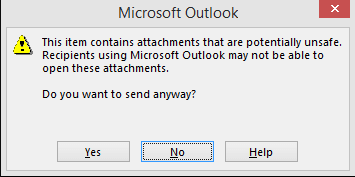
When you try to send these attachment outside Outlook like Gmail and Hotmail, the app will display the below error message.
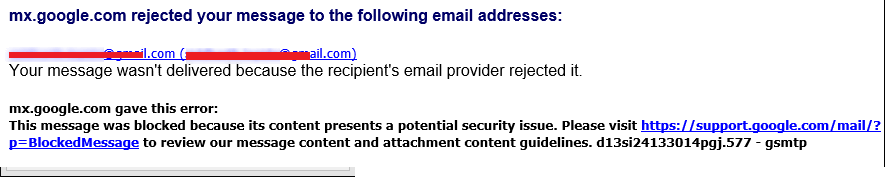
MS Outlook has evolved with time. A suspicious email feature was introduced in the 2002 version. Today, all Outlook versions have security features that prevent users to send suspicious attachments. It is one of the best features. MS Outlook allows users to work in a secure environment.
In this feature, we learn how to unblock and download these blocked attachments in Outlook 2016, 2013, and 2010.
Table of Contents
Solutions Unable to open blocked attachments in Outlook
Method 1: Taking Help of File Sharing or FTP Website
You can request the sender to send you the link to the file instead of sending it as an attachment. There are several file-sharing platforms to use, such as Google Drive, Dropbox, HighTail, TransferBigFiles, WeTransfer, MediaFire, DropSend, and Egnyte. They are reliable platforms to use. They can allow you to send an email of up to 20GB.
Method 2: Taking Help of a File Compression Utility
You can request the sender to compress the following file and re-share it with you. Many paid and unpaid applications support the compression of files, like WinZip and WinRAR. However, as you compress a file, the file name will change. It can be .zip or .rar. These files are compatible with Microsoft Outlook 2016, 2013, and 2010.
Read More:- Extract Outlook Attachments to folder
Method 3: Changing Security Settings by Server Administrator
If you use Microsoft Outlook with an Exchange server, you can request your administrator to change the security of your mailbox so that you can open blocked attachments with ease.
Method 4: GainTools PST Viewer to Use the Email Client
It is one of the best email applications to view PST files. It allows you to view a PST file of Unicode or ANSI versions. The email client enables you to view orphaned PST files. The GainTools Free Outlook PST Viewer application helps to view one or more PST files at a time. It is a simple utility to run and operate independently.
Significant Key Features of the Program
- Enable users to view a PST file without Outlook
- Support users to view a PST file completely
- Display all PST file content systematically- folders, items, and content of each item with attachments
- Support Unicode and ANSI versions of PST files
- The preview pane is big enough to view an email
- A lightweight program to use
- Enable users to view as many PST files as they desire because the app is valid for unlimited days for licensed users
- A reliable program to view data offline and free from bugs
- A Windows application to download on your Windows 10 and lower versions
Read More:- Remove Password from Outlook PST
Steps to Access blocked attachments in Microsoft Outlook
- Download the application on your system
- Open it and click on the Browse button to upload a PST file
- Get the preview of each PST file
Conclusion
Outlook is a robust email client. If you face any problems with Outlook, you can use a third-party program to fix its problems. GainTools offers PST Viewer and PST Repairing tools to individuals and professionals.

