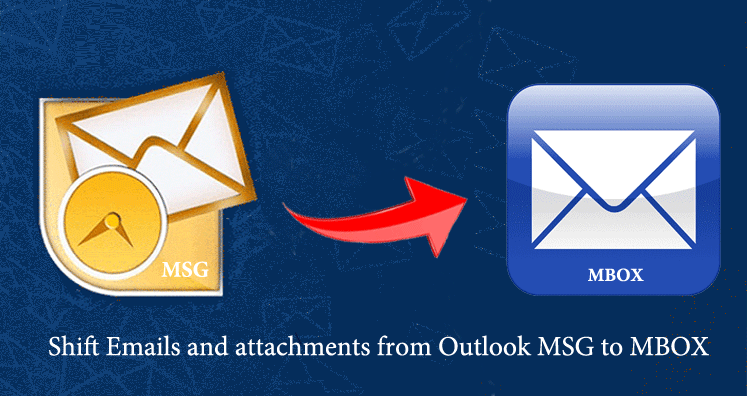A lot of users are switching towards MBOX file format as it can be accessed by 20+ email clients like Mozilla Thunderbird, Apple Mail, Eudora, Entourage, Opera Mail, etc. While MSG file is generated by Outlook contains a single Outlook email. Because of the limitation of MSG files, users want to switch from Outlook MSG to MBOX file format.
So, in this write-up, we have come up with a secure solution to move Outlook MSG emails and attachments into MBOX file format.
Table of Contents
Why choose MBOX file format and benefits of MBOX format?
MBOX is a flexible file format with which users can easily move from one email client to another. It is well supported by 20+ email applications. Therefore, users move from Outlook MSG to MBOX format. MSG is a single file format that can be opened only in Windows Outlook. On the other hand, MBOX stores multiple emails in a single file and is supported by multiple Mac, Windows, and Linux-based email clients.
Shift MSG to MBOX format – A smart and secure method
GainTools MSG to MBOX Converter is a complete solution that lets you perform the conversion of MSG files into MBOX format. It is one of the highly recommended solutions to bulk convert MSG emails to MBOX format with attachments. It is an error-free program with a self-explanatory interface. Besides this, a free trial of the software can be taken without spending money on it. In the next section, we will describe the working of the application.
Steps to convert MSG data to MBOX file format
- Download and Install MSG to MBOX Converter Tool on your Windows machine.
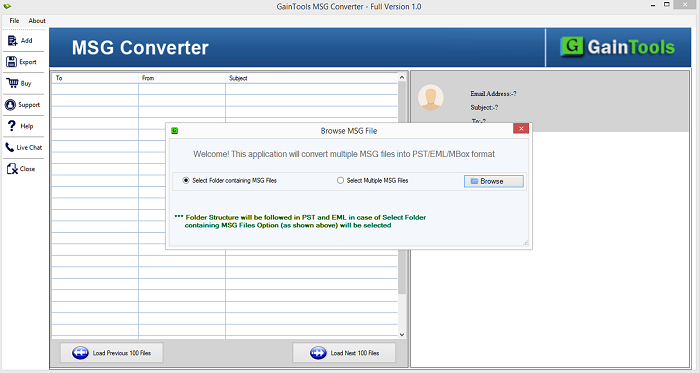
2. Next, select the Folder or File option. Now, to add MSG files, go to the Browse button.
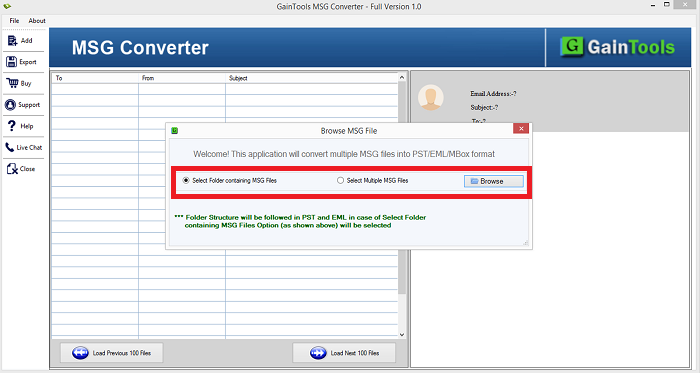
3. After the files are added, the software show preview of added MSG files.
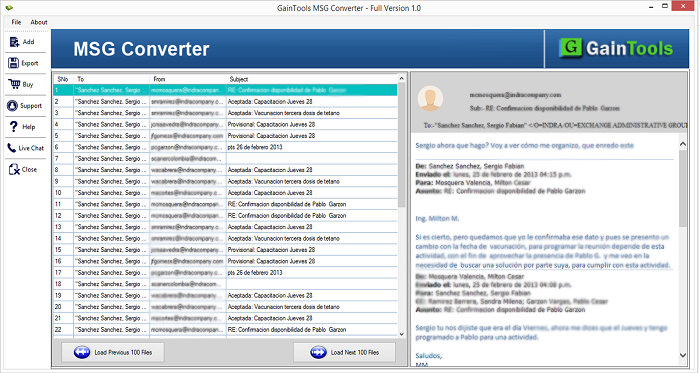
4. Make sure MBOX format is selected. Then, use the Browse button and set the location to save MBOX files by click on the Browse button.
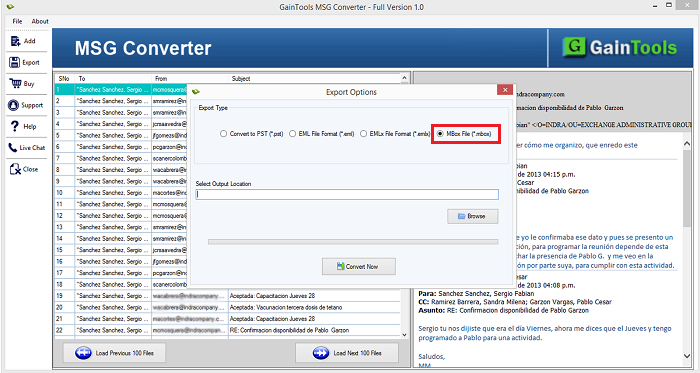
5. Press the Convert Now button and this will successfully export MSG data items into MBOX file format.
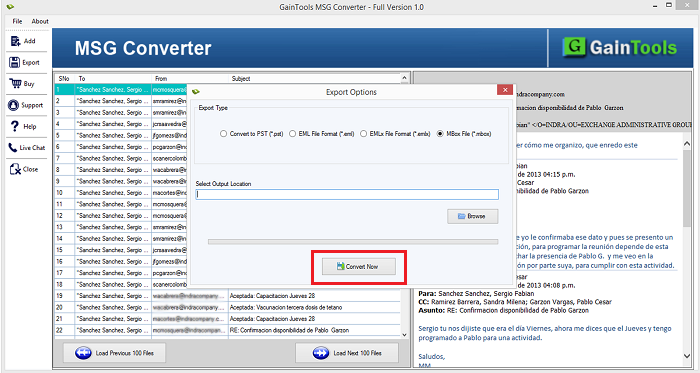
Attractive features of MSG to MBOX Converter Tool
The program is built with unique advanced features. The interface of the software is self-explanatory and easy to use. A non-technical user can smartly use the program with ease. A few valuable features offered by the software are –
- Convert Outlook MSG files to MBOX file format in batch mode
- Support smart and quick conversion of MSG data to MBOX file format
- Option of previewing MSG files before the conversion
- Filtered MSG files export into MBOX file format
- Preserve the entire folder structure of MSG database
- Easy and interactive GUI to convert MSG emails into MBOX format
- No Outlook or another tool installation required for the conversion
- Assures 100% safe and smart conversion of MSG files into MBOX file format
Conclusion
There is no manual solution that can be utilized to convert MSG to MBOX. Therefore, we have provided an automated tool to do the same. The software is 100% safe and assures accurate conversion of MSG emails and attachments into MBOX file format. A free version can be downloaded to get to know about the working of the software. This free demo version will let you convert first 10 items per folder.