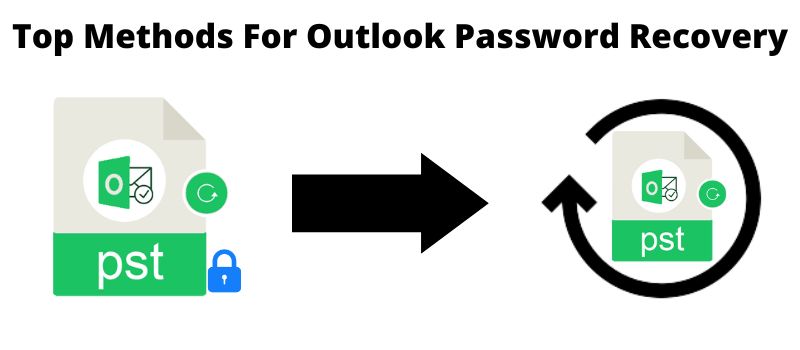MS Outlook is in use by millions of users because of its amazing features of data management. As Outlook user, you are aware of PST file format which is database container for Microsoft Outlook. Users protect their PST file with passwords as it may contain their business, financial and personal information. However, users need to change this password frequently after some time usually by sharing it with others for any reason.
The problem for Outlook users commences when they forgot this password and unable to recover it. As a result, they lose access of data items inside PST file which they can’t open without having its password or until removal of the password. The worst situation here is Outlook does not have any option to change the password without knowing old password. You can only change the password when you have knowledge of old password. In such case, only professional solutions can help users to Outlook Data File Password Recovery.
In this helpful post, we will teach you different methods by which users can recover Outlook file password.
Table of Contents
Free Methods to Outlook Password Recovery
If you have password-protected PST file, you can change or recover its password with free methods offered by MS Outlook.
Recovering password of PST file is possible with free methods only when you know the old password set on PST file. However, if you have not remembered the password of PST file, you need to use special tools for this.
- In MS Outlook, from folder list, right-click on PST file name
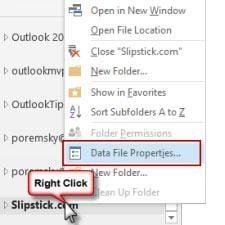
- Go to Advanced button once you click on Properties button.
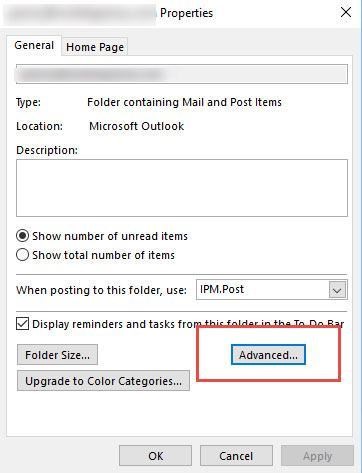
- Hit on Change password button.
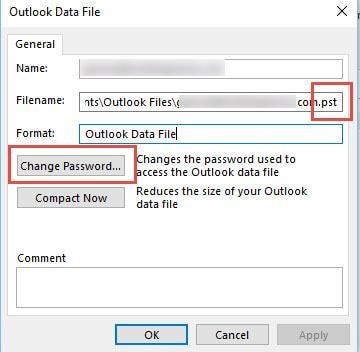
- In provided field, enter old password which you remember.
- Don’t enter anything in next two fields. Now, hit OK button.

| Note: You can also access this dialogue box by going to Account Settings and then on the Data Files tab. Then, pick desired PST file and go for the Settings option. |
Recover Outlook File Password using Scanpst & pst19upg
Pst19upg.exe utility is announced by Microsoft some years back to upgrade old versions of PST file. It’s main aim is to upgrade these PST files to use them in later versions of Outlook. One drawback of this utility is it extracted PST passwords from the files. Thus, if you have a password-protected PST file and you failed to recall its password, you can use this utility for recovering a password from PST file and use the resultant PST to access in your Outlook email account.
Scanpst.exe: This was installed on your system when you have installed MS Outlook. You can find it under program files in your MS Office folder.
Steps to follow to extract password using pst19upg and scanpst.exe:
1. Make a copy of PST file on which you are going to work and then close MS Outlook
2. Execute scanpst.exe on the PST file whose copy you have created. Go to Repair option, if ask. Here, you need not make use of backup option of this utility.
3. Hit the Start button and then Run for opening command prompt. In command line, type pst19upg.exe and hit Enter. This will make copy of your .pst file as ‘filename.psx’
4. Change the filename
5. In command line, enter pst19upg.exe -filename.psx and hit Enter
6. Run scanpst.exe on recovered PST file. Hit Repair option when asked.
7. Open the recovered PST file in MS Outlook. Select file, open and then Outlook data file menu.
| Note: Remember that you can’t use this method for PST file of MS Outlook 2003 and later versions. It will work only with Outlook 2002 & previous versions. |
Professional Utility to Recover PST File Password
If you failed to recover password of PST file with above-explained free methods then only third-party software can help you. By using Outlook Password Recovery Tool, one can easily recover password of Outlook PST file without any complications.
This software is too simple and has no complications & data loss issues like with free methods which are not safe. Also, this program allows recovering any lost or forgotten password of PST files. You can use it for password recovery of PST files created in the latest & older versions of Microsoft Outlook. With simplified steps and a clean interface, every user finds this program friendly.
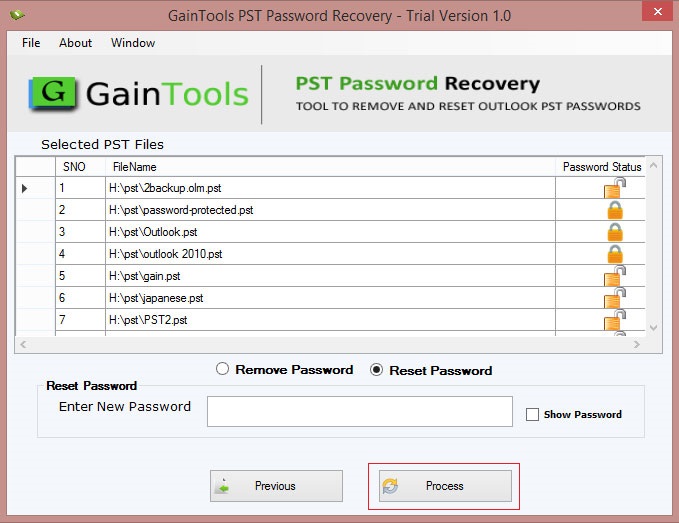
Salient features of the software:
- Offer immediate recovery of password from PST file without any delays
- Capable of recovering password of multiple PST files in single attempt
- Outlook installation is totally optional to use this automated program
- You can easily reset PST file password by use of this software
- It comfortably accepts ANSI and Unicode PST file types for password recovery
- Having easy steps and a simplified interface, all users can operate it smoothly
- Show list of added secured PST files before recovering password
- No harm to content of PST files while recovering password
- Completely friendly with all editions of MS Outlook and Windows
Conclusion
Thus, you have come to know several methods if you want to attempt password recovery of PST files. The discussed solutions will help you in recovering the PST file password. However, manual methods can be lengthy & risky so we highly suggest an automated tool for instant & safe recovery of known and lost passwords from PST files. Also, the software is packed with many amazing features which you can’t stop yourself from investing in it.