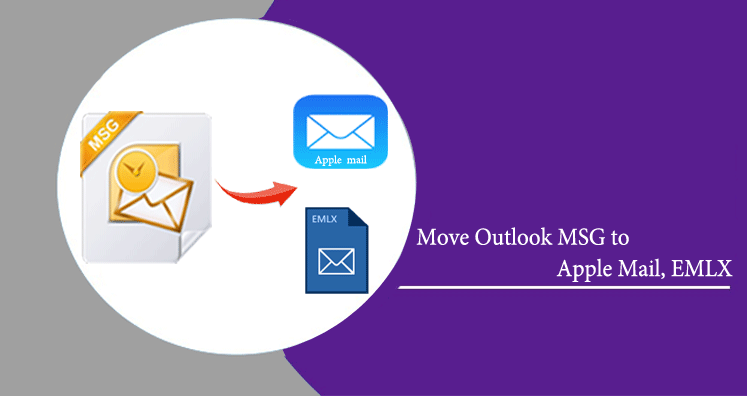Whenever users move to Mac OS, they automatically get an Apple Mail email client as it is a default email client on Mac OS. Users earlier using Outlook MSG files when moving to Mac OS, need to move Outlook MSG files into Apple Mail EMLX. To accomplish this conversion, users face issues so with this article, we have tried to provide a perfect solution. So, let get started.
Table of Contents
Reasons to move Outlook MSG to Apple Mail EMLX
As we discussed above, the main reason for the conversion of MSG files into Apple Mail EMLX file format is to move from Windows Outlook to Mac OS. Users have various reasons for choosing the Apple Mail email client as it has unmatched security to data.
Apart from this, business requirements and change of workplace can be responsible for transferring MSG to Apple Mail (Mac Mail) EMLX files.
A scenario could be like this you are using Apple Mail and you have got some MSG files. You don’t have an option to open MSG files in Apple Mail rather than conversion of MSG files into Apple Mail EMLX file format.
You may have your own reason among them for moving MSG files into Mac Mail EMLX. Whatever be your reason, the main point is to find out its solution. So, be with us to get a reliable solution.
How to move Outlook MSG files into Apple Mail EMLX?
There is no shortcut or direct way of opening MSG files into Mac Mail, for this the conversion of MSG files into EMLX file format is necessary. For performing this conversion, no manual way which can be said trustworthy is not available.
So, we suggest going with third-party tools which are simple to utilize and safe to use without any hurdles. One such smart and the examined tool is GainTools MSG to EMLX Converter. It is a well-known and popular application that converts multiple MSG files into Mac Mail EMLX file format in a single round. It does not even ask for Outlook or other tools to convert MSG data items into EMLX file format. In a few simple steps, users can get all MSG files exported into Apple Mail EMLX file format.
Given are the steps for transferring MSG files into Mac Mail EMLX –
Step 1. Download and Launch MSG to Apple Mail EMLX Converter Software on your system.
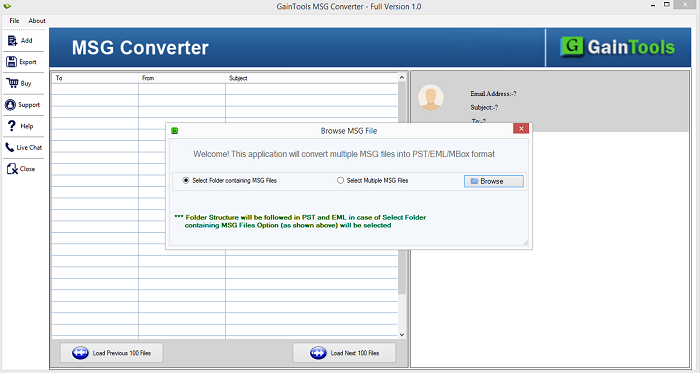
Step 2. Browse the MSG files that you want to export.
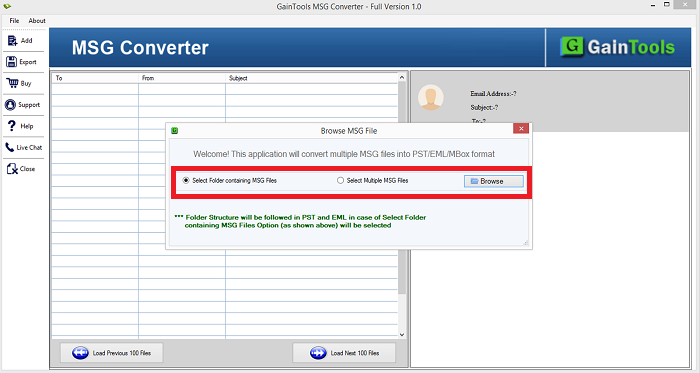
Step 3. Find a view of data inside MSG files. Then, click on the Export button.
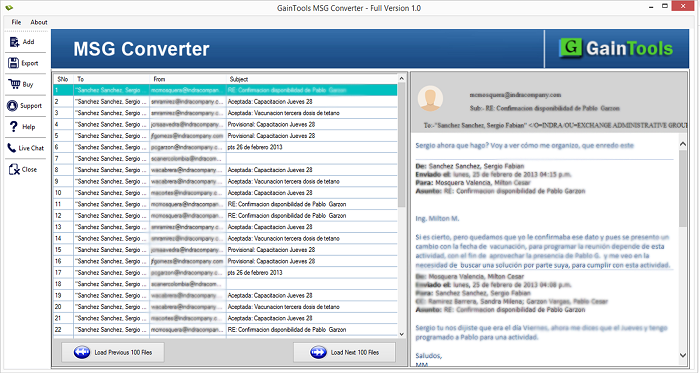
Step 4. Under Export Type, EMLX format should be selected. Now, use the Browse button and set the location to save EMLX files.
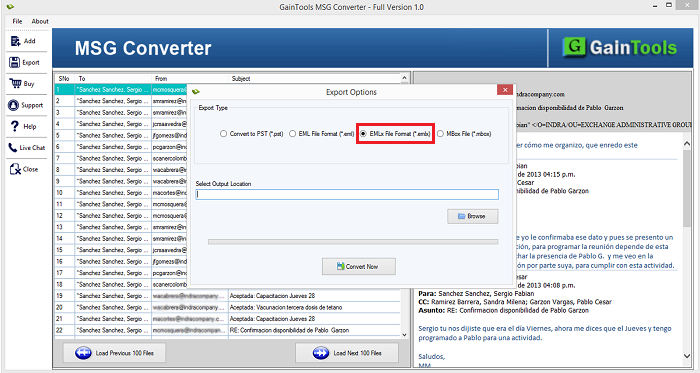
Step 5. To start the conversion process, press the Convert Now button.

Why choose this software to transfer MSG files to Mac Mail EMLX?
As manual ways are not there for the conversion process and choosing a third-party tool that is safe and handy to use is needed by users and all these requirements are fulfilled by MSG to Mac Mail EMLX Converter Tool. Here are the features offered by it –
- The software is friendly to use without any technical knowledge.
- It performs bulk functioning i.e. multiple MSG files can be transferred into an EMLX file at a time
- The program preserve attachments and email properties of MSG files throughout the conversion
- It is a standalone program and works with installing MS Outlook
- The program properly scan MSG files and preview all data of MSG files
- Unlimited MSG files are exported into Apple Mail EMLX without any barriers
- Selective MSG files transfer into Apple Mail EMLX file
- Get a free copy of the program for evaluation by conversion of first 10 MSG files
Conclusion
Here, we have disclosed an easy solution to move Outlook MSG to the Apple Mail EMLX file. First, we addressed the reasons to move MSG files into Apple Mail EMLX file. Then, we have offered reliable third-party software to perform the conversion. Users can fully trust the software as it is well-examined and safe to use. This program can be easily tested by users with a demo version. Even beginners can effortlessly handle this program and get 100% perfect results.