This blog is for those who need to export Yahoo emails into PST files. Here, we will provide you with a detailed guide to exporting Yahoo to PST files. So, read this post to get aware of the complete process.
Many users are searching for ways to export Yahoo email items into PST files so that they can access Yahoo emails offline in the Outlook desktop email clients. Therefore, in this post, we will tell you how you can export Yahoo email messages into PST. But before this, let us have a look at the reasons for this export.
Table of Contents
Possible reasons to backup Yahoo Mail
Yahoo is a cloud-based popular email service but as it is based on the cloud so many risks of data loss are involved with it. Hence, backup is necessary. Here are some major reasons why Yahoo Email Backup is essential.
- A backup is a preventive measure that safeguards your data against unwanted conditions
- Backup on the local machine will help users to access it without any downtime. Data saved in the PST file can be opened anytime with Outlook.
- Users can easily save the Yahoo mailbox to a hard drive and access the Yahoo database without any problems like internet connectivity.
- By saving backup, users can freely access their data in event of a Yahoo outage as the case happened in December 2013.
How to Backup Yahoo Emails?
For backup of Yahoo emails, both manual and automated ways are available. But experts recommend avoiding manual methods as they take much time, are tedious, and are risky. Also, to manually export Yahoo email data to PST files, technical expertise is a must. Thus, the professional method is recommended use.
Professional Solution to Backup Yahoo Email data
For a perfect and safe backup of Yahoo Mail, you must go for a professional tool. By using GainTools Yahoo Mail Backup Software, one can comfortably backup Yahoo emails and attachments. This software allows the saving of backup of Yahoo data to PST and other formats. Here are the essential features of this utility:
- The software allows instant backup of Yahoo email messages with associated attachments.
- This program can backup multiple emails from Yahoo account at a time without any hassles.
- Users have the option to backup desired Yahoo mailbox folders to the local system instead of a complete Yahoo account.
- This utility saves Yahoo emails into Outlook PST, MSG, EML, EMLX, and MBOX formats.
- The interface of this utility is friendly so no trouble is faced by users in handling this program.
- This program ensures the complete safety of the database while taking backup of Yahoo mailbox items.
- Free Yahoo Mail Backup program is available for evaluation before you get the license keys.
- There is complete data integrity maintained during and after the backup task.
- The software does not demand any extra requirements. Only Yahoo Mail login credentials are required for this backup task.
- Attachments are also saved along with Yahoo emails to the MS Outlook PST files.
- Users can offline read Yahoo emails on multiple email clients like Thunderbird, Outlook Express, Windows Live Mail, Apple Mail, and others.
- Multiple Yahoo accounts backup with desired license purchase as per your needs.
The complete procedure to backup Yahoo account with a professional tool:
Follow these steps carefully to backup data of your Yahoo Mail account:
Step 1. The first is proper installation and launching of this software on the Windows system.
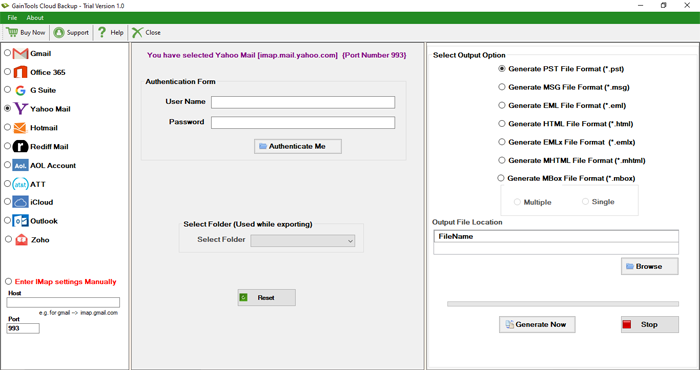
Step 2. Next, provide login credentials of the Yahoo Mail account.
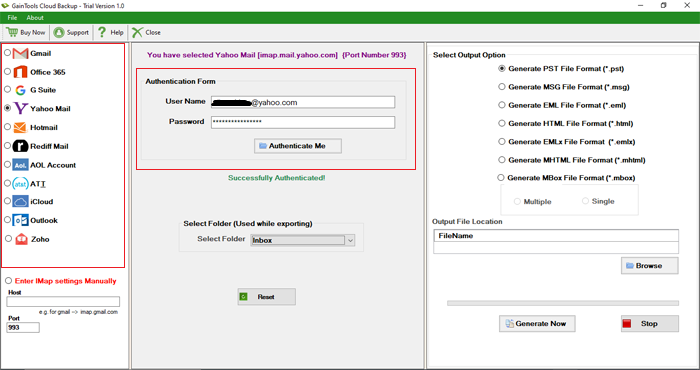
Step 3. Now, pick the desired folder or all folders of the Yahoo account for backup.
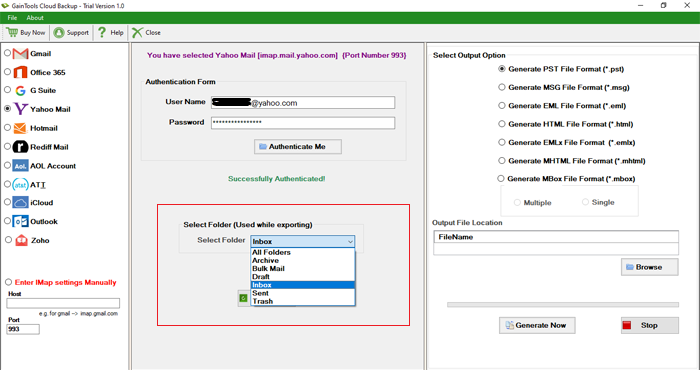
Step 4. In Output format, choose the PST option from the available ones.
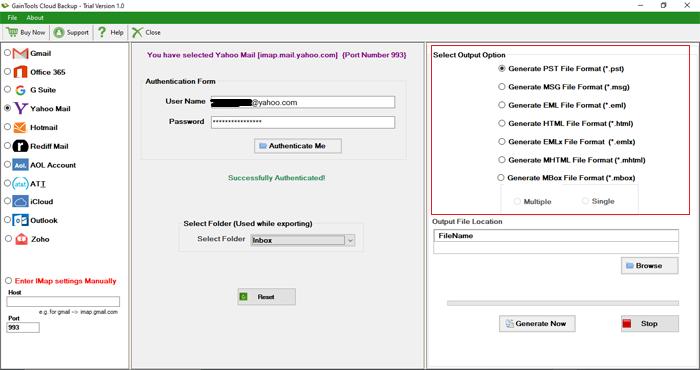
Step 5. Now, set the path for saving this backup data using the Browse button.
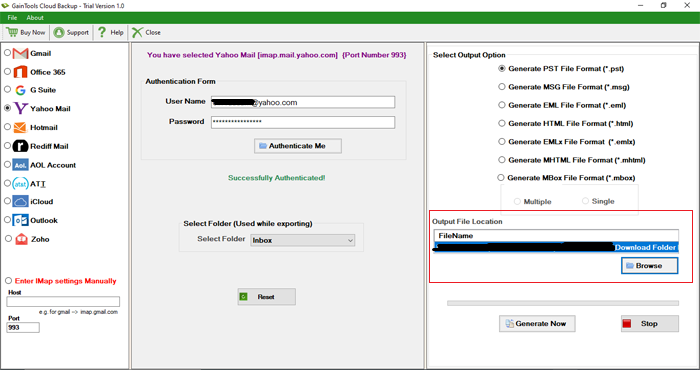
Step 6. Hit Generate Now button and this will export Yahoo mailbox items into a PST file.
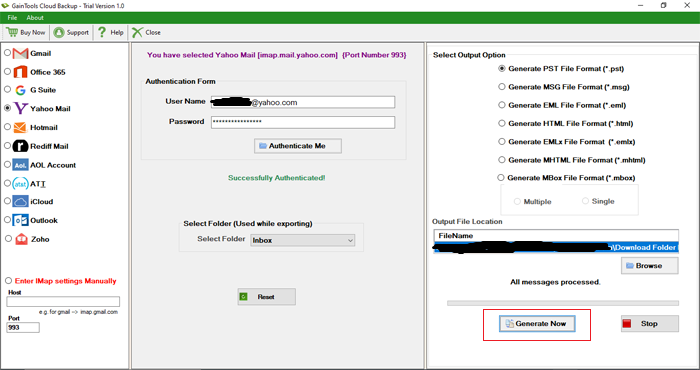
At the defined path, you will get Yahoo Mail data exported into a PST file. It’s your choice now to open this PST file in MS Outlook now or later whenever you need it.
This is how easily and flawlessly Yahoo emails are exported into PST files along with attachments in a few simple clicks.
Conclusion
For various reasons, users need to backup Yahoo account emails. To do this, you have both manual and automated solutions. But due to the drawbacks of the manual method, professionals suggest using an automated solution. This is one of the easiest and best solutions to safely backup the data of the Yahoo Mail account. This expert recommended solution is safe and provides you with instant backup results. You can get a free trial of this utility by using the demo version that backup the first 10 items per folder.

