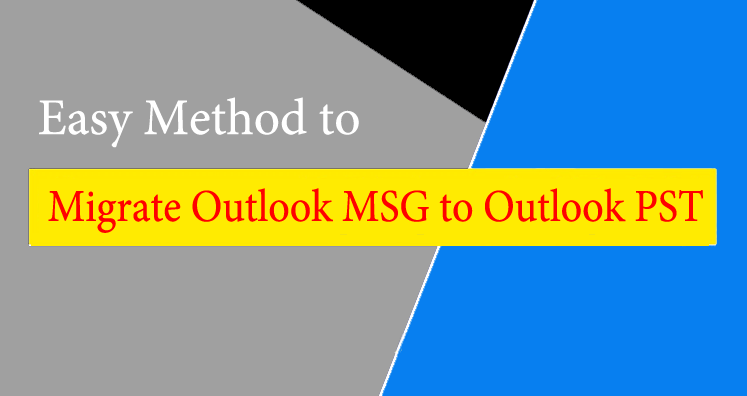Table of Contents
Easy Method to Migrate Outlook MSG to Outlook PST
MSG file format belongs to Outlook but stores a single item of MS Outlook. It stores message information containing various elements like message body, date, sender, recipient, etc. In order to access MSG files in the Outlook application, users need to migrate Outlook MSG to Outlook PST file. As it is troublesome to import bulk MSG files directly into Outlook. Through this blog, we described an ultimate solution to migrate MSG files into Outlook PST file format.
Why need to migrate MSG files into PST files?
- If you have multiple Outlook emails, it is better to save required MSG emails into Outlook PST files for quick accessibility of data.
- If you have multiple MSG files, then they are difficult to manage & arrange. So, in this situation, the conversion of MSG files into PST format is needed.
How to manually migrate Outlook MSG files to Outlook PST?
Given are the steps to migrate Outlook MSG files into PST file format –
- Launch MS Outlook application.
- Create a new folder in Outlook.
- Choose desired MSG files to move into Outlook’s newly created folder.
- Drag and drop selected MSG files to a new folder.
- Wait for the process to complete. Once MSG files are moved. Users can quickly access MSG files in the Outlook application.
There is only this manual way of migrating MSG files into PST file format. But this method can export only limited MSG files into Outlook PST files.
Here are some important points that users should know about manual methods.
The manual solution is confusing for non-technical users and supports limited MSG file export. A lot of time is consumed by it in completing the migration. The chances of losing some attributes associated with MSG files are there with manual solutions.
Demerits of manual solution
- A non-technical user is unable to understand the method
- A lot of confusion is faced by few users in understanding the steps
- The process takes much time to execution
- It supports limited MSG file export.
A hassle-free and simple solution to migrate multiple MSG files into Outlook PST
Using professional tools i.e. GainTools MSG to PST Converter. One can smartly migrate multiple MSG files into Outlook PST file format. It easily overcomes all challenges of manual solutions. It lets users bulk migrate MSG emails along with attachments into PST files. The software works smoothly without installing MS Outlook. With a simple click, MSG data is migrated into a PST file without any data losses. Complete accuracy and data integrity are maintained throughout the migration process. The utility can be smartly installable on all new and older versions of Windows OS.
The software provides a free demo version so that users can get an idea of the features & work of the tool by migrating the first 10 MSG files into Outlook PST files.
Given below are the steps with the software to bulk migrate MSG to Outlook PST file –
- Install and Open MSG to Outlook PST Converter Software on your system.
- Click on the Browse button and add as many MSG files as you want.
- Check the preview of the added MSG files. Now, to move ahead, click on the Export button.
- Select PST format and a path for saving the resultant PST file by click on the Browse button.
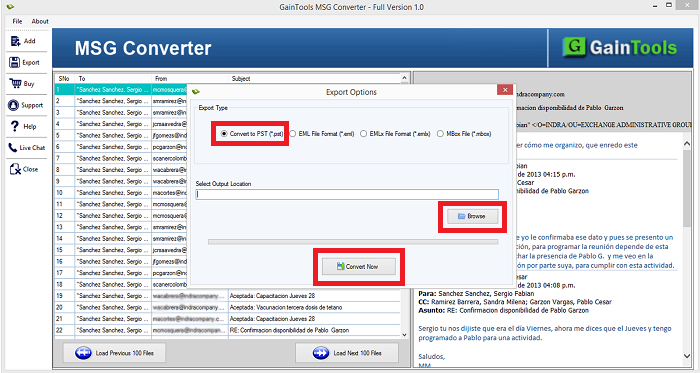
5. Move the mouse cursor to the Convert Now button. This will successfully migrate all MSG files into Outlook PST file format.
Conclusion
In this write-up, we have elaborated the solution for the migration of Outlook MSG files into Outlook PST file format. We have talked about a manual solution to migrate MSG to Outlook PST but it can be risky and involves various limitations hence another hassle-free solution is provided. It is completely safe and highly suggested to use. Users have an option of analyzing the software with a demo version that permits migration of the first 10 MSG files into Outlook PST file format. For any questions, users can contact our technical team 24×7.