Need to backup BlueDomino hosting email accounts? Not aware how to do it? No worries at all! We are here to help you out with this post. We all can fully understand the importance of vital emails. Thus, we always prefer to keep a copy of important emails due to many reasons.
Nowadays, users prefer backing up their email accounts. Some users prefer to backup their emails to their desktop and others to a reliable email platform.
Users who are in need of an email backup solution from BlueDomino hosting account, we would like to inform you that there is no manual procedure for this task.
Moreover, no built-in option is available in BlueDomino Mail account to backup emails to another platform. So, the only way users have is to go for a professional solution. Therefore, in this post, we have decided to discuss the most reliable tool for you to complete this task.
Table of Contents
A Quick Solution to Backup BlueDomino Hosting Mail accounts
You can use GainTools Cloud Backup Software and easily resolve your issues for backup of BlueDomino hosting accounts. With this utility, you can securely backup emails from BlueDomino webmail account with all associated details. This utility provides the option to backup BlueHosting emails in multiple file formats. Both home and business users can utilize this program. Moreover, its friendly layout makes it simple to operate even by non-technical users.
In addition to this, we have provided a free trial of this utility. This freeware is available for checking the software performance before buying it. It helps you in testing this utility by taking backup of the first 25 items per folder from BlueDomino hosting account. If you find this software fit for you, then you may proceed and take this license for unlimited data backup.
Guide to backup BlueDomino Business Email accounts using this software:
- Once you Install this software on your computer, simply run it.
- Here, mark the radio button for ‘Enter IMAP settings manually’ and provide host address & port number for BlueDomino Hosting account.
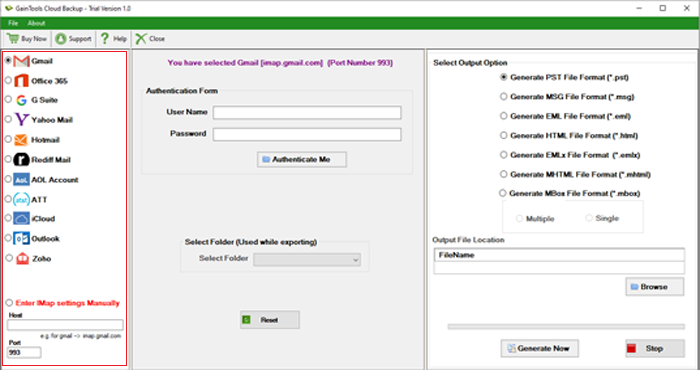
- Then, under Authentication Form, provide the username and password of your BlueDomino Hosting account. After this, hit ‘Authenticate Me’ button.
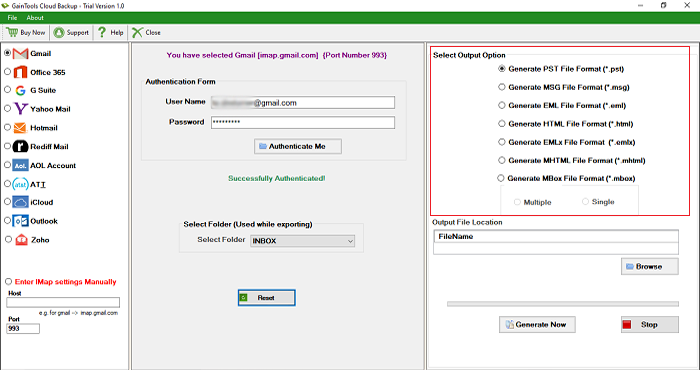
- Here, you can select all folders or desired ones for backup from BlueDomino hosting account.
- After this, from the list of formats, choose the desired one: PST, MSG, EML, HTML, EMLX, MHTML, or MBOX.
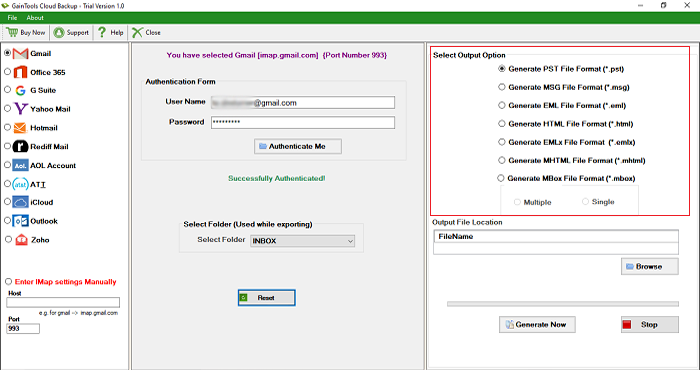
- Finally, select the destination path to save backup data and hit the ‘Generate Now’ button.
This will start the backup process and you can see its live progress. Moreover, you have the option to stop or resume the backup in case you want. Once the process gets completed, you will be notified by a message on your screen for completion.
Also Read:- Migrate BlueDomino Mailboxes to Office 365
Extra-ordinary features & benefits of BlueDomino Webmail Backup Solution
- Effortless & safe to utilize: This program is completely secure and easy to operate. Admin as well as guest users can comfortably work with this application.
- Filtered data backup option: This backup tool is helpful for those users as well who want selective data backup. This will help users to backup the complete mailbox or desired folders from BlueDomino Hosting account.
- Maintain accuracy and originality: Throughout the backup task, accuracy and data originality gets maintained by this application. There is no risk of losing data items during the backup process.
- Fully independent to use: There is no requirement for pre-installation of any application while downloading BlueDomino hosting mails. It works standalone and does not affect meta information and other details.
- Friendly with different Windows versions: It is fully operable on different versions of Windows OS. You can even use it on the latest Win 11 & below versions without any hassle.
Common Questions by Users
Q – Will this utility backup attachments with BlueDomino hosting emails?
A – Yes, this utility safely downloads all attachments with emails of BlueDomino hosting account to your selected file format.Q – Where can I check the downloaded data?
A – This application allows you to choose the destination path where you can find the downloaded data.Q – Will this program backup multiple BlueDomino Hosting accounts?
A – Yes, one by one, it can backup multiple BlueDomino hosting accounts without any trouble.
Conclusion
In this write-up, you can check the whole process for backing up BlueDomino Mail accounts. Using the mentioned solution, you can simply backup thousands of emails from a single BlueHosting account at once on your desktop or other locations.
For any questions, you can reach out to us anytime via email or live chat.

