Overview: In today’s time, every business utilizes its domain emails for reliable and secure communication. But due to many needs, users ask for exporting emails from a Self-hosted domain to Gmail account. Therefore, in this article, we will help you to figure out the ways for transferring emails from Self-hosted Domain to Google account by using manual or third-party tools.
Domain email services are essential for the online identity of your business. The domain email address assists you in building a professional image. You can create a domain email account within Domain Name system and is known by Internet’s addressing system. These email addresses are used for communicating with any internet-connected computer.
About Self Host Domain and Gmail
By using self-hosted domain accounts, users can get various advantages like protecting important business data, building trust, keeping you out of spam filters, etc. Though, users have many queries regarding transfer of Self-hosted domain email to Gmail account.
Gmail is a highly trusted and widely used email platform all over the world. With Gmail, you can get a free space of 15 GB for storing data and it comes with a simplified interface. Due to this, many users wish to export emails from Self-hosted domain account to Gmail account. This article will help you to transfer Self-hosted domain account emails to Gmail account by using a free solution and by using a professional tool.
Table of Contents
Simple Methods to transfer Self-hosted Domain emails to Gmail
There are many ways by which users can move domain email accounts to Gmail account. In this section, we have mentioned two ways for the same.
- By IMAP configuration of Gmail account
- By using third-party software
Method 1. How to manually transfer Self-hosted Domain mailboxes to Gmail
In this method, you have to add a self-hosted domain email account to your Gmail account. After adding it, you can see self-hosted Domain emails in your Gmail account. Then, go for the given steps for the migration process:
- From your system, open the installed browser.
- By providing Gmail id and password, login successfully to your Gmail account.
- Now, hit the Gear icon and look for all settings icon from right side of Gmail page.
Also Read– Move Outlook emails to Gmail Account
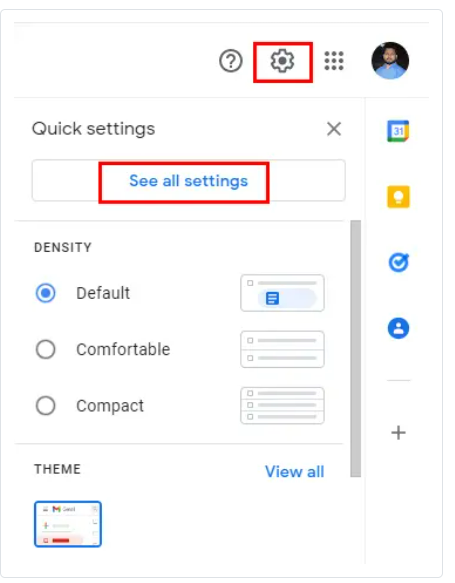
- From the settings tab, go to Accounts and Import.
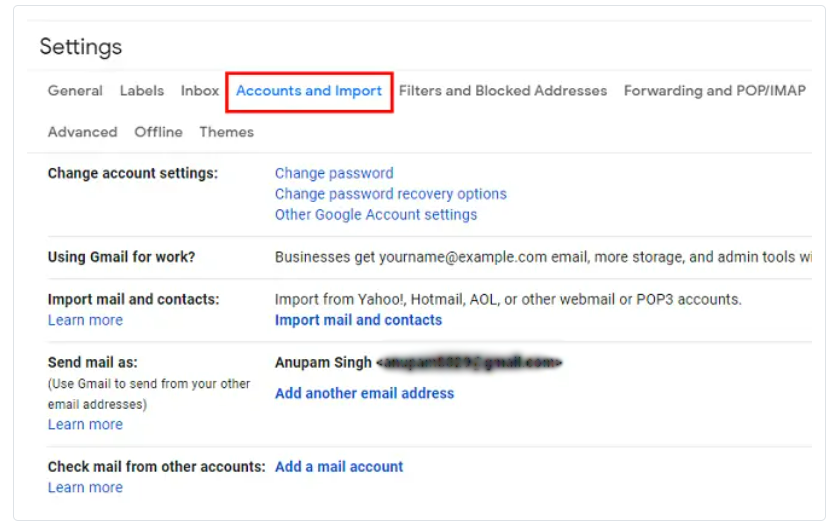
- Now, find the option check mail from other accounts and hit Add a mail account.
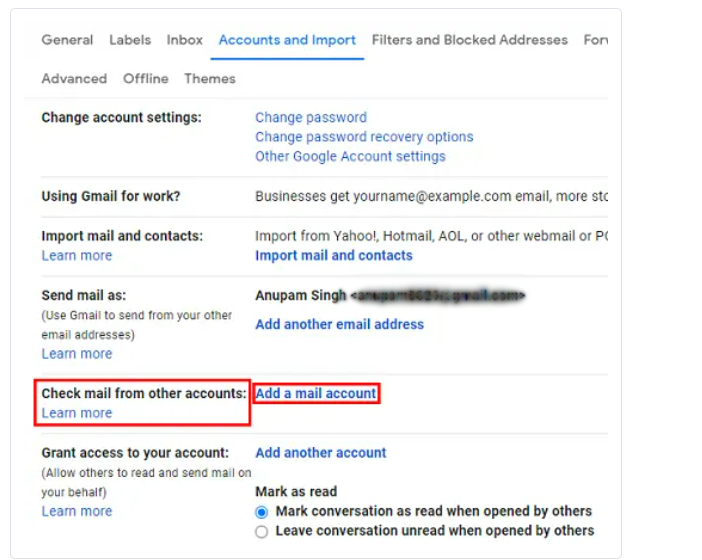
- After this, Gmail will prompt you to enter a domain email address. Press Next
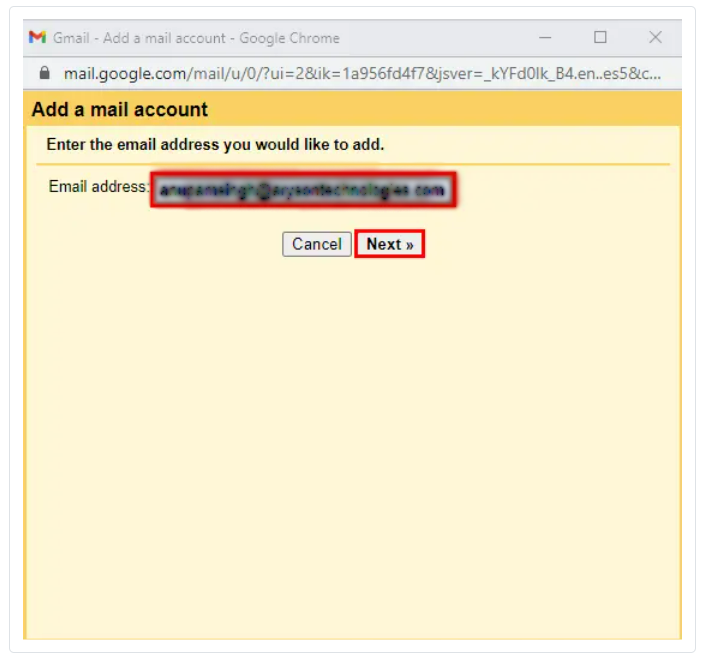
- Choose the option ‘Import emails from other account’ and hit
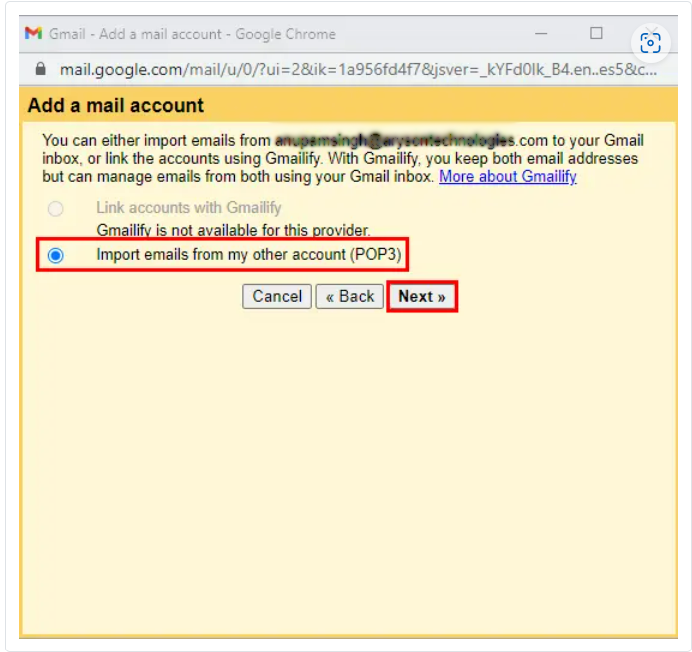
- Provide the password of your domain email account and press the Continue
- Enter email id and password of your domain email account.
- Verify POP Server and need port no.
- Choose the options if needed.
- Now, hit Add account
- This will ask to send email to this address. Here, go with the desired option and press Next
- Provide your name linked with below email address.
- Enter the required settings through SMTP servers.
- Verify SMTP settings and hit Add account
- Go to your Inbox folder of the domain email account. Open the confirmation code and copy the received verification code.
- Paste the received confirmation code and hit Verify.
Method 2. Professionally Transfer Self-hosted Domain account emails to Gmail Account
Sometimes, users failed to implement the manual procedure steps due to lack of technical skills. In this case, we suggest users use the best and simplest method i.e. GainTools Cloud Migration Tool. The software provides direct and safe transfer of emails from self-hosted Domain account to Google account within a few clicks. With its simplified interface, even non-technical users can easily use this program without any difficulties.
Steps for Transferring self-hosted Domain email items to Google account:
- Install and start Self-hosted Domain to Google migration software.
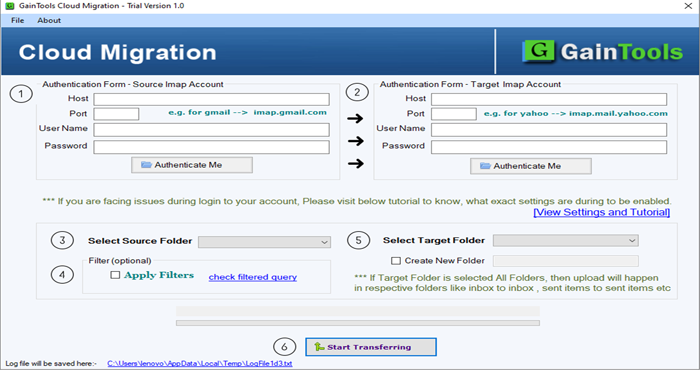
- Now, provide the self-hosted domain account email address and password.
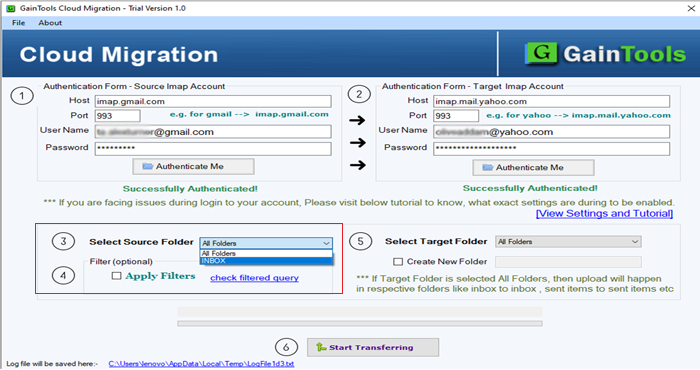
- Then, provide Google account login credentials.
- Choose the folder of the source account to transfer emails.
- Then, also choose the folder of Gmail account in which you want to transfer emails of self-hosted domain.
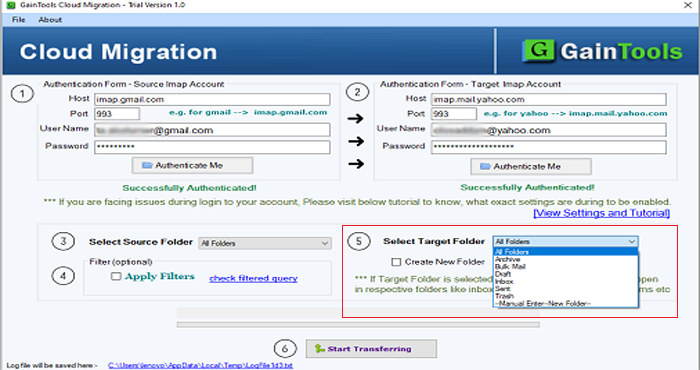
- Next, you can apply filters, if required. Then, press the ‘Start transferring’ button to successfully start the data transfer process.
This is how in above steps, the data is transferred from Self-hosted domain email account to your Gmail account without any difficulties.
Note: You can try out the software for free by downloading a free demo edition before paying for it.
Conclusion
If you are the one who is looking for a solution to transfer your Domain email items to Gmail account then you must check this article. In this post, we have discussed two different ways for the same. If you find the first method lengthy, and not suitable for you then you can go for the next method which is a professional tool. It effortlessly transfers all email items from self-hosted Domain account to Google account.
Frequent Questions asked by users
Q – Will this program export emails from all folders of Self-hosted domain to my Gmail account?
A – Yes, the software permits the safe export of all folder emails from self-hosted domain to your Gmail account.
Q – Will the software allow to transfer self-hosted domain emails to Gmail only or to any other account?
A – You can easily transfer emails from self-hosted domain account to any account using the discussed software in this post.

