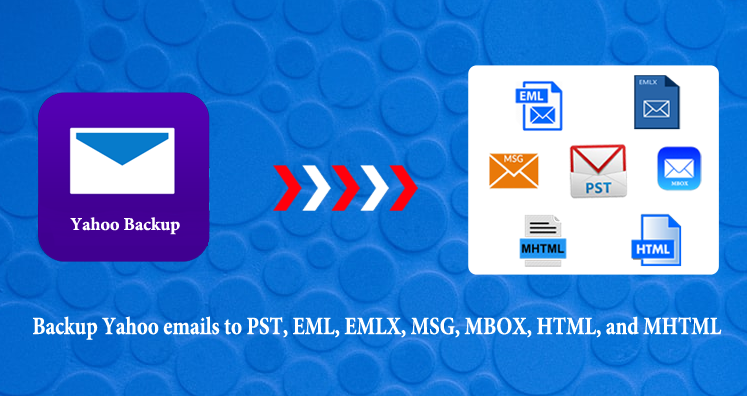There are numerous reasons to back up Yahoo account mailboxes. It could be due to email backup, switching to a different email application, or you just need extra security, offline accessibility, etc. With this article, we help users to know the top reasons for backup of Yahoo account and also explain the solutions for backup Yahoo account emails.
Table of Contents
Why need to backup your Yahoo account?
Data is very crucial for users and one cannot afford to lose it. There are many reasons due to which users need to backup Yahoo emails. Find a few of the major reasons –
- Keeping a copy of important emails of the Yahoo account is better to save emails from accidental deletion.
- Any virus in the account can corrupt your data. So, it is better to save the Yahoo email folder to a hard drive before the entry of any virus.
- The risk of hacking your account is there and this will lose your entire data. After this, you won’t be able to restore the data, In this case, the backup will be helpful for users.
- Many times, Yahoo Mail stops and you won’t be able to access your data in offline mode. Backup on the local hard drive will help you to keep the data safe and provides offline accessibility anytime and anywhere.
Ways to backup Yahoo Mail account
Users can export Yahoo mailboxes using MS Outlook or through professional software. Let us know the methods.
1. Method to export Yahoo emails using Outlook
Before adding a Yahoo email account to Outlook desktop, you need to prepare a Yahoo account.
Prepare Yahoo account by generating app password for a third-party app
- Open Yahoo account. Click on the account picture and click on the account.
- Select Account Security and then select Manage app passwords
- Now, select Outlook desktop and click on Generate
- This will generate an app password that we will use later for adding a Yahoo account to Outlook. Copy this password and click Done
Configure Yahoo Mail in Outlook
- Open Outlook and go to the File menu
- Click on Add account button
- Enter Yahoo email account and click on Connect
- Enter app password generated earlier and click on Connect
- Click Done
- Open Outlook and you will see Yahoo Mail in Outlook is configured successfully
Export Yahoo Mail data to PC
- Click on File and choose Import & Export option
- Choose Export to file and click Next
- Select Outlook PST file and click Next
- Select the folders to export from and hit Next
- Browse the location to save the exported file. Enter Finish
- Paste the earlier copied path on your system. You will see Yahoo mail data exported into PST file format.
Drawbacks of manual method
- Need Yahoo account configuration in Outlook
- Involves multiple steps that make it time-consuming
- Only a single mailbox data can be backed up
- Chances of errors are there
- Limited format to save the backup data
Method 2. Professional Backup Tool
The first method is free but has few limitations due to which users are moving towards professional solutions. One such solution is Yahoo Backup Software. It is a direct and smart solution for quick backup of Yahoo mailboxes into multiple known formats. It permits the export of Yahoo emails to PST, EML, EMLX, MSG, MBOX, HTML, and MHTML formats. The application offers many features like a filtration facility, 7 different formats to save the backup, and works quickly without any hassles. It is a fully secure, reliable, and smart tool that takes the backup with 100% data integrity.
Follow the steps to backup Yahoo emails –
- Run the software by launching it into your Windows system.
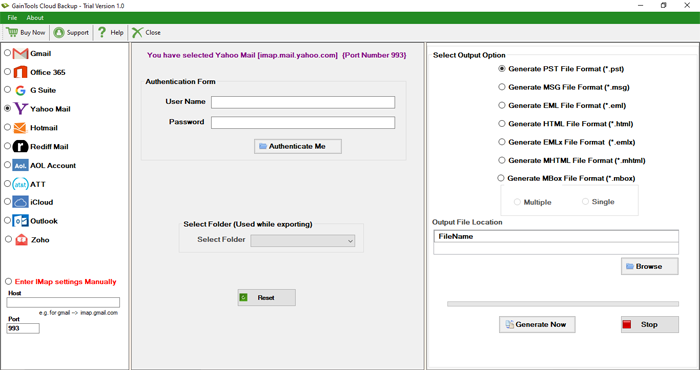
2. Provide Yahoo account login information and click on Authenticate button.
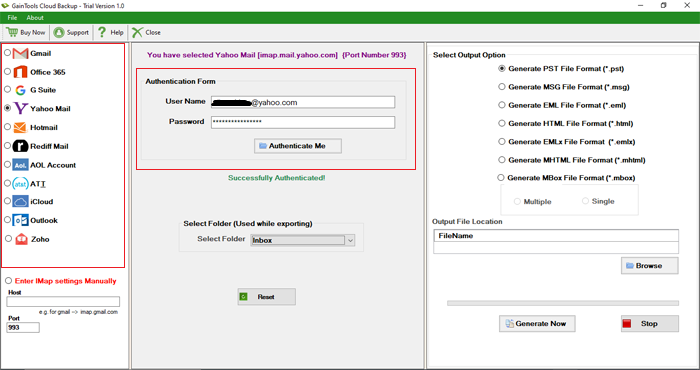
3. Select all folders or selected folder of Yahoo account for backup.
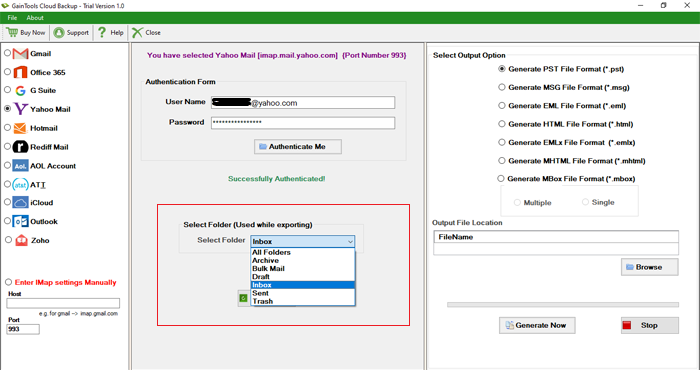
4. Choose any of the formats from the 7 formats provided by the software to save backup data.
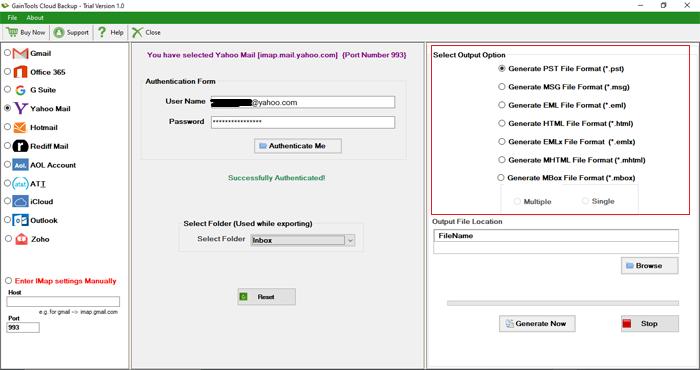
5. Use the Browse button and set a destination path to save the backup files.
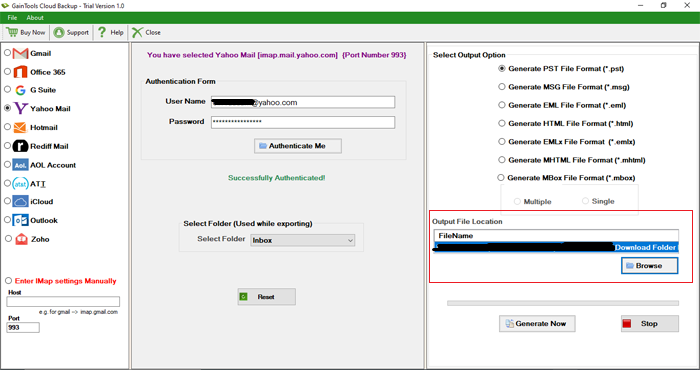
6. Press the Generate Now button and this will export Yahoo emails to your local system.
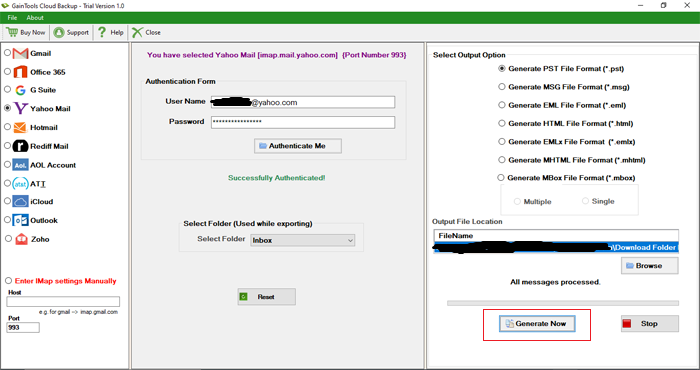
Conclusion
In the following article, we have explained the reasons for backup Yahoo account data. Also, we discussed the manual method and automated methods to backup Yahoo mailbox data items. Since a manual solution has few drawbacks, therefore, a professional solution is highly suggested. This is a simple and smart solution that overcomes all limitations of the manual solution. Moreover, users can test the software by downloading a free version.
Refer: Export Yahoo Mail to PST