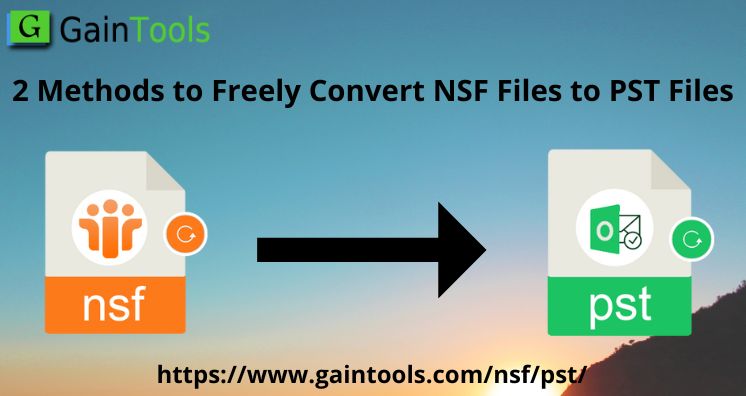This tutorial summarizes two effective methods to convert NSF files to Outlook PST. Generally, this conversion is required when users switch from Lotus Notes/IBM Notes/HCL Notes to Outlook. But due to no chance of direct accessing Lotus Notes data in Outlook because of different file formats, it needs conversion of Lotus Notes file to Outlook PST file format. Here, we will know how this conversion task can be carried out.
Let us explore the entire process with two different methods to convert NSF emails in MS Outlook.
Table of Contents
Know reasons to Convert IBM Notes to MS Outlook
Migration from IBM Notes to Microsoft Outlook is required because of the given reasons:
- Very low maintenance is demanded by MS Outlook
- The Cost-effectiveness of Outlook attracts users a lot
- Outlook is fully integrated with MS Office Suite
- Users can easily configure multiple accounts with Outlook
- Better security features of Outlook and data management can be the reason to choose Outlook.
- Outlook is very friendly and any user can effortlessly work with it.
- Changing the workplace can be responsible for the migration of IBM Notes emails into Outlook
2 Solutions to Convert Lotus Notes NSF Mailbox data to Outlook
1. Manual method
This is a fully free solution but is not direct. Also, a backup of the Lotus Notes NSF file is highly suggested before implementing this solution as file damage can happen. This free method to convert NSF emails into Outlook PST is a two-steps procedure:
- Export NSF from IBM Notes and save it into a CSV file
- Import this CSV file having NSF data into MS Outlook
Step 1. Export NSF file items into CSV file
- Launch IBM Notes program.
- Go to Lotus Notes application followed by File & Open
- In the Open application window, browse the NSF file and hit Open. The selected NSF file will open.
- Go to the File menu and press the Export button.
- On the Export dialogue box, enter the name of the file, location, and saving type
- Pick Comma Separated Value format
- In the CSV Export box, choose the required option and click OK
- This will export data in a CSV file at a defined location
Step 2. Open this CSV data file in Outlook
Now, import this CSV data file into Microsoft Outlook.
- Open MS Outlook
- Go to the File menu, Open & Export, and pick the Import/Export button.
- Pick Import from another program or file from the options. Click Next.
- Select CSV as file type and click Next
- Hit the Browse button and set the path for the CSV file using the Export option of Lotus Notes.
- Pick the Outlook folder to save the exported data and click Next
- Pick option ‘Import to file’ and click on the Finish button.
- This is how CSV file data is imported into Outlook.
Challenges in manual NSF to Outlook PST Conversion
The manual way is completely free but works only in a few situations. But it has many limitations:
- High risk of losing data items
- If not handled properly, the file may corrupt
- Incomplete data export can happen
- Desired data export is not possible
- Time-taking and failed to export entire data
- Need technical expertise to execute the process
Professional Solution For Lotus Notes to Microsoft Outlook Conversion
GainTools NSF to PST Converter, a powerful solution to smartly convert Lotus Notes all data into Outlook PST files. Without any data loss and technical assistance, users can export Lotus Notes mailbox data into Outlook PST files. In just a few clicks, NSF emails, contacts, notes, tasks, journals, calendars, etc. are converted into PST file format.
This software has multiple advantages over the manual solution:
- Facility to directly convert Lotus Notes NSF file to Outlook PST
- Comfortably export NSF files of any size to PST file format
- Offer facility for desired data items export from NSF file to MS Outlook
- Instant scan and preview of NSF mailbox items before export to Outlook
- No requirement for Outlook installation, however, Lotus Notes is mandatory to configure
- Free demo facility to test all functions before getting license version
Conclusion
This post has explained the major reasons to convert NSF file items into Outlook PST files. After this for the conversion, we have brought two methods for you. You can go with a manual solution but it is not direct and comes with many drawbacks. In that case, you can go for an automated solution. This is a completely safe and error-free solution with no data loss issues. Freely convert the first 10 items per folder with the trial version before you pay for the license.