First of all, download OST Viewer and install it properly on your system.
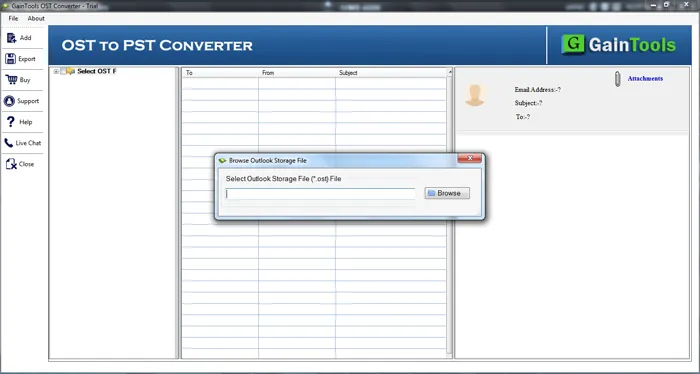

Free software to open orphaned OST file without Exchange Connection & Outlook
GainTools OST Opener to view every OST file

Quick Opening
With OST Reader, users can quickly open their OST files without considering its size and platform availability. Users can open any orphaned OST file without any difficulty. The program is designed to work in a quick manner so within 3 steps, the OST file can be viewed.
No Outlook/Exchange Profile needed
You are not required to install Outlook in the system to open OST files. Moreover, there is no need for Exchange Server connectivity. Without depending on any platform, OST Opener Tool view content of OST file in a trouble-free manner & without harming any file.


Analyze OST data completely
OST Reader Tool offers to read the complete database of Outlook OST file. All OST mailbox items like email messages, contacts, deleted items, calendars, notes, tasks, etc. are displayed by the application without affecting the original structure and content of the file.
No matter which size OST file you want to open, Outlook OST Opener Tool does not create any hurdles in opening a heavy OST file. Without disturbances to the original structure and content of OST file, users can get a smooth view of the data. A scanning feature is in-built in this utility that firstly scans OST file and then provides display of OST mailbox items.
The tool performs complete scanning of OST file. This will help users to save healthy OST files and provide complete viewing of OST file. A tree-structured view of the OST file is available which contains all items of OST file like email messages, contacts, calendars, notes, tasks, deleted items, etc. 100% safe viewing of OST file without any modifications to the original file.
OST Viewer is totally free. It does not cost you anything. Within 3 steps of the application, one can easily open any orphaned OST file. Having an intuitive wizard, the tool opens the complete OST file without facing any trouble. No expertise is required to handle the application. Only OST file and the tool itself is enough to read the content of Outlook OST file.
One can easily view attachments associated with OST emails. The user can view various types of attachments such as images, documents, files, etc. via the software. Without any harm to any attached file, users can read and open OST files along with all the details. Even, users can save the selected OST emails into HTML and MHTML formats.
Now, without Outlook installation it becomes easy for users to read the content of OST file on Windows platform. The application can be effectively launched on every Windows edition like Windows 10, 8.1, 8, 7, Vista, XP, and others. Without creating any trouble, users can read OST files on various Windows platforms.
One can effortlessly read OST files using this software without depending on any email client. There is no requirement of Exchange Server environment and Outlook installation to open OST files. Free OST Opener is an independent utility that makes it seamless for users to open and read OST file without any supportive program.
There is an advanced facility in the program by which users can read only required items from OST file. A complete view of Outlook OST mailboxes is displayed by the application. Users can choose the desired items and view them. All email attributes including the sender name, to, cc, bcc, and others are well displayed by the application.
There is no restriction on the number of OST files to read using this OST Reader freeware. One by one, users can read numerous OST files without changing the data originality. All Outlook edition and Exchange edition OST files are supported to read by the application like MS Exchange Server (2016, 2013, 2007, 2003) & Outlook (2019, 2016, 2013, and so on).
Opening the OST file without Outlook is simple with GainTools Free OST Viewer. Check the steps below.
First of all, download OST Viewer and install it properly on your system.
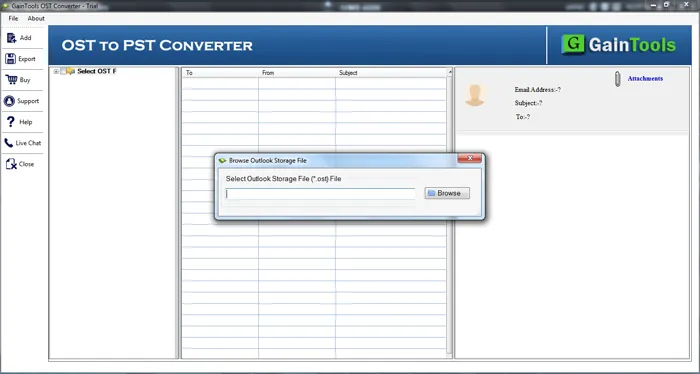
The next step is to add OST file that you want to open in absence of Outlook. Click on the Browse button and add OST file of any size without any issues.

Once OST file is added, the software completely scans the file and provides complete details of the OST file. A tree-view is provided on the left side with all folders and subfolders of OST file. You can select the desired folder and view it.

Yes, the software easily runs on all versions of Windows including the latest Windows 10 OS.
GainTools OST Viewer is easy to use. Let us check the steps –
Yes, the user can view OST file via OST Reader Tool without facing any data loss and security issues.
Yes, one can easily view the attachments associated with OST file.
This is an amazing tool by which I have opened 50+ OST files in just three steps. This tool really helped me to read the content of the OST file without limitations of file size.
Andrew Willsonn
Without Outlook, it was not possible for me to read OST files. Then, I got your software and really, I feel very blessed as I have around 15 orphaned OST files whom I want to view. OST Viewer is the best option for this.
Jack Huston
I want to open a specific OST file that I received from my client. Without paying a single penny, I open the file using this excellent application. Thank you so much for providing this free tool.
Gilly Watson