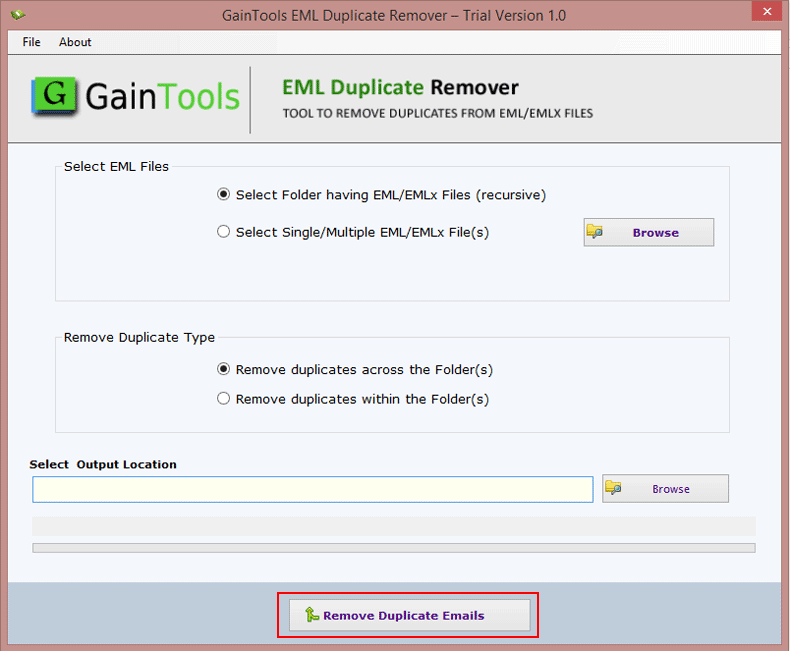Initially, install and launch the software on your system.
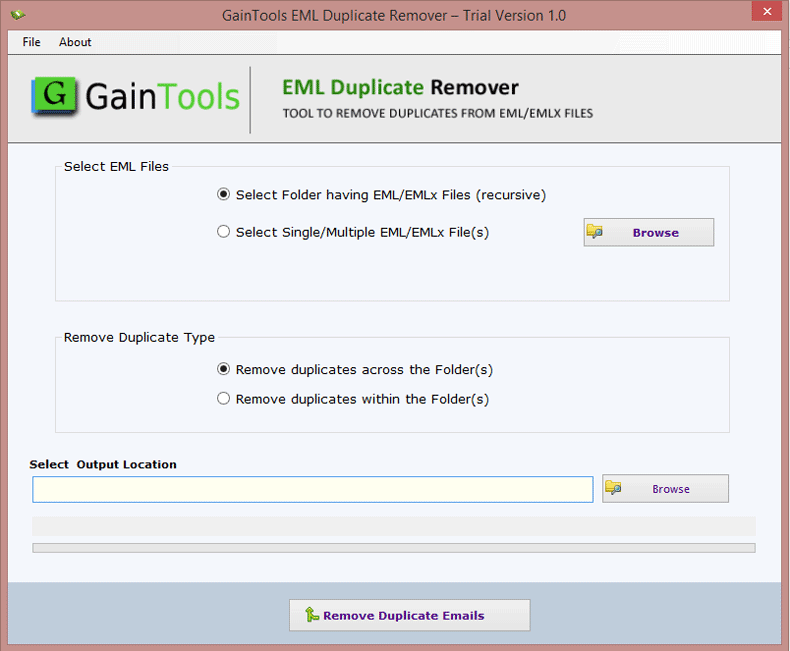
Choose File or Folder mode and the browse EML or EMLX files on the software panel.
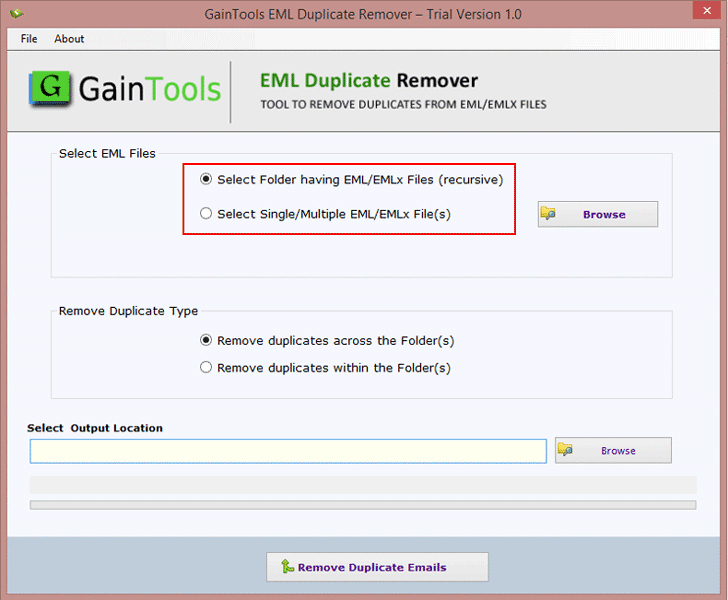
Select a type to remove duplicates – either across the folder or within the folder.
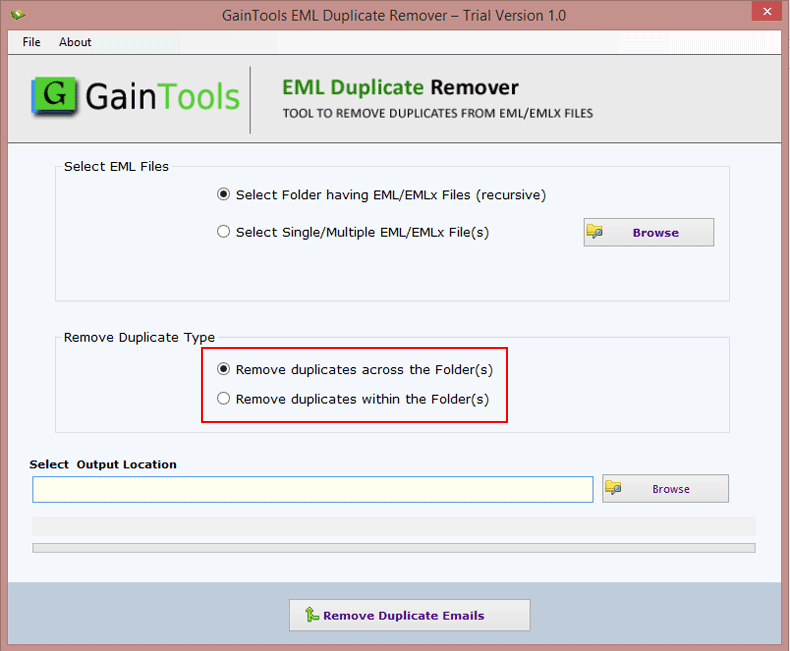
Use the Browse button and specify a location to save the resultant EML file.
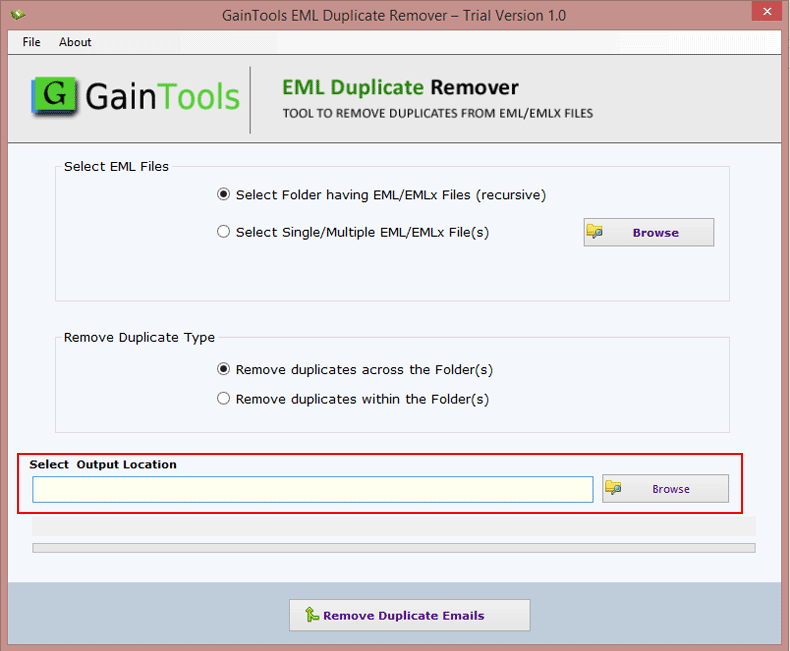
To commence the process of eliminating duplicates, hit Remove Duplicate Emails option. Within a few minutes, you will get an EML file with no duplicates in it.