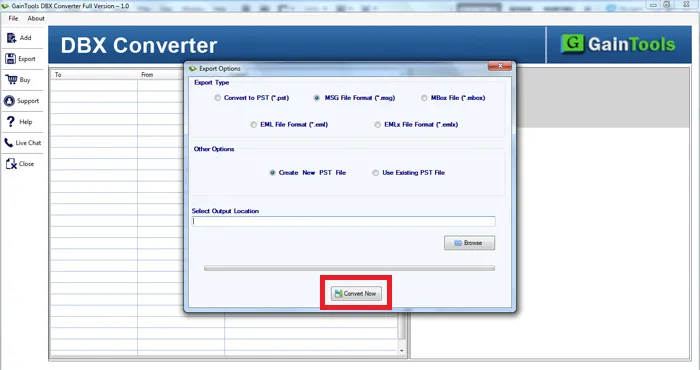Initially start and run DBX to MSG Converter Tool on your system.
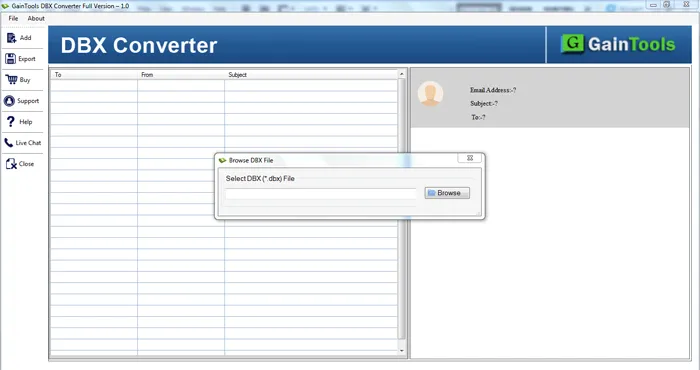
Use the Browse button and add DBX file that you want to export.
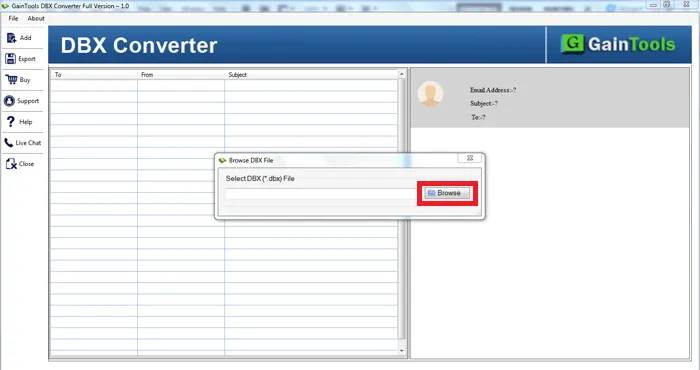
Get a detailed view of DBX file prior to the conversion.
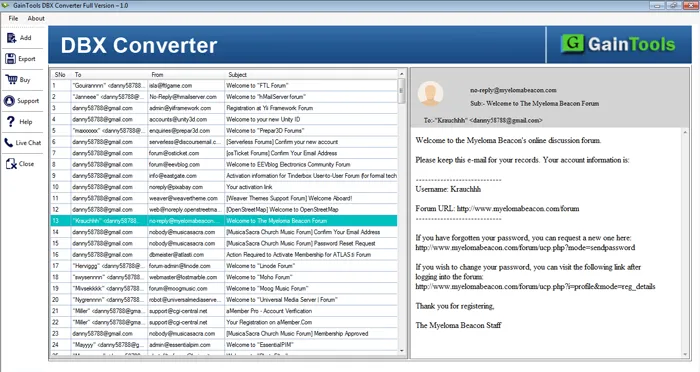
Choose MSG file format in Export Type.
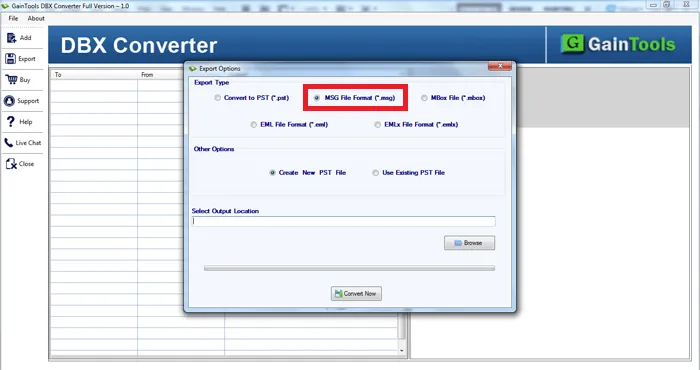
Use the Browse button and mention a location where you want to save MSG files.
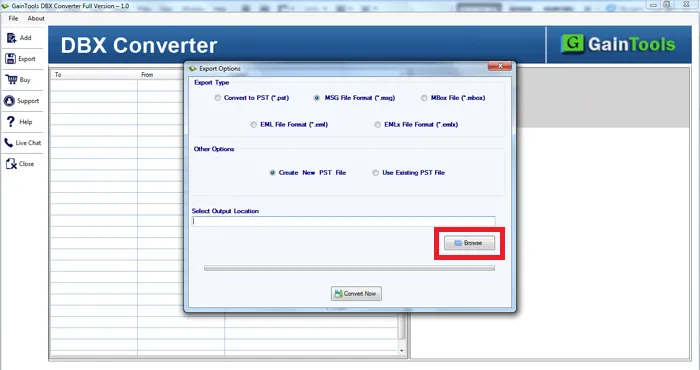
Finally, place the mouse pointer to the Convert Now button. This will start the conversion process and takes a few minutes to complete the conversion.