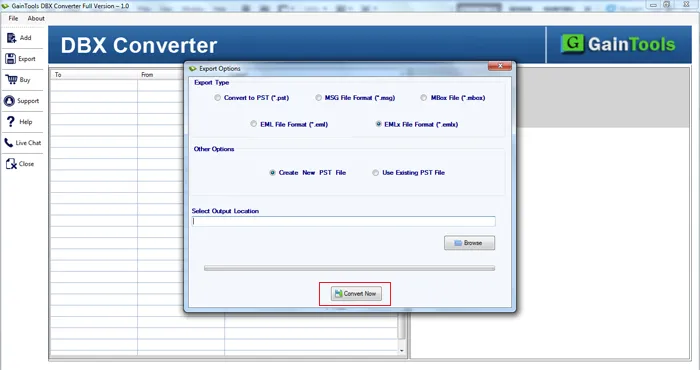Initially, download and start the software on your Windows system.
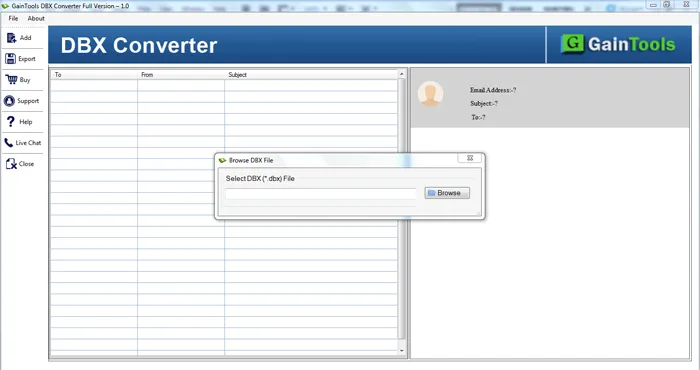
Add DBX files using the Browse button.
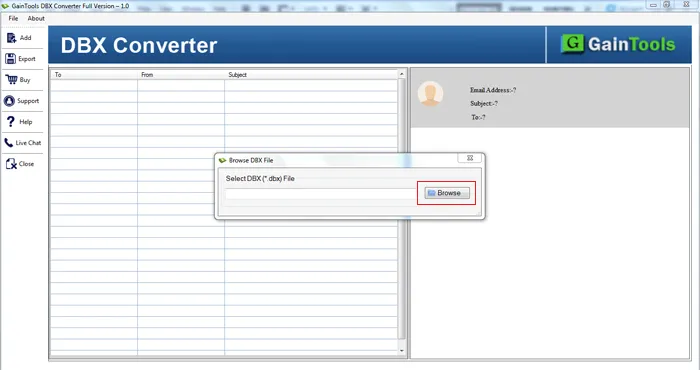
Get complete view of DBX files and select desired items for conversion.
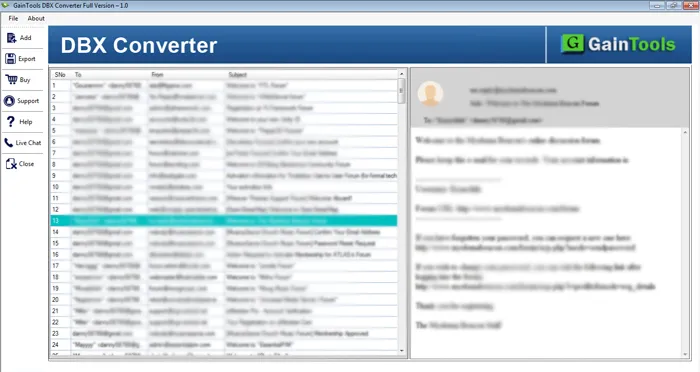
Select EMLX file format in Export Type.
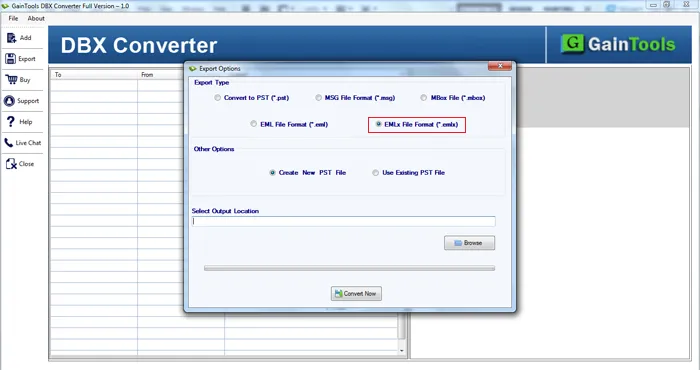
Use the Browse button and specify a location to save the resultant EMLX files.
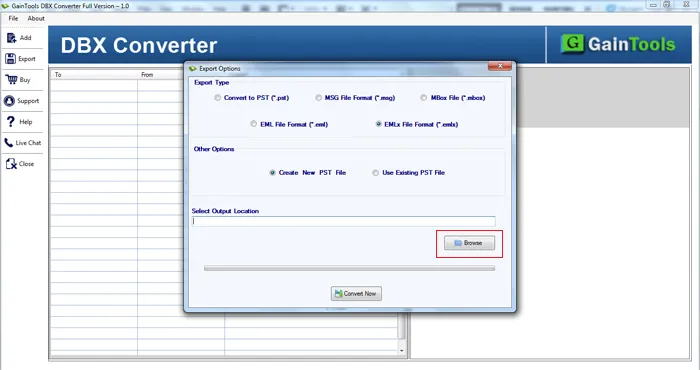
Press the Convert Now button and this will begin the conversion task.