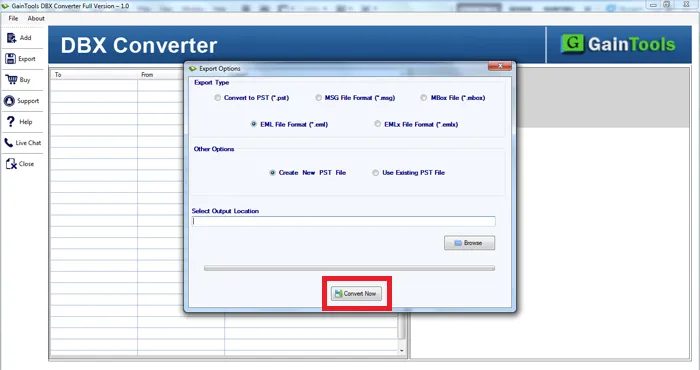The basic step is to download and install DBX to EML Converter on your system.
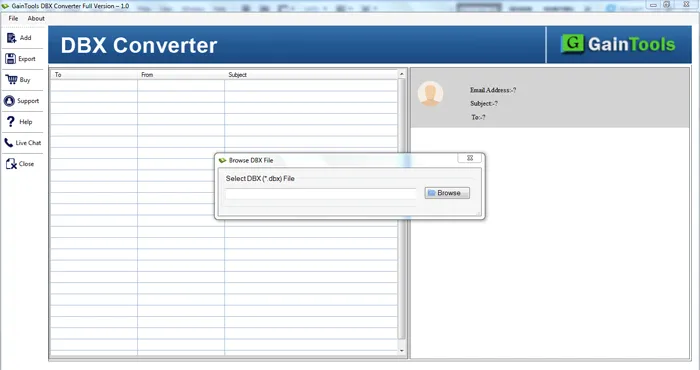
Now, add Outlook Express DBX files with the help of the Browse button.
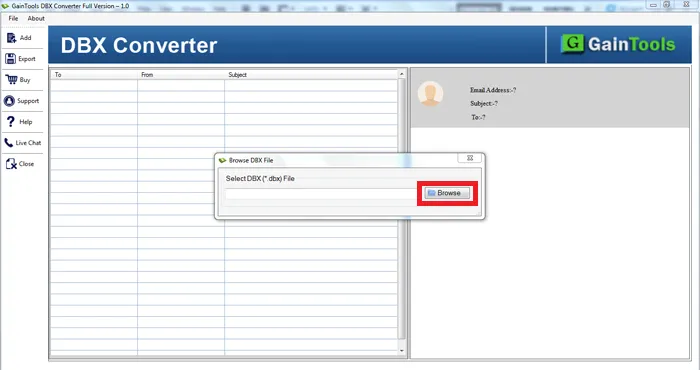
Now, get a complete view of all emails contained in DBX file.
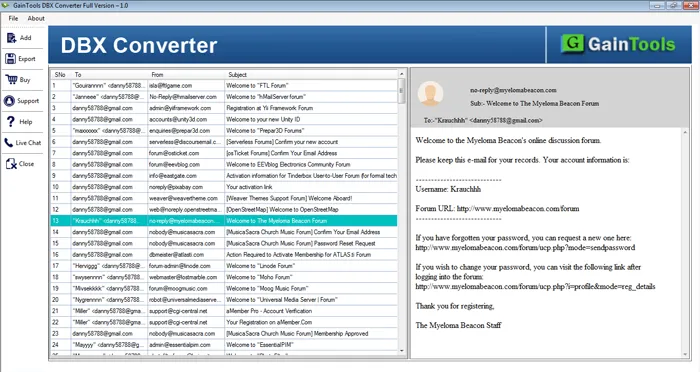
In Export Type, choose EML file format.
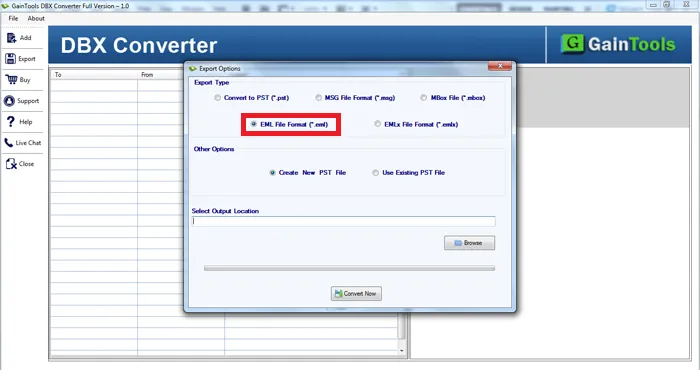
Select an output location to save EML files. Use the Browse button and specify any location of your system to save EML files.
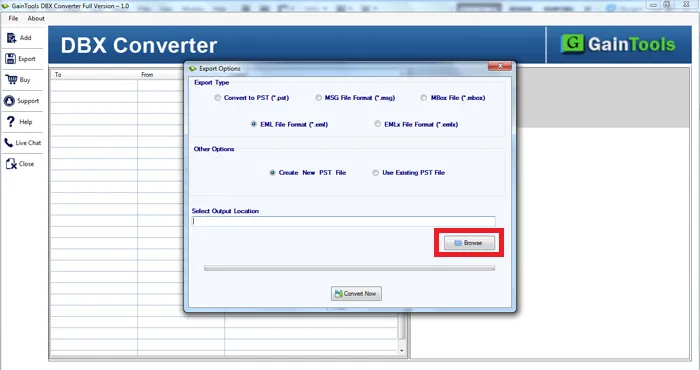
In the end, hit the Convert Now button. This will begin the conversion process.