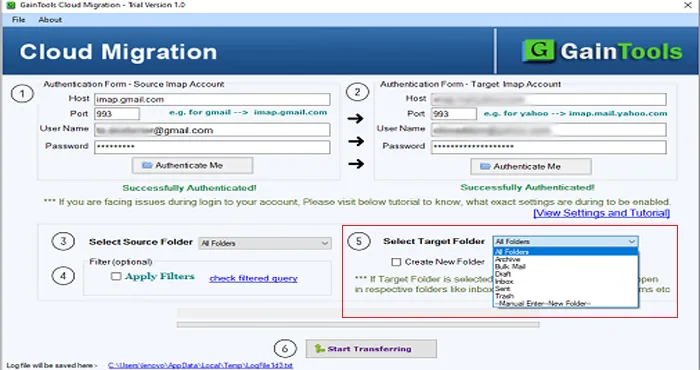Initially, download and install Gmail Email to Hotmail Migration Tool on your Windows system.
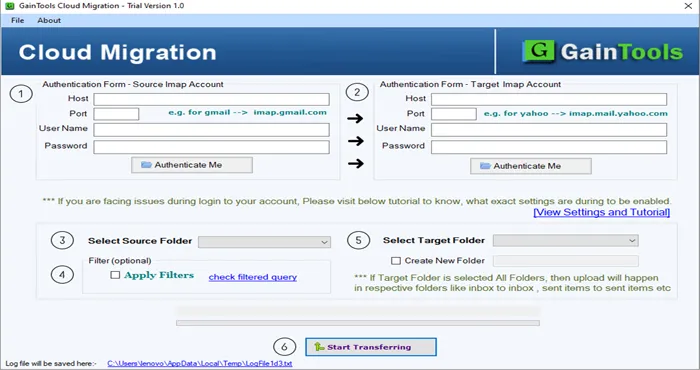
Provide Host, Port and login details of Gmail account and hit Authenticate Me button.
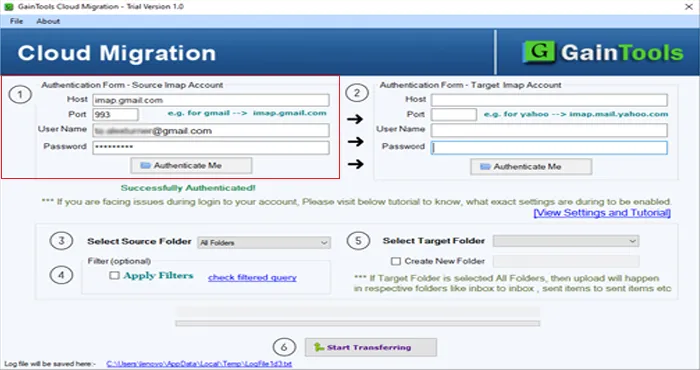
Provide Hotmail account host, port, username and password. Click the Authenticate Me button.
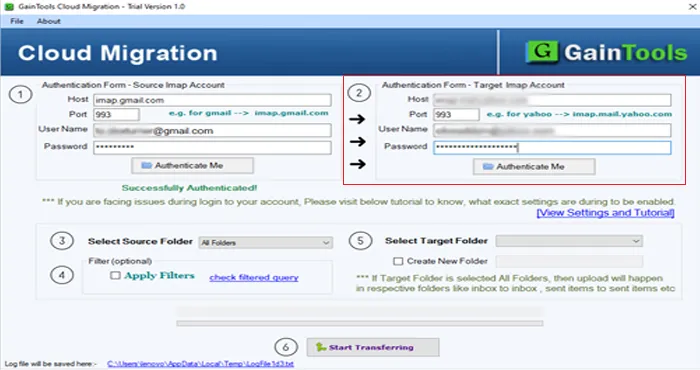
Select the source folder (Gmail account) whom you would like to transfer in Hotmail. You can also click Apply filters and filter Gmail database.
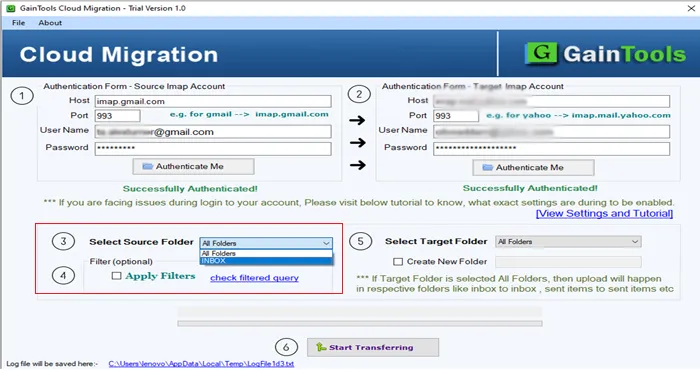
Choose an existing folder of Hotmail account or create a new folder to save Gmail emails.
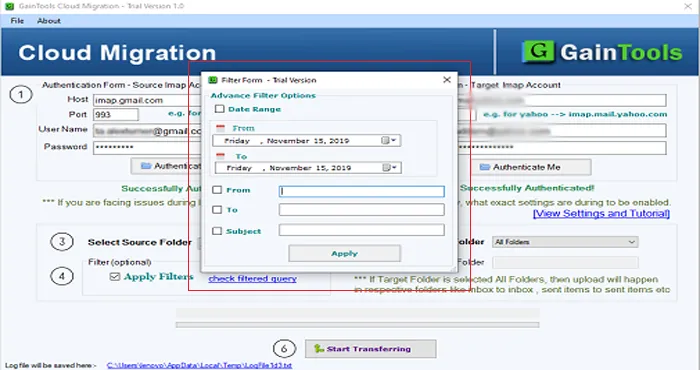
Click Start Transferring button. This will commence the process of email transferring to Hotmail from Gmail account.