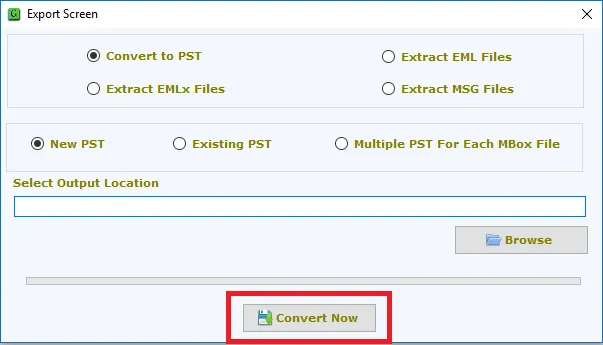The foremost step is to install and start MBOX Converter on your system.
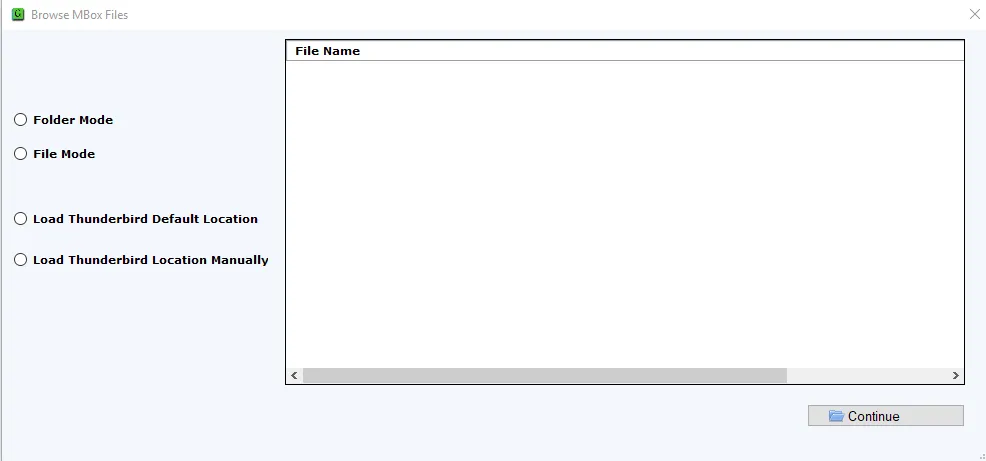
Use the Browse button and add MBOX files which you want to export. Choose either Folder or File mode to add MBOX files. You can easily load Thunderbird files directly on the software panel. (this needs installation of Thunderbird application)
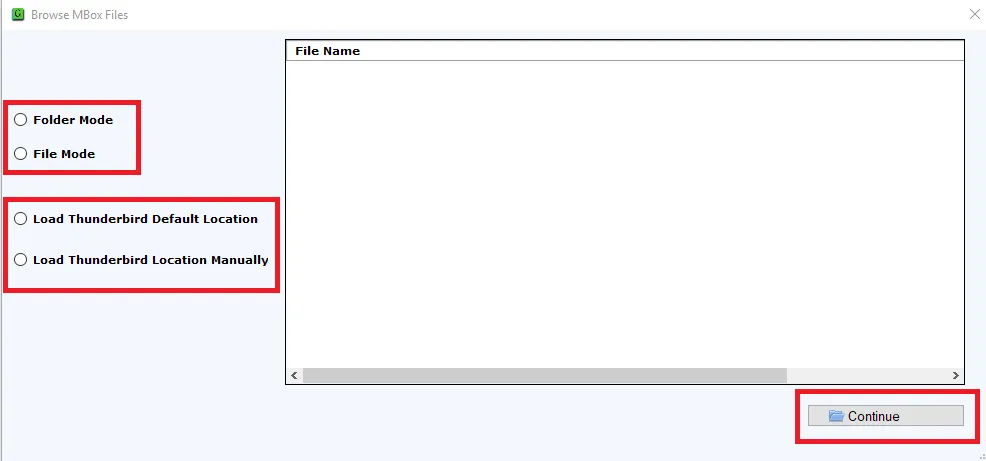
Get a complete view of MBOX files and select desired MBOX files.
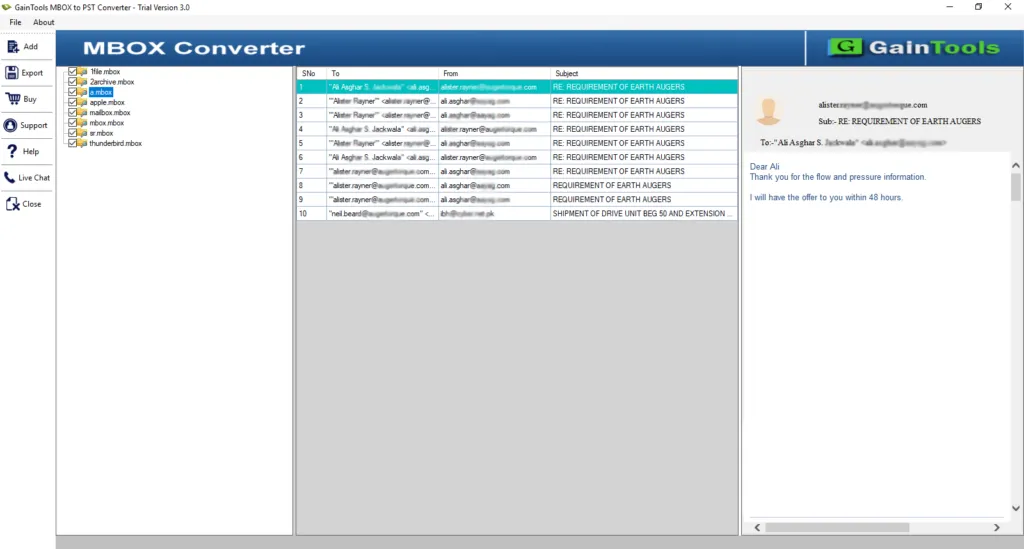
The tool offers multiple options to export MBOX files like EML, EMLX, PST, and MSG. Select a file format in which you want to convert MBOX data.
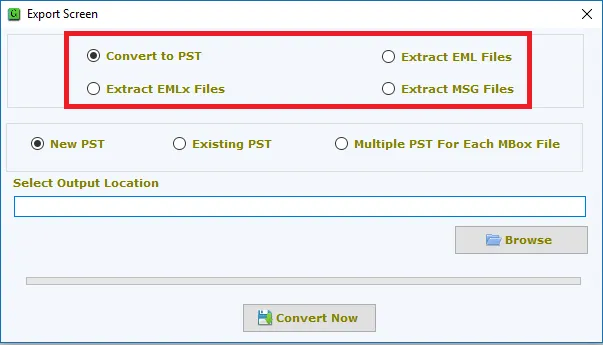
Specify a location of your system to save the resultant files.
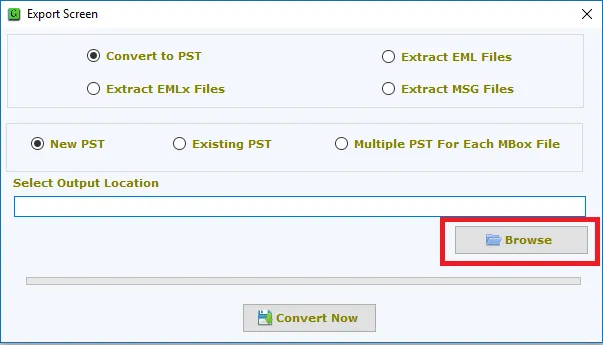
Place the mouse cursor to the Convert Now option to start the conversion task.