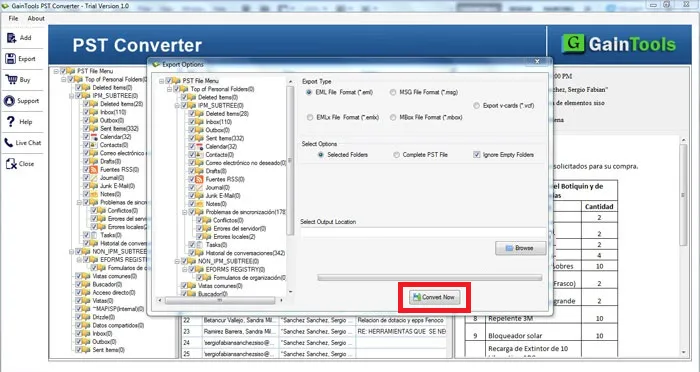The first step is to install and run PST to EML Converter on your system.
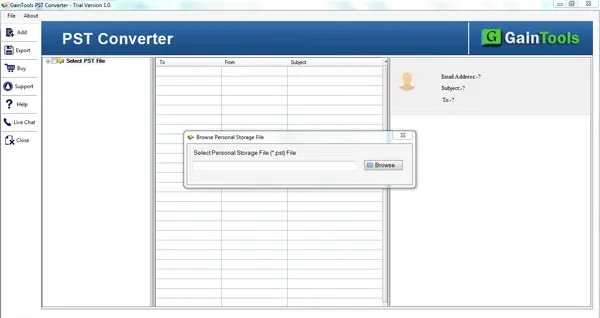
The next step is to add Outlook PST file to whom you want to export.
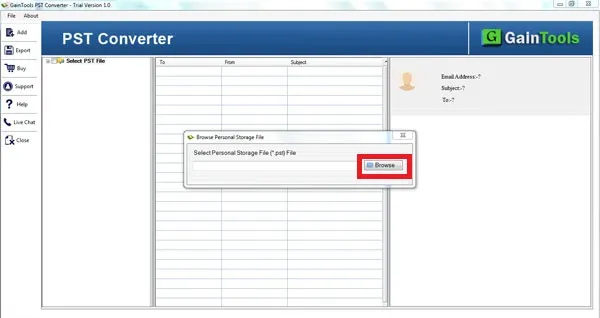
Once the PST file is loaded on the software panel. Users get a complete view of PST file & then select items to export.
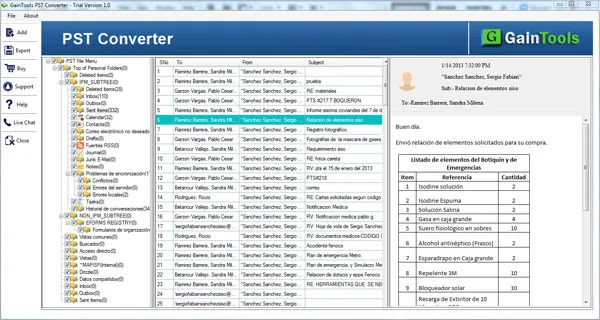
After that, select EML file format in which you want to export.
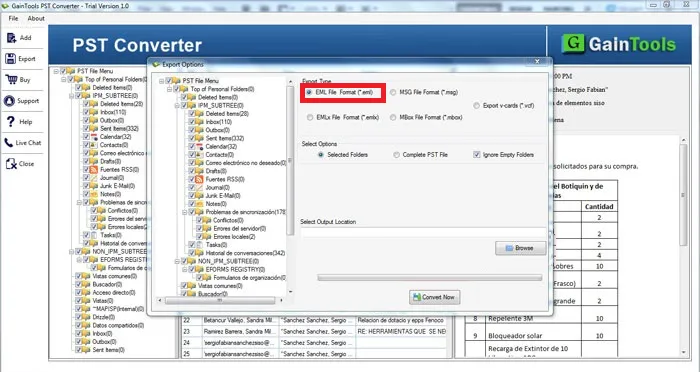
Choose an output destination to save EML files.
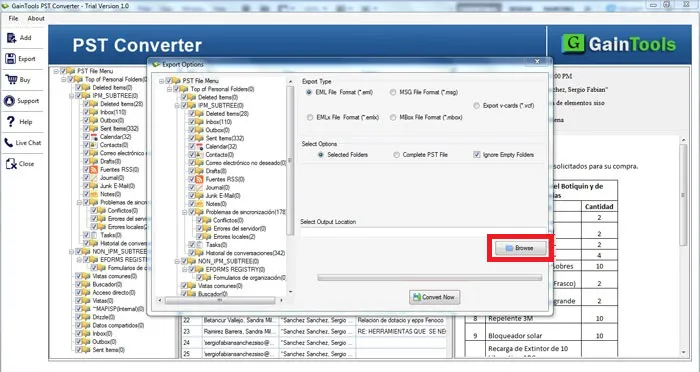
At last, click on the Convert Now button to begin the conversion task.