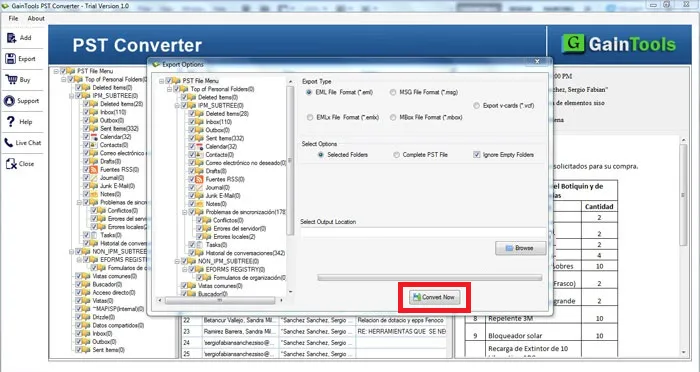Run the software by installing it on your system.
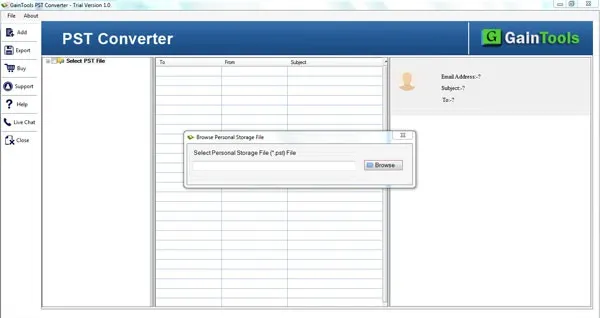
Browse the PST files that you want to convert.
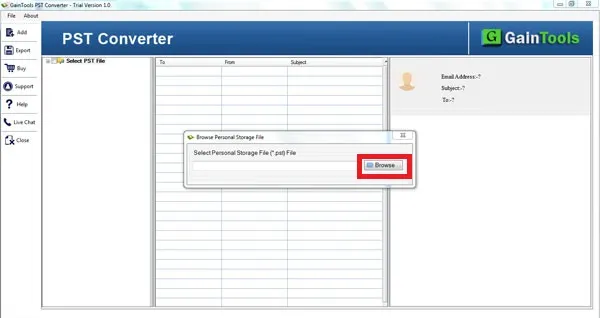
Once PST file is added, users can view the complete data of the Outlook file and select required items.

Choose a file format in which you want to export PST file. The application offers these formats to export MBOX file - EML, EMLX, MSG, MBOX, and VCF.
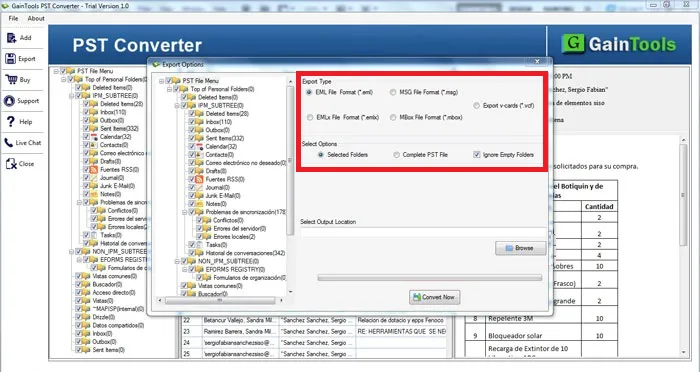
Specify a destination path to save the resultant data file using the Browse button.
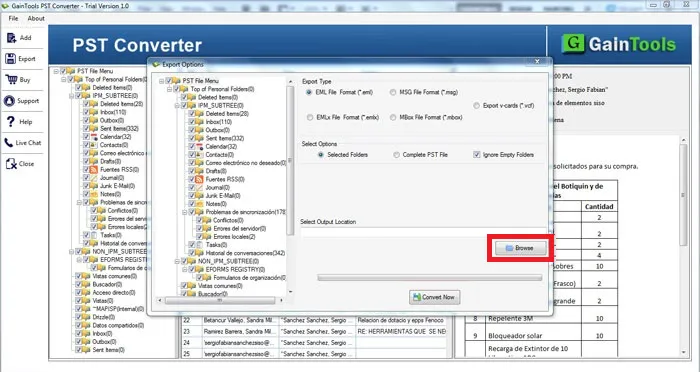
In the end, click on the Convert Now button to complete the conversion task.