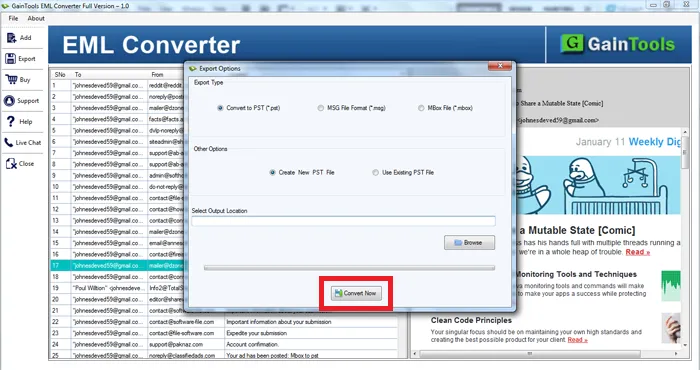The first step is to install the software successfully on your system.
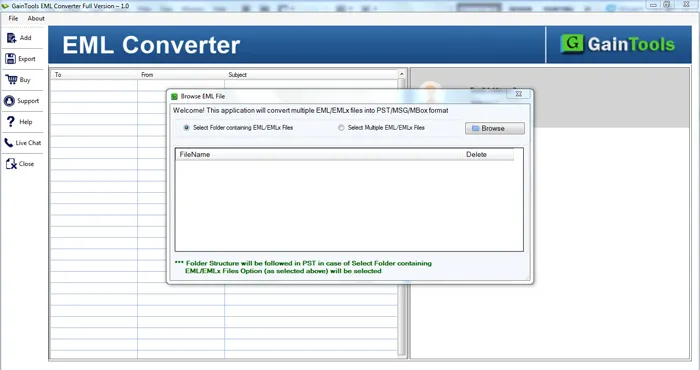
Now, select Folder or File Mode and add EML files.
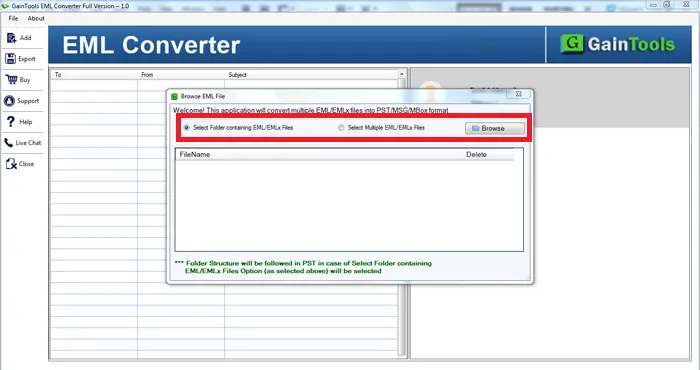
A complete list of selected EML files is displayed. View the files before the conversion.
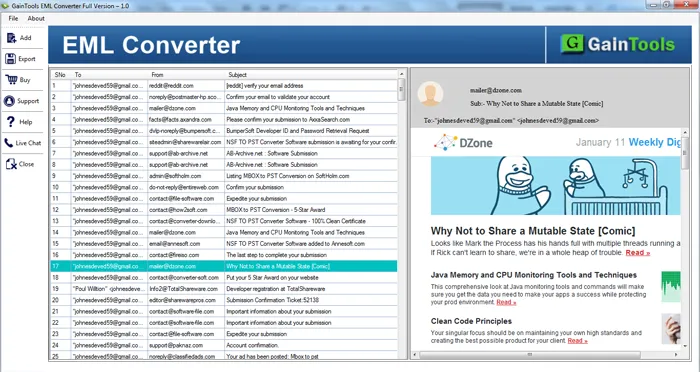
The software offers 3 options in which you want to convert EML files like PST, MSG, and MBOX.
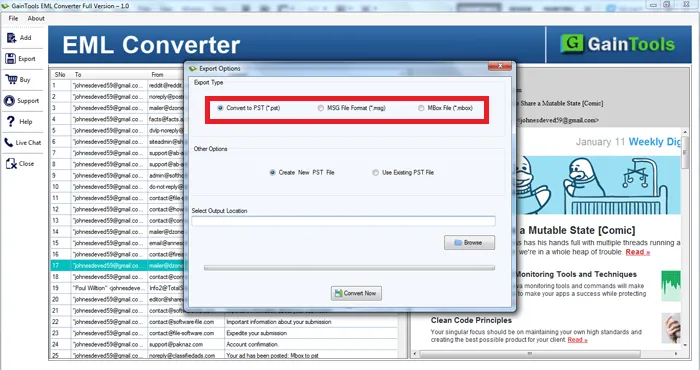
Use the Browse button and select the location of your system to save the resultant files.
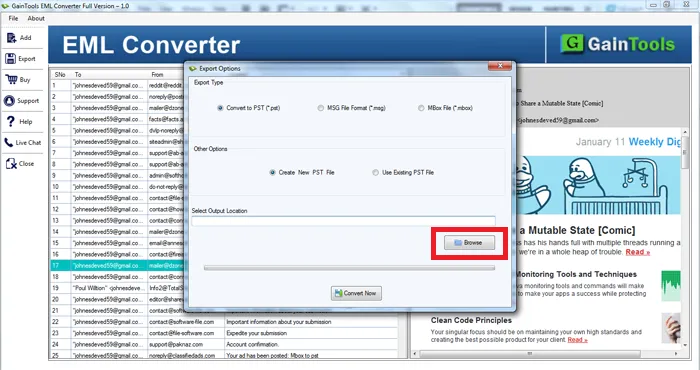
In the end, hit the Convert Now button to begin the conversion process.